| 我们致力本地化我们在尽可能多的语言的网站越好,然而这一页是机器使用谷歌翻译翻译。 | 关闭 |
-
-
产品
-
资源
-
支持
-
公司
-
登录
-
.joined 文件扩展名
开发商: Freebyte文件类型: HJ-Split Data File你在这里因为你有,有一个文件扩展名结尾的文件 .joined. 文件与文件扩展名 .joined 只能通过特定的应用程序推出。这有可能是 .joined 文件是数据文件,而不是文件或媒体,这意味着他们并不是在所有观看。什么是一 .joined 文件?
由HJ-分割程序创建的数据文件被称为HJ-拆分数据文件或连接文件。黄建忠 - 分割软件是用来破碎较大的文件分成几个较小的部分文件以及本程序也可用于较小的文件重建放回原来的大形式的程序。在HJ-拆分软件的这个功能接合文件的功能是将表示原始文件的副本重建,但它们是从在附着到他们已经被连接的文件扩展名的术语原始文件只不同。 JOINED文件,也可用于大型数据文件或者备份或发送电子邮件附件传送。该HJSplit程序是由freebyte开发一个应用程序,它被俗称为一组文件的分割程序,因为它也包括其他的分割方案,如HJ-PRO分割,经典和JAVA。如何打开 .joined 文件?
推出 .joined 文件,或者你的电脑上的任何其他文件,双击它。如果你的文件关联的设置是否正确,这意味着应用程序来打开你的 .joined 文件将其打开。这是可能的,你可能需要下载或购买正确的应用程序。这也有可能是你有正确的应用程序在PC上,但 .joined 文件还没有与它相关联。在这种情况下,当您尝试打开一个 .joined 文件,你可以告诉Windows的应用程序是正确的该文件。从这时起,打开 .joined 文件将打开正确的应用程序。 点击这里修复.joined文件关联错误打开一个应用程序 .joined 文件
 Freebyte HJ-Split
Freebyte HJ-SplitFreebyte HJ-Split
HJ-Split is a free, multi-platform software that splits and recombines files for easier or more convenient sending, receiving, downloading or uploading of smaller parts than the whole file at one time. This is practical when the file has a very large size. HJ-Split also has backup features. You can burn your files on CDs and DVDs, save copies to your USB drives or upload them to the Web using an online backup service. It supports file sizes of up to 100 gigabytes or over on Linux and Windows systems. Split Archive File [.001] is the first part or file of a split archive together with other various file-splitting and joining components. Other files in the split archive will have extensions such as .002, .003, etc.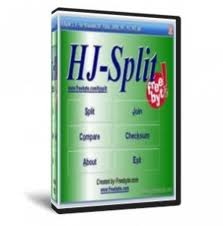 HJ-Split Pro
HJ-Split ProHJ-Split Pro
HJSplit Pro is a free professional file-splitting software that is supported on Windows. It helps you to split and join files in any format. The small application is portable, and does not have an installation kit. It will not change or affect your Windows registry. It has a simple interface with simple usability. You choose from the three functions: Split, Join and Checksum. You can access them from the Function menu or the main window. To split a file, you select the function from the file browser, set the output destination and the output file size. You cannot employ drag and drop. To join a file, you select the function from the file browser and select only the file’s first part since the software can automatically recognize the remaining parts. All pieces, however, must be assigned in the same directory. You can view the output and input file size and amount of files in Join. You cannot split or join several files at the same time. The software has no user documentation. HJ-Split for Java
HJ-Split for JavaHJ-Split for Java
HJSplit for Java edition of HJSplit operates on any platform that contains a Java virtual machine, and can be any of the following: Windows, Mac, FreeBSD, Linux, Solaris, NetBSD among others. HJSplit for Java has two other versions. HJSplit Command-line for Java is a free command-line version application of HJSplit for Java that can split files with 4GB size and larger. HJSplit Special Edition for Java is the extended Java command-line application that is capable of splitting a file into unequal parts.提醒一句
要小心,不要重命名扩展 .joined 文件,或任何其他文件。这不会更改文件类型。只有特殊的转换软件可以从一个文件类型更改一个文件到另一个。什么是文件扩展名?
文件扩展名是一组三个或四个字符在文件名的末尾,在这种情况下, .joined. 文件扩展名告诉你它是什么类型的文件,并告诉Windows哪些程序可以打开它。窗户经常关联一个默认程序的每个文件的扩展名,这样,当你双击该文件,程序会自动启动。当该程序不再是您的PC上,有时可以得到一个错误,当您试图打开相关的文件。发表评论
有关 Data Files
.prn Printable File
.gis CFS Console Game Installer Settings File
.wdf Workshare Compare DeltaFile
.scresults Spring Cleaning Results File
.poi Magellan Maestro Point of Interest

