| 我们致力本地化我们在尽可能多的语言的网站越好,然而这一页是机器使用谷歌翻译翻译。 | 关闭 |
-
-
产品
-
资源
-
支持
-
公司
-
登录
-
.pack 文件扩展名
开发商: Oracle文件类型: Pack200 Packed Jar File你在这里因为你有,有一个文件扩展名结尾的文件 .pack. 文件与文件扩展名 .pack 只能通过特定的应用程序推出。这有可能是 .pack 文件是数据文件,而不是文件或媒体,这意味着他们并不是在所有观看。什么是一 .pack 文件?
PACK文件被归类为甲骨文开发的编码文件。他们被称为Pack200盒装JAR文件,因为它们是指使用Pack200实用程序创建的文件;属于该爪哇1.5.0和用于压缩一个工具的工具.JAR文件。包文件还已知含有JAR文件具有高达60%的压缩率和这些文件的检索所用的Java Web客户端启动和拆包的JAR文件的Java程序。除了 被压缩成.PACK .GZ文件通常,PACK文件也有相关的“.jar.pack”扩展名的化合物。用于打开包文件的主要应用是运行在MAC OS,Windows和Linux机器上的Oracle Java Web Start应用。该应用程序允许用户轻松,快速地推出全功能的应用程序。无论用户启动应用聊天客户端,电子表格程序等通过这个软件,他们可以成功地启动这些应用程序没有麻烦。如何打开 .pack 文件?
推出 .pack 文件,或者你的电脑上的任何其他文件,双击它。如果你的文件关联的设置是否正确,这意味着应用程序来打开你的 .pack 文件将其打开。这是可能的,你可能需要下载或购买正确的应用程序。这也有可能是你有正确的应用程序在PC上,但 .pack 文件还没有与它相关联。在这种情况下,当您尝试打开一个 .pack 文件,你可以告诉Windows的应用程序是正确的该文件。从这时起,打开 .pack 文件将打开正确的应用程序。 点击这里修复.pack文件关联错误打开一个应用程序 .pack 文件
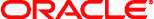 Oracle Pax200
Oracle Pax200Oracle Pax200
The Oracle PAX200 software is also referred to as PACK200 and this was developed by Oracle Corporation. This software is known as an HTTP compression method that is responsible for the transferring of JAR files over a network faster and easier and it is mainly included in the Java 1.5.0. PACK200 functions as JAR file compressors and it deals mainly with Java class files. This reduces the JAR file size up to 60% but since this is not a lossless compression, the JAR files produced through packing and unpacking will come out the same as the original file even if the class file structures are rearranged. The reduction of JAR file sizes is done through the removal of redundant class attributes, merging and sorting of some constant-pool data within the class files, the storage of internal data structures, the use of variable length and delta encoding as well as by picking types of optimum coding. This software features a JAR processor tool that is useful for building, repacking, signing and packing JAR files for a certain site.提醒一句
要小心,不要重命名扩展 .pack 文件,或任何其他文件。这不会更改文件类型。只有特殊的转换软件可以从一个文件类型更改一个文件到另一个。什么是文件扩展名?
文件扩展名是一组三个或四个字符在文件名的末尾,在这种情况下, .pack. 文件扩展名告诉你它是什么类型的文件,并告诉Windows哪些程序可以打开它。窗户经常关联一个默认程序的每个文件的扩展名,这样,当你双击该文件,程序会自动启动。当该程序不再是您的PC上,有时可以得到一个错误,当您试图打开相关的文件。发表评论

