| 我们致力本地化我们在尽可能多的语言的网站越好,然而这一页是机器使用谷歌翻译翻译。 | 关闭 |
-
-
产品
-
资源
-
支持
-
公司
-
登录
-
.prs 文件扩展名
开发商: Harvard Graphics文件类型: Harvard Graphics Presentation你在这里因为你有,有一个文件扩展名结尾的文件 .prs. 文件与文件扩展名 .prs 只能通过特定的应用程序推出。这有可能是 .prs 文件是数据文件,而不是文件或媒体,这意味着他们并不是在所有观看。什么是一 .prs 文件?
贴由PRS扩展名的文件与哈佛图形演示软件创建的数据文件。哈佛图形被认为是发展的开拓演示程序之一。它允许用户信息图形,文字,图表和表格整合成一个高度可定制的幻灯片。上面提到的幻灯片通常是由预先安装的模板制作。与哈佛图形有关的现行方案是临演示,高级演示,方便演示,以及哈佛图形98。减贫战略文件可能达到其目的为通过在计算机上实时呈现一个演示文件,并在主持人的命令进行导航。所作的介绍也可以采取印刷的硬拷贝。要查看和编辑这些文件,则可能需要用户安装在系统中的制作软件。否则,减贫战略文件可以被转换成易于管理的其他所需的文件格式。如何打开 .prs 文件?
推出 .prs 文件,或者你的电脑上的任何其他文件,双击它。如果你的文件关联的设置是否正确,这意味着应用程序来打开你的 .prs 文件将其打开。这是可能的,你可能需要下载或购买正确的应用程序。这也有可能是你有正确的应用程序在PC上,但 .prs 文件还没有与它相关联。在这种情况下,当您尝试打开一个 .prs 文件,你可以告诉Windows的应用程序是正确的该文件。从这时起,打开 .prs 文件将打开正确的应用程序。 点击这里修复.prs文件关联错误打开一个应用程序 .prs 文件
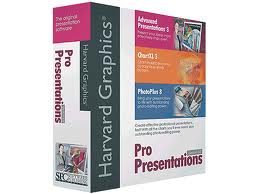 Harvard Graphics Presentation Software
Harvard Graphics Presentation SoftwareHarvard Graphics Presentation Software
Harvard Graphics Easy Presentations software provides you with the design tools for step-by-step guidelines on content and design for your presentations with its Advisor feature. Quick Tips help you save time by featuring handy shortcuts for your work. It will direct you to the common tasks to get your work done quickly, and save your time from learning the software. The Design Tips will give you information on how to make your project presentable and creatively convincing. Design Checker will organize your ideas into their proper order and layout. Before you finalize your work, this feature will inform you if your data has any design or style problems, then it will fix the problems automatically for you. Quick Looks will help you find the perfect layout for your work without modifying your current one. It also features 15,000 clip art images, drag and drop of graphics and images from other Windows programs, effects for your bullets and titles, different kinds of charts, VCR-like buttons and Quick View feature so that your audience can view your presentation even if they don’t have Easy Presentations software. Minimum requirements are IBM-compatible Pentium PC with Windows 95/98/98/98SE/NT4 [service pack 3]/M3/2000/XP [single user mode], 16MB RAM, 14-38MB hard disk space, VGA Display Color SVGA, CD ROM drive and mouse.提醒一句
要小心,不要重命名扩展 .prs 文件,或任何其他文件。这不会更改文件类型。只有特殊的转换软件可以从一个文件类型更改一个文件到另一个。什么是文件扩展名?
文件扩展名是一组三个或四个字符在文件名的末尾,在这种情况下, .prs. 文件扩展名告诉你它是什么类型的文件,并告诉Windows哪些程序可以打开它。窗户经常关联一个默认程序的每个文件的扩展名,这样,当你双击该文件,程序会自动启动。当该程序不再是您的PC上,有时可以得到一个错误,当您试图打开相关的文件。发表评论

