| 我们致力本地化我们在尽可能多的语言的网站越好,然而这一页是机器使用谷歌翻译翻译。 | 关闭 |
-
-
产品
-
资源
-
支持
-
公司
-
登录
-
.yml 文件扩展名
开发商: N/A文件类型: YAML Document你在这里因为你有,有一个文件扩展名结尾的文件 .yml. 文件与文件扩展名 .yml 只能通过特定的应用程序推出。这有可能是 .yml 文件是数据文件,而不是文件或媒体,这意味着他们并不是在所有观看。什么是一 .yml 文件?
YAML表示YAML是不是标记语言,而这种文件格式技术用于文档。这些文件都保存在纯文本格式,并附加了.yml扩展。高效的数据序列化是在开发商的主要目标.yml格式,因为它使用户能够创建.yml文件与任何特定的标记语言的内容无关。这些.yml文件也可以被用于创建,打开和编辑纯文本文件制定的任何文本编辑器阅读,无论是文字编辑软件,如Microsoft记事本和Microsoft写字板,或为Mac平台,如苹果的文字编辑软件,基于Microsoft Windows的系统。 YAML库也可用于将阳明格式纳入多种编程语言。这些编程语言可以是红宝石,C / C ++,Python和Perl中,PHP,Java和Javascript中,AJAX,C#等。例如,在一个文件.yml扩展可以存储内容和作为与回报率(Ruby on Rails的)编程功能实现的数据库文件,以及这个数据库文件可用于在每次用户尝试连接到存储关于网络连接的信息网络数据库。如何打开 .yml 文件?
推出 .yml 文件,或者你的电脑上的任何其他文件,双击它。如果你的文件关联的设置是否正确,这意味着应用程序来打开你的 .yml 文件将其打开。这是可能的,你可能需要下载或购买正确的应用程序。这也有可能是你有正确的应用程序在PC上,但 .yml 文件还没有与它相关联。在这种情况下,当您尝试打开一个 .yml 文件,你可以告诉Windows的应用程序是正确的该文件。从这时起,打开 .yml 文件将打开正确的应用程序。 点击这里修复使用.yml文件关联错误打开一个应用程序 .yml 文件
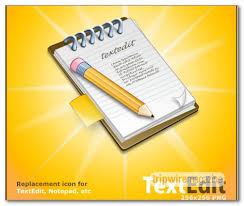 Apple TextEdit
Apple TextEditApple TextEdit
Apple TextEdit is a text editor program and an open-source word processor too, which is first used in NeXTSTEP and OPENSTEP, but now integrated in most recent versions of Mac OS X. It is also considered a GNUstep application for other operating systems that are Unix based, like Linux computers. This program is operated by Advanced Typography by Apple so expect several advanced typography related features. The main function of this software is to read and write documents in plain text, HTML formats, Rich Text Format, and Rich Text Format Directory. It can also open Simple Text files but does not have the capability to save documents of that format. Mac OS X version 10.3 supports Microsoft Word documents, while Mac OS X version 10.4 can open and save Word documents in XML file. Mac OS X version 10.5 is able to read and write Office Open XML as well as OpenDocument Text. Features included on TextEdit are formatted text support, addition of graphics, animations and other multi-media contents, automatic adjustment of letter spacing, as well as reading and writing support of character encodings.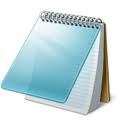 Notepad2
Notepad2Notepad2
The Notepad2 application is a more advanced text editor for Windows developed by Florian Balmer. This program originated from the original built-in Microsoft Notepad which is why it is also effective and fast even when it is small. Notepad2 also has a lot of features such as syntax highlighting that allows a text or a source code to be displayed using different fonts and colors. This syntax highlighting feature of notepad2 allows users to write programming language easily and distinctly. This amazing function of Notepad2 is also owing to several other features it possess such as auto indentation, regular and expression-based find and replace feature, bracket matching, newline conversion, encoding conversion as well as multiple undo and redo features. These features make the function of the simple Notepad more advanced and it makes Notepad more interesting to use either to open files in .txt format or to write HTML codes. Notepad2 also supports many programming languages such as ASP, C++, Perl, Java, etc. Microsoft Notepad
Microsoft NotepadMicrosoft Notepad
Notepad is a basic text editor used to create plain documents. It is commonly used to view or edit text (.txt) files, and a simple tool for creating Web pages, and supports only the basic formatting in HTML documents. It also has a simple built-in logging function. Each time a file that initializes with .log is opened, the program inserts a text timestamp on the last line of the file. It accepts text from the Windows clipboard. This is helpful in stripping embedded font type and style codes from formatted text, such as when copying text from a Web page and pasting into an email message or other “What You See Is What You Get†text editor. The formatted text is temporarily pasted into Notepad, and then immediately copied again in stripped format to be pasted into the other program. Simple text editors like Notepad may be utilized to change text with markup, such as HTML. Early versions of Notepad offered only the most basic functions, such as finding text. Newer versions of Windows include an updated version of Notepad with a search and replace function (Ctrl + H), as well as Ctrl + F for search and similar keyboard shortcuts. It makes use of a built-in window class named edit. In older versions such as Windows 95, Windows 98, Windows Me and Windows 3.1, there is a 64k limit on the size of the file being edited, an operating system limit of the EDIT class. Microsoft Write
Microsoft WriteMicrosoft Write
Microsoft Write (MS Write) software is a word processing application, created for earlier versions of Microsoft Windows, and has a new counterpart word processing program, the Microsoft WordPad, which is bundled with later versions of Microsoft Windows. It uses files with .wri extension as output files that are generated by the software. These files are word documents and MS Write can develop its visual presentation with the use of .wri documents where users are able to format and make layouts. Early versions of Microsoft Works application as a word processing software can be utilized to open and view the contents of .wri format. Other applications that are able to open and view .wri files are Corel WordPerfect Office X6 and some word and text editors for Microsoft Windows based system, such as Microsoft Word 2010, Microsoft Notepad, and Planamesa NeoOffice application or the so called Microsoft Word 2011 in the Mac version.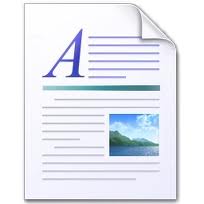 Microsoft WordPad
Microsoft WordPadMicrosoft WordPad
Files with .rtf, .openbsd, and .readme extensions are some of the files associated or which can be opened with the Microsoft WordPad. RTF files are text documents that can be created, opened, viewed, edited or changed using word processing applications for both Mac and Microsoft Windows-based computers, like Microsoft WordPad for Windows and Microsoft Word 2011 for Mac. It gives the users a wide cross compatibility support, which was the central objective for the improvement of the Rich Text Format technology, and these .rtf files can even be opened, viewed and used with database applications. The OpenBSD Unix platform is frequently utilized in computers running as Web servers of a secure network. OpenBSD files may be saved in directories of the OpenBSD system that were generated upon installation of the software applications. Files with the .openbsd extension can be opened by standard text editors, particularly well-known like Microsoft Notepad, and this text editor may also be utilized to create and edit OPENBSD files. Files with the .readme extension are text documents engaged to give users with beneficial information and specific details about certain applications installed in the system. These files can be opened, viewed and edited with a selection of text editors including Microsoft Notepad and Microsoft WordPad.提醒一句
要小心,不要重命名扩展 .yml 文件,或任何其他文件。这不会更改文件类型。只有特殊的转换软件可以从一个文件类型更改一个文件到另一个。什么是文件扩展名?
文件扩展名是一组三个或四个字符在文件名的末尾,在这种情况下, .yml. 文件扩展名告诉你它是什么类型的文件,并告诉Windows哪些程序可以打开它。窗户经常关联一个默认程序的每个文件的扩展名,这样,当你双击该文件,程序会自动启动。当该程序不再是您的PC上,有时可以得到一个错误,当您试图打开相关的文件。发表评论

