| 我們致力本地化我們在盡可能多的語言的網站越好,然而這一頁是機器使用谷歌翻譯翻譯。 | 關閉 |
-
-
產品
-
資源
-
支援
-
公司
-
登入
-
.fro 文件擴展名
開發商: N/A文件類型: dBASE IV Compiled Report你在這裡因為你有,有一個文件擴展名結尾的文件 .fro. 文件與文件擴展名 .fro 只能通過特定的應用程序推出。這有可能是 .fro 文件是數據文件,而不是文件或媒體,這意味著他們並不是在所有觀看。什麼是一 .fro 文件?
該.fro文件擴展主要用於在數據庫文件。這就是所謂的dBASE IV編譯報告,因為它主要是連接到使用dBASE IV數據庫中創建的報表。質數據庫是與許多格式的支持來實現一個古老的,廣泛使用的數據庫應用程序。該軟件可以在蘋果Mac,UNIX和其他流行的操作系統上運行。該軟件使用戶輕鬆創建報表和數據庫。它不僅的dBase,使得使用所述的.fro文件擴展名,但也Formflow。該軟件使用這個擴展的一些它的輸出文件。 Formflow是用於創建電子表格,可以使用鋼筆填寫軟件。用戶可以打開.fro用的dBase應用程序和應用程序Formflow文件。如何打開 .fro 文件?
推出 .fro 文件,或者你的電腦上的任何其他文件,雙擊它。如果你的文件關聯的設置是否正確,這意味著應用程序來打開你的 .fro 文件將其打開。這是可能的,你可能需要下載或購買正確的應用程序。這也有可能是你有正確的應用程序在PC上,但 .fro 文件還沒有與它相關聯。在這種情況下,當您嘗試打開一個 .fro 文件,你可以告訴Windows的應用程序是正確的該文件。從這時起,打開 .fro 文件將打開正確的應用程序。 點擊這裡修復.fro文件關聯錯誤打開一個應用程序 .fro 文件
 dataBased Intelligence dBase
dataBased Intelligence dBasedataBased Intelligence dBase
dataBased Intelligent dBased is a software that manages databases for minicomputers. It is a query system and a forms engine as well as a programming language. The format of dBase files is .dbf. This software was originally design for Control/Program Monitor and was later ported to the Apple II and IBM PC which is under the Disk Operating System. After several years, many companies made their own products which were Foxpro and Clipper. And these new program were much better that dBase. dBase used to make and application for window such as Web applications. An IDE with and Navigator as well as a Command Window would be the feature of dBase, with a preprocessor and an interpreter machine which is virtual. dBase intelligence is also responsible for various graphical user interface such as Form Designer, Report Designer, Menu Designer ,SQl Query designer , a Project that manages upon deploying simplified dBase application, Container, and these objects under dBase can be subclasses by simply adding new properties at the runtime.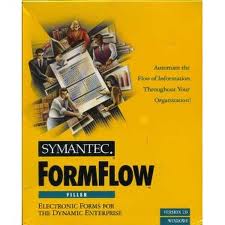 FormFlow
FormFlowFormFlow
FormFlow was a product line of electronic forms created and sold initially by Delrina during early-to-mid 1990s. The first product developed under this line was PerForm that was created to work for GEM in DOS systems. FormFlow and FormFlow PRO programs that followed PerForm were created to run on Windows 3.1. Symantec bought Delrina in late 1995 until JetForm bought the electronic forms division in 1996. Accelio became the latter name of Jetform that was eventually absorbed by Adobe Systems. The product line officially ended in 2004. Two files associated with FormFlow software are FRL [Electronic Form Loader File] and FRZ [Locked FormFlow File] that can be opened by Accelio FormFlow or Adobe LiveCycle on Windows platform.提醒一句
要小心,不要重命名擴展 .fro 文件,或任何其他文件。這不會更改文件類型。只有特殊的轉換軟件可以從一個文件類型更改一個文件到另一個。什麼是文件擴展名?
文件擴展名是一組三個或四個字符在文件名的末尾,在這種情況下, .fro. 文件擴展名告訴你它是什麼類型的文件,並告訴Windows哪些程序可以打開它。窗戶經常關聯一個默認程序的每個文件的擴展名,這樣,當你雙擊該文件,程序會自動啟動。當該程序不再是您的PC上,有時可以得到一個錯誤,當您試圖打開相關的文件。發表評論

