| 我們致力本地化我們在盡可能多的語言的網站越好,然而這一頁是機器使用谷歌翻譯翻譯。 | 關閉 |
-
-
產品
-
資源
-
支援
-
公司
-
登入
-
.gpj 文件擴展名
開發商: Golden Software文件類型: Grapher Visual Graph File你在這裡因為你有,有一個文件擴展名結尾的文件 .gpj. 文件與文件擴展名 .gpj 只能通過特定的應用程序推出。這有可能是 .gpj 文件是數據文件,而不是文件或媒體,這意味著他們並不是在所有觀看。什麼是一 .gpj 文件?
文件與.gpj擴展是通過繪圖創建的項目文件。由於Grapher是一個程序,生成2D或3D圖形時, .gpj文件包含有價值的數據,可以讓圖形生成。然而, .gpj文件最常描述為視覺圖形文件,這意味著它們不包含在源數據。該軟件為用戶提供了一套集成選項,可以讓他們在選擇範圍廣泛的專業圖形的選擇。這些專業圖形模板還帶有格式選項和佈局的喜好,可以讓用戶進一步自定義他們的可視化圖表和圖形,以提高他們的介紹材料。該圖示軟件與用於開口支持實現,創建和查看這些GPJ文件的內容。這一計劃已實施與微軟的Windows應用最廣泛的版本支持,用戶必須安裝此應用程序到他們的支持基於Windows的系統,以便開始通過該計劃創作自己想要的視覺圖形。如何打開 .gpj 文件?
推出 .gpj 文件,或者你的電腦上的任何其他文件,雙擊它。如果你的文件關聯的設置是否正確,這意味著應用程序來打開你的 .gpj 文件將其打開。這是可能的,你可能需要下載或購買正確的應用程序。這也有可能是你有正確的應用程序在PC上,但 .gpj 文件還沒有與它相關聯。在這種情況下,當您嘗試打開一個 .gpj 文件,你可以告訴Windows的應用程序是正確的該文件。從這時起,打開 .gpj 文件將打開正確的應用程序。 點擊這裡修復.gpj文件關聯錯誤打開一個應用程序 .gpj 文件
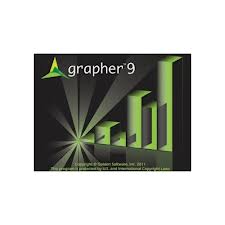 Golden Software Grapher
Golden Software GrapherGolden Software Grapher
Grapher is a graphing software that is ideal for business professionals, scientists and engineers. Grapher has numerous features including specialty graphs like box-whisker plots, stiff diagrams and ternary diagrams, each displaying in a unique way and with its own rules; 3DXYY graphs containing 2 variables in 3D view and 3DXYZ graphs that have 3 variables. You can create contour maps from a Surfer GRD file or a data file. They can be displayed over any interval or contour range. You can add color legend and color fill for the contours. You can make surface maps that display XYZ data in color filled smooth surface. You can display error bars for average value, population standard deviation, sample standard deviation or standard mean error. The Graph Wizard lets you create a graph using your customizable, default parameters. You can select, arrange, rename, edit and remove objects using the Object and Property Manager. You work on your data using worksheets. You can automate repetitive tasks by making your own scripts. Grapher supports numerous formats for your open data files, grid files such as contour and surface plots for your open grids and export plot grid data, import and export files and files saved as data.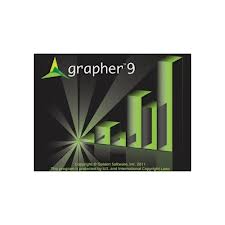 Golden Software Grapher Windows
Golden Software Grapher WindowsGolden Software Grapher Windows
Grapher software lets you create professional graphs for your publications, presentations, self-study or discussions with colleagues. You can create any of the 54 graph types, logarithmic or linear lines, bar charts, scatter, 2D or 3D graphs for your histograms, different types of polar plots like bar, rose, line and wind charts, specialty graph types including bubble plots, pie charts, box-whisker and hi-low-close plots. New features provided in Grapher 9 include 64-bit installation, Grapher goes international with its full Unicode support, bar chart clipping, ultimate data compatibility, labeling of all plots, moving any label, confidence plot clipping and fit curves, improved axis time/date, improved axis worksheet labels and enhanced legend for class scatter plot. Grapher runs on Windows XP SP2 or higher, Windows 7, Windows Vista or higher Windows platforms. It requires 100MB free hard disk space, minimum 512MB RAM but 1GB RAM is recommended and 1024x768x16bit [minimum] color monitor resolution.提醒一句
要小心,不要重命名擴展 .gpj 文件,或任何其他文件。這不會更改文件類型。只有特殊的轉換軟件可以從一個文件類型更改一個文件到另一個。什麼是文件擴展名?
文件擴展名是一組三個或四個字符在文件名的末尾,在這種情況下, .gpj. 文件擴展名告訴你它是什麼類型的文件,並告訴Windows哪些程序可以打開它。窗戶經常關聯一個默認程序的每個文件的擴展名,這樣,當你雙擊該文件,程序會自動啟動。當該程序不再是您的PC上,有時可以得到一個錯誤,當您試圖打開相關的文件。發表評論

