| 我們致力本地化我們在盡可能多的語言的網站越好,然而這一頁是機器使用谷歌翻譯翻譯。 | 關閉 |
-
-
產品
-
資源
-
支援
-
公司
-
登入
-
.pck 文件擴展名
開發商: Microsoft文件類型: System Center Configuration Manager Package File你在這裡因為你有,有一個文件擴展名結尾的文件 .pck. 文件與文件擴展名 .pck 只能通過特定的應用程序推出。這有可能是 .pck 文件是數據文件,而不是文件或媒體,這意味著他們並不是在所有觀看。什麼是一 .pck 文件?
文件的擴展名PCK是由微軟開發的系統文件。他們大多是被稱為系統中心配置管理器程序包文件,因為它們主要用於系統中心配置管理器(SCCM),其中,該應用程序是必要的,當涉及到管理大型團體的Windows計算機系統。 PCK文件指的是更新包用於存儲系統和應用程序文件,這就是為什麼需要這些文件來更新客戶端系統。的PCK文件分發需要SCCM軟件與源文件,之後先建一個壓縮簡檔一起,將其發送到一個分發點(DP)的電腦。這個配點是什麼讓可用的軟件包是由註冊的客戶端計算機,以便進行更新的軟件下載。除了微軟系統中心配置管理器,微軟預壓包工具也可以用來打開PCK文件。這個軟件是手動安裝的軟件分發包源文件的壓縮副本很有用。如何打開 .pck 文件?
推出 .pck 文件,或者你的電腦上的任何其他文件,雙擊它。如果你的文件關聯的設置是否正確,這意味著應用程序來打開你的 .pck 文件將其打開。這是可能的,你可能需要下載或購買正確的應用程序。這也有可能是你有正確的應用程序在PC上,但 .pck 文件還沒有與它相關聯。在這種情況下,當您嘗試打開一個 .pck 文件,你可以告訴Windows的應用程序是正確的該文件。從這時起,打開 .pck 文件將打開正確的應用程序。 點擊這裡修復.pck文件關聯錯誤打開一個應用程序 .pck 文件
 Microsoft System Center Configuration Manager
Microsoft System Center Configuration ManagerMicrosoft System Center Configuration Manager
Microsoft System Center Configuration Manager helps to empower individuals to employ the devices and applications they need to be productive, while upholding corporate compliance and control. It accomplishes this with a unified infrastructure that provides a single pane of glass to manage virtual, physical, and mobile clients. It also gives tools and development that make it easier for IT administrators to do their jobs. System Center Configuration Manager, formerly Systems Management Server (SMS), is systems management software designed by Microsoft for managing large groups of Windows-based computer systems. Configuration Manager gives remote control, software distribution, patches management, network access protection, operating system deployment, and hardware and software inventory. Files with the PCK extension are commonly known as System Center Configuration Manager Package Files because they are primarily utilized by System Center Configuration Manager (SCCM) wherein this application is essential when it comes to administering large groups of Windows computer systems. Aside from the Microsoft System Center Configuration Manager, the Microsoft Preload Package Tool can also be utilized to open PCK files. This software is helpful for the manual installation of condensed copies of software distribution package source files.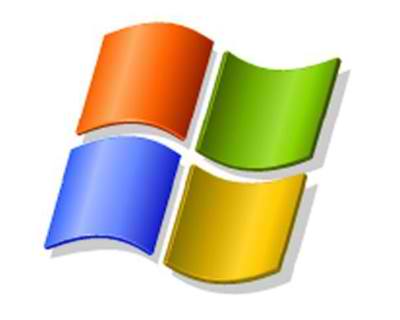 Microsoft Preload Package Tool
Microsoft Preload Package ToolMicrosoft Preload Package Tool
Microsoft Preload Package Tool (PreloadPkgOnSite.exe) is utilized to manually install condensed copies of software distribution package source files into Configuration Manager 2007 sites. A message status is sent up the site in pecking order indicating the presence of the new package source files after package source files are installed. This prohibits sites higher in the hierarchy from copying package source files over the network when distribution points at child site are selected to host software distribution package content that has already been preloaded on them. Files created on generated from this tool have a .pck extension. They are mostly known as System Center Configuration Manager Package Files because they are primarily utilized by System Center Configuration Manager (SCCM) wherein this application is necessary when it comes to administering large groups of Windows computer systems. Aside from the Microsoft System Center Configuration Manager, the Microsoft Preload Package Tool can also be utilized to open PCK files. This software is helpful for the manual installation of compressed copies of software distribution package source files.提醒一句
要小心,不要重命名擴展 .pck 文件,或任何其他文件。這不會更改文件類型。只有特殊的轉換軟件可以從一個文件類型更改一個文件到另一個。什麼是文件擴展名?
文件擴展名是一組三個或四個字符在文件名的末尾,在這種情況下, .pck. 文件擴展名告訴你它是什麼類型的文件,並告訴Windows哪些程序可以打開它。窗戶經常關聯一個默認程序的每個文件的擴展名,這樣,當你雙擊該文件,程序會自動啟動。當該程序不再是您的PC上,有時可以得到一個錯誤,當您試圖打開相關的文件。發表評論

