| 我們致力本地化我們在盡可能多的語言的網站越好,然而這一頁是機器使用谷歌翻譯翻譯。 | 關閉 |
-
-
產品
-
資源
-
支援
-
公司
-
登入
-
.rft 文件擴展名
開發商: Autodesk文件類型: Revit Family Template File你在這裡因為你有,有一個文件擴展名結尾的文件 .rft. 文件與文件擴展名 .rft 只能通過特定的應用程序推出。這有可能是 .rft 文件是數據文件,而不是文件或媒體,這意味著他們並不是在所有觀看。什麼是一 .rft 文件?
該軟件的Revit利用的.RFT 3D數據文件在創建的模板包括組織方式的設計項目最有用的數據結構。這個軟件是通常被稱為一個BIM(建築基礎設施模型)程序中集成用戶使用此應用程序創建的項目3D對象。這些3D對象被保存在RFT格式,這些文件通常由多個三維設計與各種造型屬性和特徵的。因為由3D圖像和其他圖形元素這些的RFT文件存儲數據,還有另一種版本,所使用的此程序這種文件格式的,這主要是因為一些圖像和圖形元素常常會發生變化,在許多屬性和格式化屬性。此應用程序創建的文件的標準版本附加與RFA擴展。由於Revit應用程序是歐特克的RFT文件格式是由同一個開發商用在許多應用中,特別是集成了3D BIM的功能,其中包括一些歐特克Revit Architecture軟件2013歐特克Revit Structure的2013軟件程序。如何打開 .rft 文件?
推出 .rft 文件,或者你的電腦上的任何其他文件,雙擊它。如果你的文件關聯的設置是否正確,這意味著應用程序來打開你的 .rft 文件將其打開。這是可能的,你可能需要下載或購買正確的應用程序。這也有可能是你有正確的應用程序在PC上,但 .rft 文件還沒有與它相關聯。在這種情況下,當您嘗試打開一個 .rft 文件,你可以告訴Windows的應用程序是正確的該文件。從這時起,打開 .rft 文件將打開正確的應用程序。 點擊這裡修復.RFT文件關聯錯誤打開一個應用程序 .rft 文件
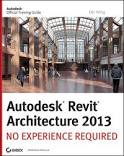 Autodesk Revit Architecture 2013
Autodesk Revit Architecture 2013Autodesk Revit Architecture 2013
Autodesk Revit Architecture 2013 is an architectural design software that used mainly for Building Information Modeling (BIM) and for capturing and analyzation of design, design documentation, and construction. It provides models that will help in making informed design decisions to be able to support sustainable designs, fabrication, construction planning and clash detection. The basis for all building components that are designed in Revit is the Parametric Components or Families which helps in designing cabinetry and equipment or building parts, walls and columns. It also features a collaborative design process called the Revit Server which enables users to share models across the project team even if they are on different locations. It has an integrated collection of models on a single server which is accessible by users from the local server. This process allows multiple users to share information and save their projects in a central file. The built-in Redundancy helps in keeping this process secure an protected in cases where there's loss in WAN connectivity.Musco Sports Lighting Lumen MicroMusco Sports Lighting Lumen Micro
Musco Sports Lighting is one of the manufacturers benefited by Lighting Technologies, who has been providing lighting software since the early 1980's, and FiELD and Photopia since the 1990's. Data files that are made with the use of the standardized Illuminating Engineering Society (IES) photometric format are known as IES files and are believed to be IES Photometric Data Files. These files save the light magnitude and measurements that is the reason why they are helpful for the simulation of lighting systems even before they are installed in buildings. Since their company deals primarily with lighting and photometry data, 3D programs also utilize as well as most lighting manufacturers publish this file format. IES files are normally accessed and viewed with the use of Autodesk Revit Architecture 2013, an application commonly used by designers and architects, which enables users to create architectural designs of the highest quality and accuracy. This application works on a Windows operating system. The IES files can also be opened with AutoDesSys RenderZone, LTI Optics Photopia and Musco Sports Lighting Lumen Micro applications.提醒一句
要小心,不要重命名擴展 .rft 文件,或任何其他文件。這不會更改文件類型。只有特殊的轉換軟件可以從一個文件類型更改一個文件到另一個。什麼是文件擴展名?
文件擴展名是一組三個或四個字符在文件名的末尾,在這種情況下, .rft. 文件擴展名告訴你它是什麼類型的文件,並告訴Windows哪些程序可以打開它。窗戶經常關聯一個默認程序的每個文件的擴展名,這樣,當你雙擊該文件,程序會自動啟動。當該程序不再是您的PC上,有時可以得到一個錯誤,當您試圖打開相關的文件。發表評論

