| 我們致力本地化我們在盡可能多的語言的網站越好,然而這一頁是機器使用谷歌翻譯翻譯。 | 關閉 |
-
-
產品
-
資源
-
支援
-
公司
-
登入
-
.wk4 文件擴展名
開發商: IBM文件類型: Lotus 4 Worksheet你在這裡因為你有,有一個文件擴展名結尾的文件 .wk4. 文件與文件擴展名 .wk4 只能通過特定的應用程序推出。這有可能是 .wk4 文件是數據文件,而不是文件或媒體,這意味著他們並不是在所有觀看。什麼是一 .wk4 文件?
該.wk4文件擴展名是由IBM開發的,因為它主要是用來通過IBM的Lotus軟件之一,在Lotus 1-2-3版本4.這是屬於到Lotus SmartSuite的,一套蓮花電子表格程序蓮花計劃。這個版本的Lotus 1-2-3是另一種電子表格程序,允許用戶創建和保存數據的電子表格。像所使用的早期版本的Lotus 1-2-3的文件的其餘部分,這些.wk4文件也被組織成行和列,它們是存儲在細胞以及文件。它們包含公式,允許用戶容易且快速的計算,在細胞中顯示的數據的值這就是為什麼,這是主要用於執行計算。之前,這些文件可以通過Microsoft Excel中導入,但不再支持.wk4延伸存在。應用程序可以打開這些文件的Lotus 1-2-3 WK 4文件轉換器,Corel的WordPerfect Office辦公X6,Gnumeric的,和IBM的Lotus 1-2-3。如何打開 .wk4 文件?
推出 .wk4 文件,或者你的電腦上的任何其他文件,雙擊它。如果你的文件關聯的設置是否正確,這意味著應用程序來打開你的 .wk4 文件將其打開。這是可能的,你可能需要下載或購買正確的應用程序。這也有可能是你有正確的應用程序在PC上,但 .wk4 文件還沒有與它相關聯。在這種情況下,當您嘗試打開一個 .wk4 文件,你可以告訴Windows的應用程序是正確的該文件。從這時起,打開 .wk4 文件將打開正確的應用程序。 點擊這裡修復.wk4文件關聯錯誤打開一個應用程序 .wk4 文件
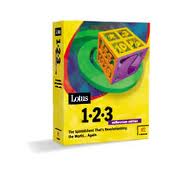 IBM Lotus 1-2-3
IBM Lotus 1-2-3IBM Lotus 1-2-3
IBM Lotus 1-2-3 is a spreadsheet application that lets you work professionally and efficiently with numbers. You can use live Web information and perform its analysis using the Web tables. Features such as SmartFill and SmartLabels predict what you want to perform before you even type in commands. This application sets a cost-effective desktop productivity program, attends to the needs of both users and enterprise, increases employee productivity and allows exchange of documents to and from business applications. Its productivity features cover speech-enabled SmartMaster templates, Microsoft Excel compatibility, move and copy worksheets, SmartLabels, automatic SmartFill, more rows with up to 65,536 rows, Ask the Expert feature for user’s questions, Excel MenuFinder, Euro currency support, copy and paste, data validation add-in, auto save and keyboard switching. Internet integration features include Web tables, hyperlinking, HTML features, publishing assistant and HTML on clipboard. Microsoft Windows Command Prompt
Microsoft Windows Command PromptMicrosoft Windows Command Prompt
Command Prompt is the command-line interpreter supplied by Microsoft Corporation on OS/2, Windows CE and on Windows NT-based operating systems, including Windows 2000, XP, Vista, 7, Server 2003 and Server 2008. It has an executable name cmd.exe and it is the analog of COMMAND.COM in MS-DOS and Windows 9x systems or usually called MS-DOS Prompt, or of the UNIX shells used on Unix-like systems. Unlike COMMAND.COM, which is a DOS program, cmd.exe is an original Windows application generally working in Win32 console. This permits it to take advantage of features available to original programs on the platform that are otherwise unavailable to DOS programs. At first, Therese Stowell developed the initial version of cmd.exe for Windows NT. Though some old DOS commands are not supported or have been changed, cmd.exe still has a greater number of built-in commands. The cmd.exe remains an element of Windows Vista, Windows Server 2008, Windows 7, and Windows 8.提醒一句
要小心,不要重命名擴展 .wk4 文件,或任何其他文件。這不會更改文件類型。只有特殊的轉換軟件可以從一個文件類型更改一個文件到另一個。什麼是文件擴展名?
文件擴展名是一組三個或四個字符在文件名的末尾,在這種情況下, .wk4. 文件擴展名告訴你它是什麼類型的文件,並告訴Windows哪些程序可以打開它。窗戶經常關聯一個默認程序的每個文件的擴展名,這樣,當你雙擊該文件,程序會自動啟動。當該程序不再是您的PC上,有時可以得到一個錯誤,當您試圖打開相關的文件。發表評論

