| Snažíme se lokalizovat naše webové stránky v co největším počtu jazyků, jak je to možné, ale tato stránka je v současné době stroje přeloženy pomocí Google Translate. | zavřít |
-
-
produkty
-
prostředky
-
podpora
-
společnost
-
Přihlásit se
-
.rzk Přípona souboru
Vývojář: Red ZionTyp souboru: Red Zion Notes FileJsi tady, protože máte soubor, který má příponu souboru končí v .rzk. Soubory s příponou souboru .rzk může být spuštěn pouze některých aplikací. Je možné, že .rzk jsou datové soubory, spíše než dokumenty nebo média, což znamená, že to není chtěl být viděn vůbec.to, co je .rzk soubor?
Soubory s příponou RZK obsahovat podrobnosti spojené s šifrovaných dat uložených v souborech uložených ve formátu RZX. Tyto soubory RZX jsou textové dokumenty šifrovány pomocí aplikace Red Zion File Crypt. Uživatelé mohou šifrovat obsah svých textových dokumentů a zajistěte jej vytváří jedinečné heslo, pomocí této aplikace. Aplikace File Crypt Red Zion vygeneruje heslo textového dokumentu, a to se provádí hned po sobě integruje své šifrovací funkce do obsahu textového dokumentu. Tento text dokumentu je pak uložen ve formátu RZX, a soubor RZK je pak vytvořen soubor Crypt programu Red Zion. Tento nově vytvořený soubor RZK je spojena s odpovídající textu dokumentu RZX a je uložena v zabezpečeném adresáři. Po kliknutí na textový dokument ve formátu RZX, bude uživatel vyzván k zadání správného hesla pro přístup k obsahu textového dokumentu. Když uživatel zadá heslo, aplikace Red Zion File Crypt pak vyhledá soubor RZK přidružený k souboru RZX, aby získal údaje vygenerované heslo pro soubor RZX. Po ověření hesla, uživatel může přistupovat k obsahu textového dokumentu RZX. Pokud uživatel zadá heslo, které neodpovídá detaily heslo uložené v přidruženém RZK souboru, pak aplikace Red Zion File Crypt zakazuje uživatelům v přístupu na obsah textového dokumentu RZX. I když populární textové editory, jako je Poznámkový blok a Microsoft WordPad může být použita k otevření a zobrazení souborů v prodloužení RZK, že skutečné údaje hesla nejsou přístupné pro uživatele v tomto textovém dokumentu RZK, protože Red Zion File Crypt aplikace také šifruje Obsah těchto RZK souborů.jak otevřít .rzk soubor?
Spuštění .rzk soubor, nebo jakýkoliv jiný soubor na vašem PC, poklepáním jej. Pokud jsou vaše asociace souborů nastaven správně, aplikace, která je možno otevřít svůj .rzk Soubor se otevře ji. Je to možné, budete muset stáhnout nebo zakoupit správnou aplikaci. Je také možné, že máte správnou aplikaci na vašem PC, ale .rzk Soubory se dosud s ním spojené. V tomto případě, když se pokusíte otevřít .rzk souboru, můžete říct, Windows, která aplikace je ten správný pro daný soubor. Od té doby, otevření .rzk Soubor se otevře správnou aplikaci. Klikněte zde pro opravu chyb asociační .rzk souborůaplikace, které otevírají .rzk soubor
 Red Zion E-book
Red Zion E-bookRed Zion E-book
Red Zion E-book is an application that is classified as a document viewing tool, and this software is embedded with compatibility support for widely used versions of Microsoft Windows. The Red Zion E-book program is integrated with a set of features that can open, display the content and access certain functionalities implemented into an RZB file, which is a digital document format used by some Slovenian ebook authors. Some of these RZB digital books are encrypted with copy protection keys, and these security tokens are stored in files in the RZK format. This means when a user wants to copy the content of an RZB file that is displayed in the main window of the Red Zion E-book's Graphical User Interface (GUI), this software initially checks if there is a security token that encrypts the content of the RZB file. If this program finds a security token, it requests for the correct set of keys from the user. When the user supplies the correct security keys, this software allows the user to copy the content of the RZB file. It will however deny copy access if the user provides an incorrect security key or if the user does not give one. Red Zion E-book is also known as Red Zion E-knjiga. Microsoft Notepad
Microsoft NotepadMicrosoft Notepad
Notepad is a basic text editor used to create plain documents. It is commonly used to view or edit text (.txt) files, and a simple tool for creating Web pages, and supports only the basic formatting in HTML documents. It also has a simple built-in logging function. Each time a file that initializes with .log is opened, the program inserts a text timestamp on the last line of the file. It accepts text from the Windows clipboard. This is helpful in stripping embedded font type and style codes from formatted text, such as when copying text from a Web page and pasting into an email message or other “What You See Is What You Get†text editor. The formatted text is temporarily pasted into Notepad, and then immediately copied again in stripped format to be pasted into the other program. Simple text editors like Notepad may be utilized to change text with markup, such as HTML. Early versions of Notepad offered only the most basic functions, such as finding text. Newer versions of Windows include an updated version of Notepad with a search and replace function (Ctrl + H), as well as Ctrl + F for search and similar keyboard shortcuts. It makes use of a built-in window class named edit. In older versions such as Windows 95, Windows 98, Windows Me and Windows 3.1, there is a 64k limit on the size of the file being edited, an operating system limit of the EDIT class.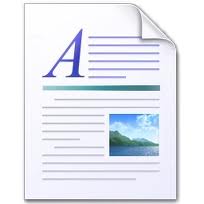 Microsoft WordPad
Microsoft WordPadMicrosoft WordPad
Files with .rtf, .openbsd, and .readme extensions are some of the files associated or which can be opened with the Microsoft WordPad. RTF files are text documents that can be created, opened, viewed, edited or changed using word processing applications for both Mac and Microsoft Windows-based computers, like Microsoft WordPad for Windows and Microsoft Word 2011 for Mac. It gives the users a wide cross compatibility support, which was the central objective for the improvement of the Rich Text Format technology, and these .rtf files can even be opened, viewed and used with database applications. The OpenBSD Unix platform is frequently utilized in computers running as Web servers of a secure network. OpenBSD files may be saved in directories of the OpenBSD system that were generated upon installation of the software applications. Files with the .openbsd extension can be opened by standard text editors, particularly well-known like Microsoft Notepad, and this text editor may also be utilized to create and edit OPENBSD files. Files with the .readme extension are text documents engaged to give users with beneficial information and specific details about certain applications installed in the system. These files can be opened, viewed and edited with a selection of text editors including Microsoft Notepad and Microsoft WordPad.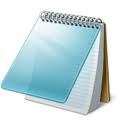 Notepad2
Notepad2Notepad2
The Notepad2 application is a more advanced text editor for Windows developed by Florian Balmer. This program originated from the original built-in Microsoft Notepad which is why it is also effective and fast even when it is small. Notepad2 also has a lot of features such as syntax highlighting that allows a text or a source code to be displayed using different fonts and colors. This syntax highlighting feature of notepad2 allows users to write programming language easily and distinctly. This amazing function of Notepad2 is also owing to several other features it possess such as auto indentation, regular and expression-based find and replace feature, bracket matching, newline conversion, encoding conversion as well as multiple undo and redo features. These features make the function of the simple Notepad more advanced and it makes Notepad more interesting to use either to open files in .txt format or to write HTML codes. Notepad2 also supports many programming languages such as ASP, C++, Perl, Java, etc.slovo varování
Dávejte pozor, abyste přejmenovat příponu na .rzk soubory, nebo jiné soubory. To se nezmění typ souboru. Pouze speciální konverzní software může změnit soubor z jednoho typu souboru do druhého.Co je příponu souboru?
Přípona souboru je sada tří nebo čtyř postav na konci souboru, v tomto případě, .rzk. Přípony souborů řeknu, jaký typ souboru je to, a řekni Windows jaké programy lze otevřít. Windows často spojuje výchozí program pro každou příponu souboru, takže při poklepání na soubor, program se spustí automaticky. Když tento program je již na vašem počítači, můžete občas se vyskytne chyba při pokusu otevřít příslušný soubor.zanechat komentář

