| ウェブサイトをできるだけ多くの言語で地域化しようとしていますが、このページは現在Google Translateにより機械翻訳されています。 | 終了 |
-
-
製品
-
資料
-
サポート
-
会社
-
ログイン
-
.rzk ファイル拡張子
開発者: Red Zionファイルの種類: Red Zion Notes Fileあなたがで終わるファイル拡張子を持つファイルを持っているので、あなたはここにいる .rzk. ファイル拡張子を持つファイル .rzk 特定のアプリケーションだけで起動することができます。それがいる可能性があります .rzk ファイルは、それらが全く観察されることを意図していないことを意味するデータ·ファイルではなく、ドキュメントまたは媒体である。何です .rzk ファイル?
RZK拡張子を持つファイルはRZX形式で保存されたファイルに格納された暗号化データに関連する詳細が含まれています。これらRZXファイルは、テキスト文書シオンレッドファイルクリプトアプリケーションを使用して暗号化されている。ユーザーは、テキスト文書の内容を暗号化し、このアプリケーションを使用して一意のパスワードを生成することによって、それを確保することができます。シオンレッドファイルクリプトアプリケーションは、テキスト文書のパスワードを生成し、これは、それがテキスト文書のコンテンツに、その暗号化機能を統合した直後に行われる。このテキスト文書は、その後、RZX形式で保存され、RZKファイルは、シオンレッドファイルクリプトプログラムによって作成される。この新しく作成されたRZKファイルは、対応するRZXテキスト文書に関連付けられており、安全なディレクトリに保存されます。 RZX形式のテキストドキュメントをクリックすると、ユーザーはテキスト文書のコンテンツにアクセスするには、正しいパスワードを入力するように求められます。ユーザーがパスワードを入力すると、レッドシオンファイルクリプト·アプリケーションは、RZXファイルの生成されたパスワードの詳細を取得するためには、RZXファイルに関連付けられたRZKファイルを検索します。パスワードが確認されると、ユーザはRZXテキストドキュメントのコンテンツにアクセスすることができる。ユーザが関連付けられているRZKファイルに格納されているパスワードの詳細と一致しないパスワードを入力すると、レッドシオンファイルクリプトアプリケーションがRZXテキストドキュメントのコンテンツにアクセスするからユーザーを禁止しています。 Microsoftメモ帳やMicrosoftワードパッドのような人気のテキストエディタがRZK拡張子でファイルを開いて表示することができたとしても赤シオンはクリプト·アプリケーションはまた、暗号化ファイルのため、実際のパスワードの詳細は、このRZKテキストドキュメント内のユーザーはアクセスできませんこれらRZKファイルの内容。開く方法 .rzk ファイル?
起動 .rzk ファイル、または、それをダブルクリックして、PC上の他のファイル、。あなたのファイルの関連付けが正しく設定されている場合は、意味のアプリケーションが開くように .rzk ファイルには、それを開きます。それはあなたが適切なアプリケーションをダウンロードしたり購入する必要があります可能性があります。それは、あなたのPC上で適切なアプリケーションを持っている可能性もありますが、 .rzk ファイルはまだそれに関連付けられていない。このケースでは、開こうとすると、 .rzk ファイルは、そのファイルの正しい1であるアプリケーションは、Windowsを伝えることができます。それ以降、開く .rzk ファイルには、適切なアプリケーションを開きます。 .rzkファイルの関連付けのエラーを修正するには、ここをクリックしてください開くアプリケーション .rzk ファイル
 Red Zion E-book
Red Zion E-bookRed Zion E-book
Red Zion E-book is an application that is classified as a document viewing tool, and this software is embedded with compatibility support for widely used versions of Microsoft Windows. The Red Zion E-book program is integrated with a set of features that can open, display the content and access certain functionalities implemented into an RZB file, which is a digital document format used by some Slovenian ebook authors. Some of these RZB digital books are encrypted with copy protection keys, and these security tokens are stored in files in the RZK format. This means when a user wants to copy the content of an RZB file that is displayed in the main window of the Red Zion E-book's Graphical User Interface (GUI), this software initially checks if there is a security token that encrypts the content of the RZB file. If this program finds a security token, it requests for the correct set of keys from the user. When the user supplies the correct security keys, this software allows the user to copy the content of the RZB file. It will however deny copy access if the user provides an incorrect security key or if the user does not give one. Red Zion E-book is also known as Red Zion E-knjiga. Microsoft Notepad
Microsoft NotepadMicrosoft Notepad
Notepad is a basic text editor used to create plain documents. It is commonly used to view or edit text (.txt) files, and a simple tool for creating Web pages, and supports only the basic formatting in HTML documents. It also has a simple built-in logging function. Each time a file that initializes with .log is opened, the program inserts a text timestamp on the last line of the file. It accepts text from the Windows clipboard. This is helpful in stripping embedded font type and style codes from formatted text, such as when copying text from a Web page and pasting into an email message or other “What You See Is What You Get†text editor. The formatted text is temporarily pasted into Notepad, and then immediately copied again in stripped format to be pasted into the other program. Simple text editors like Notepad may be utilized to change text with markup, such as HTML. Early versions of Notepad offered only the most basic functions, such as finding text. Newer versions of Windows include an updated version of Notepad with a search and replace function (Ctrl + H), as well as Ctrl + F for search and similar keyboard shortcuts. It makes use of a built-in window class named edit. In older versions such as Windows 95, Windows 98, Windows Me and Windows 3.1, there is a 64k limit on the size of the file being edited, an operating system limit of the EDIT class.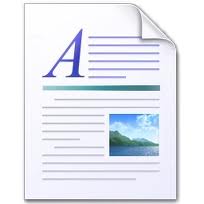 Microsoft WordPad
Microsoft WordPadMicrosoft WordPad
Files with .rtf, .openbsd, and .readme extensions are some of the files associated or which can be opened with the Microsoft WordPad. RTF files are text documents that can be created, opened, viewed, edited or changed using word processing applications for both Mac and Microsoft Windows-based computers, like Microsoft WordPad for Windows and Microsoft Word 2011 for Mac. It gives the users a wide cross compatibility support, which was the central objective for the improvement of the Rich Text Format technology, and these .rtf files can even be opened, viewed and used with database applications. The OpenBSD Unix platform is frequently utilized in computers running as Web servers of a secure network. OpenBSD files may be saved in directories of the OpenBSD system that were generated upon installation of the software applications. Files with the .openbsd extension can be opened by standard text editors, particularly well-known like Microsoft Notepad, and this text editor may also be utilized to create and edit OPENBSD files. Files with the .readme extension are text documents engaged to give users with beneficial information and specific details about certain applications installed in the system. These files can be opened, viewed and edited with a selection of text editors including Microsoft Notepad and Microsoft WordPad.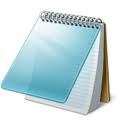 Notepad2
Notepad2Notepad2
The Notepad2 application is a more advanced text editor for Windows developed by Florian Balmer. This program originated from the original built-in Microsoft Notepad which is why it is also effective and fast even when it is small. Notepad2 also has a lot of features such as syntax highlighting that allows a text or a source code to be displayed using different fonts and colors. This syntax highlighting feature of notepad2 allows users to write programming language easily and distinctly. This amazing function of Notepad2 is also owing to several other features it possess such as auto indentation, regular and expression-based find and replace feature, bracket matching, newline conversion, encoding conversion as well as multiple undo and redo features. These features make the function of the simple Notepad more advanced and it makes Notepad more interesting to use either to open files in .txt format or to write HTML codes. Notepad2 also supports many programming languages such as ASP, C++, Perl, Java, etc.戒めの言葉
上の拡張子の名前を変更しないように注意してください .rzk ファイル、またはその他のファイル。これは、ファイルの種類を変更することはありません。特殊な変換ソフトウェアを別のファイルタイプのファイルを変更することができます。ファイルの拡張子は何ですか?
ファイル拡張子は、ファイル名の末尾の3つまたは4つの文字の集合であり、この場合には、 .rzk. ファイル拡張子は、それがファイルのタイプを教えてくれて、それを開くことができますどのようなプログラムは、Windowsを教えてください。あなたがファイルをダブルクリックすると、プログラムが自動的に起動するように、Windowsは、多くの場合、各ファイルの拡張子を既定のプログラムに関連付けます。そのプログラムがPC上でなくなったときに、関連付けられたファイルを開こうとすると、時々エラーを取得することはできません。コメントを残す

