| Vi bestrever å lokalisere nettsiden vår på så mange språk som mulig, men denne siden er for tiden oversatt med Google Translate. | Lukk |
-
-
produkter
-
ressurser
-
support
-
bedrift
-
Pålogging
-
.sig Filutvidelse
Utvikler: N/AFiltype: Signature FileDu er her fordi du har en fil som har en filutvidelse som slutter .sig. Filer med filtypen .sig kan bare lanseres av visse applikasjoner. Det er mulig det .sig filer er datafiler i stedet for dokumenter eller medier, noe som betyr at de ikke er ment å bli sett i det hele tatt.hva er en .sig fil?
Disse SIG filer er også kjent som signaturfiler og er ofte lagt til på slutten av meldingene som sendes via e-post. Microsoft Windows-baserte programmer som kan brukes til å bruke, opprette, åpne og redigere disse .sig filene inkluderer QUALCOMM Eudora e-management program, så vel som mer populære e-forvaltning programmer som Microsoft Outlook 2010 og Microsoft Outlook Express. Qualcomm Eudora e-ledelsen søknaden har også en versjon som er kompatibel med Mac-baserte systemer, og denne versjonen kan også brukes til å lage, bruke, åpne og redigere disse SIG filer. Innholdet i en SIG filen er vanligvis består av informasjon om e-senderen, som hilsen og navn, jobb innlegget, firmanavn pluss kontoradresse og telefaksnummer blant andre kontaktopplysninger som forretnings e-postadresser og mobilnummer. De fleste e-management programmer som har støtte for SIG-filer tillate brukere å opprette og implementere flere signaturer i sine utgående e-postmeldinger, og dette kan gjøres gjennom å opprette eller redigere signatur funksjonen tilgjengelig i disse programmene.hvordan å åpne en .sig fil?
Start en .sig fil eller annen fil på PCen, ved å dobbeltklikke på den. Hvis filforeningene dine er konfigurert riktig, er det programmet som skal åpne din .sig filen vil åpne den. Det er mulig at du må laste ned eller kjøpe riktig program. Det er også mulig at du har riktig program på PCen, men .sig filer er ikke tilknyttet det. I dette tilfellet, når du prøver å åpne en .sig fil, kan du fortelle Windows hvilket program som er riktig for den filen. Fra da av åpner en .sig filen vil åpne det riktige programmet. Klikk her for å fikse .sig filtilknytning feilapplikasjoner som åpner en .sig fil
 QUALCOMM Eudora
QUALCOMM EudoraQUALCOMM Eudora
Eudora is an email base client that works with IMAP, SMTP and POP3 protocols. S/MIME authentication, SSL and in Windows are supported as well for security processes. Qualcomm is the developer of this software since 1991. This has a webmail version that is eudoramail.com but creation of new accounts is not allowed anymore. In order to have Eudora in the users system it must be running with Mac OS X or Windows operating system. The Eudora version 8 is able to run for windows win2000, winxp, win2003, winvista, win7, Linux Kernel, MAC OS X 10.4 and older versions unlike version 7. The system should have the following necessities stated: (windows) 786 MB RAM or 256 MB (win2000), 52 MB HDD and Pentium 233 MHz processor (Macintosh) PowerPC G3, G4 or G5 processor, 200 MB HDD, and 256 MB RAM (Linux) 64 MB RAM, 52 MB HDD and Intel Pentium II and AMD K6 III 233 MHz processor. Eudora has improved some of its features such as the alert sounds, easy to find users interface and platform base on Thunderbird from Mozilla.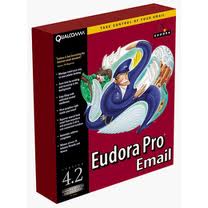 QUALCOMM Eudora for Mac
QUALCOMM Eudora for MacQUALCOMM Eudora for Mac
Qualcomm, the developer of Eudora (an email client), has continued improving the software that the company cooperated with Mozilla on the project Penelope. This is the also known as the Eudora version 8. The latest version works for MAC operating system (Mac OS X 10.4). If users are operating with 10.5 Leopard, configuring the sound setting of Eudora is a must whether what version of Eudora it is for this OS does not support the audio alerts of the software to avoid complications. It has a customized toolkit dialog that users can resize wherein the recipient tab is present. Filters auto naming of junk and attachments. Also, Eudora has an automatic reply to function and easier searching capabilities of emails. Eudora’s security system can support S/MIME authentication, in windows and SSL. This software can support these following email protocols: SMTP, POP3 and IMAP. To make Eudora work these minimum system requirements should be comply: 256 MB of RAM, 200 MB Hard disk drive space and PowerPC G3, G4, G5 or Intelx86 processor.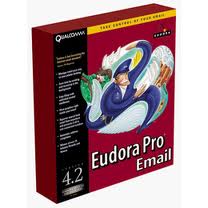 QUALCOMM Eudora for Microsoft Windows
QUALCOMM Eudora for Microsoft WindowsQUALCOMM Eudora for Microsoft Windows
Almost all Eudora email client versions can work on computers that run on windows operating systems (a few older versions of Eudora do not have compatibility support for Windows Vista and Windows 7). The minimum system requirements needed to enable users to utilize Eudora are 786MB RAM or win2000 256MB, Pentium 233 MHz processor and 52 MB Hard Disk Drive space. This email client supports POP3, IMAP and SMTP protocols that are secured by SSL and S/MIME authentication every time users access emails using the software. Eudora more organized compare to Microsoft outlook that is bundled in all windows operating system. It has advance features such as drop and drag, easy search, save and restore functions and more. It has various sound alerts to inform users about new emails and comprehensive spam email filtering. The latest version of Eudora has the code name Penelope that is version 8. Qualcomm, Eudora’s developer have merged with Mozilla and created this version that can communicate with Mozilla Thurderbird. Mozilla Thunderbird
Mozilla ThunderbirdMozilla Thunderbird
Thunderbird is a free, open source email, newsgroup, news feed and chat (XMPP, IRC, Twitter) client created by the Mozilla Foundation. The project stratagem is modeled after Mozilla Firefox, a project aimed at generating a Web browser. The vanilla version is not a personal information manager, although the Mozilla Lightning extension adds PIM functionality. Additional features, if desired, are often available thru other extensions. It supports UNIX mailbox format (mbox), Mork which is utilized for internal database and SQLite also used for internal database (since version 3). Files that bear the .p7s extension are email messages utilized in email managing programs for sending, receiving or just simply viewing protected emails encrypted with digital signatures. Some of these email management applications include Microsoft Outlook 2010, PostBox and Mozilla Thunderbird. These files contain information as well as the source of the email and whether the email has been edited or modified during transmission, which means users with these email management applications incorporated with P7S support can make sure that the emails they receive are genuine, are originating from trusted senders and are not tampered with, before they open and view the emails.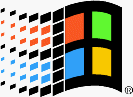 Microsoft Outlook Express
Microsoft Outlook ExpressMicrosoft Outlook Express
Outlook Express is an email and news client that is integrated with Internet Explorer versions 4.0 through 6.0. It is also bundled with a number of versions of Microsoft Windows, from Windows 98 to Windows Server 2003, and is available for Windows 3.x, Windows NT 3.51, Windows 95 and Mac OS 9. In Windows Vista, Outlook Express was outdated by Windows Mail, then again by Windows Live Mail as separate software in Windows 7. Microsoft Entourage, sold as part of Microsoft Office for Macintosh, has changed the Macintosh version. Outlook Express is a diverse application from Microsoft Office Outlook. The two programs do not share a common codebase, but do share a common architectural philosophy. The similar names lead many people to incorrectly conclusion that Outlook Express is a stripped-down version of Microsoft Office Outlook. Outlook Express utilizes the Windows Address Book to store contact information and incorporates tightly with it. On Windows XP, it also joins together with Windows Messenger.et ord av advarsel
Vær forsiktig så du ikke omdøper utvidelsen på .sig filer eller andre filer. Dette vil ikke endre filtypen. Kun spesialkonverteringsprogramvare kan endre en fil fra en filtype til en annen.Hva er en filtillegg?
En filtillegg er settet med tre eller fire tegn på slutten av et filnavn; i dette tilfellet, .sig. Filutvidelser forteller deg hvilken type fil den er, og fortell Windows hvilke programmer som kan åpne den. Windows forbinder ofte et standardprogram til hver filtillegg, slik at når du dobbeltklikker på filen, starter programmet automatisk. Når det programmet ikke lenger er på din PC, kan du noen ganger få en feil når du prøver å åpne den tilknyttede filen.Legg igjen en kommentar

