| Wir bemühen uns, unsere Website in so vielen Sprachen wie möglich zu lokalisieren, doch diese Seite wird zur Zeit maschinell per Google Translate übersetzt. | schliessen |
-
-
Produkte
-
Ressourcen
-
Support
-
Unternehmen
-
Anmeldung
-
.wab Dateierweiterung
Entwickler: MicrosoftDateityp: Windows Address BookSie sind hier, weil Sie eine Datei mit der Dateierweiterung der Endung hat, haben .wab. Dateien mit der Dateierweiterung .wab können nur von bestimmten Anwendungen gestartet werden. Es ist möglich, dass .wab Dateien sind Dateien, anstatt Dokumente oder Medien, das heißt, sie sind nicht gedacht, um überhaupt angezeigt werden.was ist ein .wab Datei?
Die WAB- Datei-Erweiterung wird vor allem mit Microsoft Outlook Express verbunden. Dateien mit dieser Erweiterung werden als Adressbuchdateien verwendet; Daher enthalten sie die Kontaktinformationen wie Namen, Telefonnummern und Email-Adressen. Diese Dateien sind eine große Hilfe für Benutzer mit Microsoft Outlook Express, da dieses Programm wird verwendet, um das Senden und Empfangen von E-Mails. Mit diesen WAB- Dateien, Benutzer von Microsoft Outlook Express nicht mehr benötigen, um ihre Kontakte aus dem Adressbuch zu speichern, weil sie bereits in das Programm mit dem gespeicherten WAB- Dateierweiterung. Allerdings werden diese Dateien nicht nur für Benutzer Referenz bei der Verwendung dieser gängigen E-Mail-Programm verwendet. Sie werden auch als Backup-Dateien verwendet werden, wie Benutzer diese Dateien in einen anderen Ordner kopieren oder Festplatte sollte die Notwendigkeit entstehen. Benutzer können öffnen WAB- Dateien, die mit der Verwendung von Anwendungen wie Microsoft Windows-Kontakte, Microsoft Outlook Express, Microsoft Outlook 2010, Microsoft Internet Mail and News, Verbunden WabOut usw.wie man ein öffnen .wab Datei?
Starten Sie eine .wab Datei, oder jede andere Datei auf Ihrem PC, indem Sie darauf doppelklicken. Wenn Ihr Dateizuordnungen korrekt eingerichtet sind, um die Anwendung, die gemeint ist öffnen Sie Ihre .wab Datei zu öffnen. Es ist möglich, die Sie benötigen, zum Download oder Kauf der richtigen Anwendung. Es ist auch möglich, dass Sie die richtige Anwendung auf Ihrem PC haben, aber .wab Dateien sind noch nicht zugeordnet. In diesem Fall, wenn Sie versuchen, öffnen Sie ein .wab Datei können Sie Windows mitteilen, welche Anwendung der richtige ist für diese Datei ist. Von da an, Öffnungs ein .wab Datei wird die richtige Anwendung zu öffnen. Klicken Sie hier, um die WAB-Datei Verein Fehler zu behebenAnwendungen, die ein öffnen .wab Datei
 Microsoft Windows Contacts
Microsoft Windows ContactsMicrosoft Windows Contacts
Windows Contacts is a contact manager which is packed in Windows Vista and Windows 7, which replaced and retained most of the functionality of Windows Address Book, with an integration of Windows Mail. Windows Contacts uses a new XML-based schema format where each contact appears as an individual contact file, and can saved custom information including pictures. The file in a .wab format and the open standards, *.vcf (vCard) and *.csv (CSV) are also supported. Some uses of Windows Contacts are: a) it is implemented as a special folder in Windows Vista and Windows 7, b) it can import vCard, CSV, WAB and LDIF formats, c) it can export in vCard 2.1 and CSV formats, d) it can print contacts in Memo, Business Card, and Phone List formats, e) individual contacts can be quickly accessed from the Start menu search text box, f) Windows Live People, the contact manager for Windows Live Messenger and Windows Live Mail can saved its information in the Windows Contacts folder if the option to encrypt it is unchecked in Windows Live Messenger. At any time contacts in Messenger are updated, they'll be updated in Windows Contacts as well, and g) it exposes APIs for making new contacts, reading and writing in an existing contact, adding a "Label" in the form of a URI to a "Property" or a "Property" to a "Contact", API for matching devices with Windows Contacts.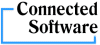 Connected WabOut
Connected WabOutConnected WabOut
WabOut is used in importing addresses from Internet Mail or Outlook Express and into Microsoft Outlook 97 automatically. It imports the whole file without comma delimited files and without losing information. It can import personal or business information that includes notes and distribution lists. WAB files from WabOut is used for restoring and backing up contact data in Outlook Express. Contact WAB files may also be copied and imported into Outlook. The software is designed only for Microsoft Outlook 97. Users who have Microsoft Outlook 98 and higher should use the Address Magic Personal, it functions very much like WabOut only with more added features. It can concert more than 30 address book file formats, 20 e-mail file formats and 4 calendar file formats. It has self-customization, it can customize itself into the computer and find data files and e-mail applications, it has support for more than 1500 address book fields of different types, has automatic field mapping of address books and can convert HTML e-mail, text e-mail, headers and attachments.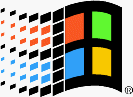 Microsoft Outlook Express
Microsoft Outlook ExpressMicrosoft Outlook Express
Outlook Express is an email and news client that is integrated with Internet Explorer versions 4.0 through 6.0. It is also bundled with a number of versions of Microsoft Windows, from Windows 98 to Windows Server 2003, and is available for Windows 3.x, Windows NT 3.51, Windows 95 and Mac OS 9. In Windows Vista, Outlook Express was outdated by Windows Mail, then again by Windows Live Mail as separate software in Windows 7. Microsoft Entourage, sold as part of Microsoft Office for Macintosh, has changed the Macintosh version. Outlook Express is a diverse application from Microsoft Office Outlook. The two programs do not share a common codebase, but do share a common architectural philosophy. The similar names lead many people to incorrectly conclusion that Outlook Express is a stripped-down version of Microsoft Office Outlook. Outlook Express utilizes the Windows Address Book to store contact information and incorporates tightly with it. On Windows XP, it also joins together with Windows Messenger.ein Wort der Warnung
Achten Sie darauf, die Verlängerung umbenennen .wab Dateien oder andere Dateien. Dadurch wird der Dateityp nicht ändern. Nur spezielle Konvertierungssoftware kann eine Datei von einem Dateityp zu einem anderen wechseln.was ist eine Datei-Endung?
Eine Dateierweiterung ist die Gruppe von drei oder vier Zeichen am Ende eines Dateinamens, in diesem Fall, .wab. Datei-Erweiterungen sagen, welche Art von Datei es ist, und sagen, welche Windows-Programme, die sie öffnen kann. Windows-oft verbindet einen Standard-Programm zu jeder Dateierweiterung, so dass, wenn Sie einen Doppelklick auf die Datei, startet das Programm automatisch. Wenn das Programm nicht mehr auf dem PC, kann man manchmal einen Fehler, wenn Sie versuchen, die zugehörige Datei zu öffnen.einen Kommentar hinterlassen
Unternehmen| Partner| EULA| Rechtlicher Hinweis| Meine Informationen nicht verkaufen/teilen| Meine Cookies verwaltenCopyright © 2026 Corel Corporation. Alle Rechte vorbehalten. Nutzungsbedingungen | Privatsphäre | Cookies

