| Vi bestrever å lokalisere nettsiden vår på så mange språk som mulig, men denne siden er for tiden oversatt med Google Translate. | Lukk |
-
-
produkter
-
ressurser
-
support
-
bedrift
-
Pålogging
-
.wab Filutvidelse
Utvikler: MicrosoftFiltype: Windows Address BookDu er her fordi du har en fil som har en filutvidelse som slutter .wab. Filer med filtypen .wab kan bare lanseres av visse applikasjoner. Det er mulig det .wab filer er datafiler i stedet for dokumenter eller medier, noe som betyr at de ikke er ment å bli sett i det hele tatt.hva er en .wab fil?
Den WAB filendelsen er i hovedsak knyttet til Microsoft Outlook Express. Filer som inneholder denne utvidelsen blir brukt som adressebok filer; derfor de inneholder kontaktinformasjon som navn, nummer og e-postadresser. Disse filene er til stor hjelp for brukere som bruker Microsoft Outlook Express, siden dette programmet brukes til å sende og motta e-post. Med disse WAB filer, brukere av Microsoft Outlook Express ikke lenger trenger å huske sine adressebok kontakter fordi de allerede er lagret i programmet med WAB filtypen. Imidlertid er disse filene ikke bare brukt referanse for brukeren ved bruk av denne populære e-postprogram. De blir også brukt som backup-filer som brukerne kan kopiere disse filene til en annen mappe eller disk hvis behovet skulle oppstå. Brukere kan åpne WAB filer med bruk av programmer som Microsoft Windows-kontakter, Microsoft Outlook Express, Microsoft Outlook 2010, Microsoft Internet Mail og News, Koblet WabOut, etc.hvordan å åpne en .wab fil?
Start en .wab fil eller annen fil på PCen, ved å dobbeltklikke på den. Hvis filforeningene dine er konfigurert riktig, er det programmet som skal åpne din .wab filen vil åpne den. Det er mulig at du må laste ned eller kjøpe riktig program. Det er også mulig at du har riktig program på PCen, men .wab filer er ikke tilknyttet det. I dette tilfellet, når du prøver å åpne en .wab fil, kan du fortelle Windows hvilket program som er riktig for den filen. Fra da av åpner en .wab filen vil åpne det riktige programmet. Klikk her for å fikse WAB filtilknytning feilapplikasjoner som åpner en .wab fil
 Microsoft Windows Contacts
Microsoft Windows ContactsMicrosoft Windows Contacts
Windows Contacts is a contact manager which is packed in Windows Vista and Windows 7, which replaced and retained most of the functionality of Windows Address Book, with an integration of Windows Mail. Windows Contacts uses a new XML-based schema format where each contact appears as an individual contact file, and can saved custom information including pictures. The file in a .wab format and the open standards, *.vcf (vCard) and *.csv (CSV) are also supported. Some uses of Windows Contacts are: a) it is implemented as a special folder in Windows Vista and Windows 7, b) it can import vCard, CSV, WAB and LDIF formats, c) it can export in vCard 2.1 and CSV formats, d) it can print contacts in Memo, Business Card, and Phone List formats, e) individual contacts can be quickly accessed from the Start menu search text box, f) Windows Live People, the contact manager for Windows Live Messenger and Windows Live Mail can saved its information in the Windows Contacts folder if the option to encrypt it is unchecked in Windows Live Messenger. At any time contacts in Messenger are updated, they'll be updated in Windows Contacts as well, and g) it exposes APIs for making new contacts, reading and writing in an existing contact, adding a "Label" in the form of a URI to a "Property" or a "Property" to a "Contact", API for matching devices with Windows Contacts.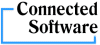 Connected WabOut
Connected WabOutConnected WabOut
WabOut is used in importing addresses from Internet Mail or Outlook Express and into Microsoft Outlook 97 automatically. It imports the whole file without comma delimited files and without losing information. It can import personal or business information that includes notes and distribution lists. WAB files from WabOut is used for restoring and backing up contact data in Outlook Express. Contact WAB files may also be copied and imported into Outlook. The software is designed only for Microsoft Outlook 97. Users who have Microsoft Outlook 98 and higher should use the Address Magic Personal, it functions very much like WabOut only with more added features. It can concert more than 30 address book file formats, 20 e-mail file formats and 4 calendar file formats. It has self-customization, it can customize itself into the computer and find data files and e-mail applications, it has support for more than 1500 address book fields of different types, has automatic field mapping of address books and can convert HTML e-mail, text e-mail, headers and attachments.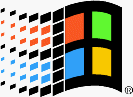 Microsoft Outlook Express
Microsoft Outlook ExpressMicrosoft Outlook Express
Outlook Express is an email and news client that is integrated with Internet Explorer versions 4.0 through 6.0. It is also bundled with a number of versions of Microsoft Windows, from Windows 98 to Windows Server 2003, and is available for Windows 3.x, Windows NT 3.51, Windows 95 and Mac OS 9. In Windows Vista, Outlook Express was outdated by Windows Mail, then again by Windows Live Mail as separate software in Windows 7. Microsoft Entourage, sold as part of Microsoft Office for Macintosh, has changed the Macintosh version. Outlook Express is a diverse application from Microsoft Office Outlook. The two programs do not share a common codebase, but do share a common architectural philosophy. The similar names lead many people to incorrectly conclusion that Outlook Express is a stripped-down version of Microsoft Office Outlook. Outlook Express utilizes the Windows Address Book to store contact information and incorporates tightly with it. On Windows XP, it also joins together with Windows Messenger.et ord av advarsel
Vær forsiktig så du ikke omdøper utvidelsen på .wab filer eller andre filer. Dette vil ikke endre filtypen. Kun spesialkonverteringsprogramvare kan endre en fil fra en filtype til en annen.Hva er en filtillegg?
En filtillegg er settet med tre eller fire tegn på slutten av et filnavn; i dette tilfellet, .wab. Filutvidelser forteller deg hvilken type fil den er, og fortell Windows hvilke programmer som kan åpne den. Windows forbinder ofte et standardprogram til hver filtillegg, slik at når du dobbeltklikker på filen, starter programmet automatisk. Når det programmet ikke lenger er på din PC, kan du noen ganger få en feil når du prøver å åpne den tilknyttede filen.Legg igjen en kommentar

