| Arra törekszünk, hogy lokalizálni honlapunkon minél több nyelven lehetséges, de ez az oldal jelenleg gépi fordítása a Google Translate. | szorosan |
-
-
termékek
-
erőforrások
-
támogatás
-
cég
-
Belépés
-
.png Fájl kiterjesztése
Fejlesztő: N/AFájl típus: Portable Network GraphicAzért, mert van egy fájl, amely a fájl kiterjesztését végződő .png. Fájlok a fájl kiterjesztését .png csak elindított bizonyos alkalmazásokat. Lehetséges, hogy .png fájlok adatfájlok helyett dokumentumokat, illetve a média, ami azt jelenti, hogy nem azt jelentette, hogy tekinthető egyáltalán.mi is az a .png fájlt?
PNG fájlok tömörített raszter kép fájlok általában végrehajtják a vizuális elemek találhatók a honlapon többek között Web grafika. A kép tartalma ezeknek png fájlokat áll index színek által integrált bitmap képeket, és a veszteségmentes digitális kép tömörítési és kódolási előírások, amelyeket végre ezekbe png fájl hasonló a tömörítési szabvány integrált GIF fájlok. Más néven hordozható hálózati grafika, a PNG formátumú alakult, hogy emelje fel a korlátozásokat a GIF képek, főleg a színeket támogatást és szabadalmi engedélyezési. Az átláthatóság csatorna ezen PNG fájlok javult végrehajtására 8-bites támogatást. CMYK támogatást nem biztosít ezekben a PNG fájlokat.hogyan lehet megnyitni a .png fájlt?
Indítása .png fájl, vagy bármilyen más fájlt a számítógépen, dupla kattintással. Ha a fájl egyesületek vannak beállítva, az alkalmazás, amely azt jelentette, hogy nyissa meg a .png fájl megnyitásához. Ez lehetséges, akkor szükség lehet letölteni, vagy megvásárolja a megfelelő alkalmazást. Az is lehetséges, hogy a megfelelő alkalmazást a PC-n, de .png fájlok még nem társul hozzá. Ebben az esetben, amikor megpróbálja megnyitni a .png fájlt, akkor mondd meg a Windows melyik alkalmazás a helyes az, hogy a fájl. Ettől kezdve a nyitó .png fájl nyissa meg a megfelelő alkalmazást. Kattintson ide, hogy meghatározza png fájl asszociációs hibákalkalmazásokat, hogy nyissa meg a .png reszelő
 Adobe Photoshop CS6 for Microsoft Windows
Adobe Photoshop CS6 for Microsoft WindowsAdobe Photoshop CS6 for Microsoft Windows
Adobe Photoshop CS6 for Microsoft Windows is an image editing and managing software downloadable on Windows computers, namely Windows 7 (without SP and with SP1) and Windows XP with SP3. This software comes with new features and tools for easy, quick, fun and advanced editing of digital images. One feature that makes this program reliable for image editing is the Adobe Mercury Graphics Engine, which is an engine technology that provides faster and high quality performance. Content-Aware tools are new features designed for retouching images with ease as you can crop images without any effect, auto-correct blurriness or wide-angle lens curvatures, remove red eye, and adjust color balance like brightness and contrast. This image editor is also bundled with auto-recovery feature that can backup any unsaved images, Background Save option, Blur Gallery, Crop tool, video creation, and a whole lot more. With all these new improved features and a modern friendly-user interface, editing digital photos can never be so fun and easy without Photoshop CS6. Adobe Photoshop CS6 for Mac
Adobe Photoshop CS6 for MacAdobe Photoshop CS6 for Mac
Adobe Photoshop CS6 for Mac is the version of “Creative Suite†image managing software designed exclusively for Mac computers, particularly Mac OS X v10.6 to 10.7 in 64-bit. This image editing program is bundled with a new set of features and tools, such as the Mercury Graphics Engine developed by the same company for fast and high quality image enhancing performance, Content-Aware features, intuitive re-imagined tools for movie designing, workflows, Blur Gallery, Crop tool and a whole lot more. The Adobe Mercury Graphics Engine functions in a way that it makes editing task easy and fast to complete. This also allows the sharing and migration of images with auto-recovery and Background Save options. The new Content-Aware tools are made for easy and controllable way of retouching or enhancing images that result in a more satisfied output. It basically lets any user to auto-correct images, crop them and correct wide angle lens curvatures.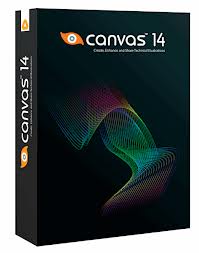 ACD Systems Canvas 14
ACD Systems Canvas 14ACD Systems Canvas 14
ACD Systems International Inc. is the developer of ACD Systems Canvas 14, which is a technical graphics solution software, that enables users to analyze data, enhance graphics and share all information with ease and rapidness. This program is designed with full-featured tools that assist users in making technical graphics and illustrations with accuracy. It consists of editing tools that vary from image editing to object illustration tools. Any results created by this program make good presentations for projects, proposals and other purposes for any line of business related to graphics and engineering. More on the features, users can work with raster images and vector graphics using the same file with the option edit by resizing and scaling objects, drawing shapes, as well as inserting stroke and fill inks or widths. There is also a tool for adding texts or labels and format dimensions, plus creating charts. With this program, users can share finished projects through presentations or publications. ACD Systems ACDSee 15
ACD Systems ACDSee 15ACD Systems ACDSee 15
ACD Systems ACDSee 15 is a photography software that features an image organizer, viewer, and RAW/ image editor program for Microsoft Windows and Mac OS X 10.6 (Windows XP with Service Pack 2, Vista, 7 & 8; Mac OS X 10.5, 10.6, 10.7 and Mountain Lion). It was developed by ACD Systems International, Inc. and originally distributed as a 16-bit application that was later upgraded with a 32-bit version. This minimum hardware requirement for this application is an Intel Pentium III/ AMD Athlon processor or equivalent with 512 MB RAM (with 310 MB free hard drive space), a high color display adapter at 1024 x 768 resolution, and a CD/ DVD burner. ACDSee manages and supports video and audio files in formats that include GIF, BMP, JPG, PNG, MP3, PSD, WAV, MPEG, and TIFF. Users can view, edit, add effects, and organize photo and video collections that can be shared online. Photos can be organized as these are imported from the camera or other storage device. It also features Map view and geo-tagging support that enable users to view the location of images from GPS-enabled cameras. Features like fast browsing, scanning, editing, and backup options facilitate sorting of photos by date and event, and storage of backup copies to CD, DVD, and Blu-Ray.egy figyelmeztető szót
Legyen óvatos, ne nevezze át a kiterjesztést .png kép, vagy bármilyen más fájlokat. Ez nem fogja megváltoztatni a fájltípust. Csak speciális konverziós szoftver lehet változtatni a fájlt egy fájltípust a másik.mi az a fájl kiterjesztése?
A fájl kiterjesztés a készlet három vagy négy karakter a végén egy fájlnevet, ebben az esetben, .png. Fájlkiterjesztések megmondja, hogy milyen típusú fájl van, és mondd el a Windows milyen programokat nyithat meg. A Windows gyakran társul alapértelmezett program minden egyes fájl kiterjesztését úgy, hogy ha duplán kattint a fájlra, a program automatikusan elindul. Amikor ez a program már nem a számítógépen, ha néha kap egy hiba, amikor megpróbálja megnyitni a kapcsolódó fájlt.hagyott megjegyzést
Copyright © 2026 Corel Corporation. Minden jog fenntartva. Használati feltételek | Magánélet | Cookies

