| Arra törekszünk, hogy lokalizálni honlapunkon minél több nyelven lehetséges, de ez az oldal jelenleg gépi fordítása a Google Translate. | szorosan |
-
-
termékek
-
erőforrások
-
támogatás
-
cég
-
Belépés
-
.xfd Fájl kiterjesztése
Fejlesztő: UWI/JetFormFájl típus: XFD File/FormFlow 99 Form Data FileAzért, mert van egy fájl, amely a fájl kiterjesztését végződő .xfd. Fájlok a fájl kiterjesztését .xfd csak elindított bizonyos alkalmazásokat. Lehetséges, hogy .xfd fájlok adatfájlok helyett dokumentumokat, illetve a média, ami azt jelenti, hogy nem azt jelentette, hogy tekinthető egyáltalán.mi is az a .xfd fájlt?
Fájlok, amelyek a .xfd kiterjesztése ismert FormFlow 99 Form Data Files és dolgozták ki JetForm alkalmazás. Az információ általában fájlokban tárolt van űrlapba elemek, mint például szöveges mező értékeit és nevét. Ezek a fájlok jók tárolására formában adatok és megvan a képessége, hogy lehet behozni PDF fájlokat. Ezek a fájlok tekinthető újabb és hasznosítani a több közös formátum, mint .xfdf fájlokat, bár vannak hasonlóságok. Adobe rendszer alkalmazásokat lehet használni nyitni ezeket .xfd fájlokat. Azonban ezek a fájlok más néven Extensible Forms Description Language fájlok és ha ebben a formában használt, bennük az elrendezés, a soros kifejezések, a tranzakció adatait, stb üzleti formában. Ezek segítenek sokat kielégítik a különböző üzleti tranzakciók szempontjából audit, biztonság, stb felhasználók megnyitni ezeket .xfd fájlokat IBM PureEdge Viewer, valamint az IBM Lotus Forms Viewer.hogyan lehet megnyitni a .xfd fájlt?
Indítása .xfd fájl, vagy bármilyen más fájlt a számítógépen, dupla kattintással. Ha a fájl egyesületek vannak beállítva, az alkalmazás, amely azt jelentette, hogy nyissa meg a .xfd fájl megnyitásához. Ez lehetséges, akkor szükség lehet letölteni, vagy megvásárolja a megfelelő alkalmazást. Az is lehetséges, hogy a megfelelő alkalmazást a PC-n, de .xfd fájlok még nem társul hozzá. Ebben az esetben, amikor megpróbálja megnyitni a .xfd fájlt, akkor mondd meg a Windows melyik alkalmazás a helyes az, hogy a fájl. Ettől kezdve a nyitó .xfd fájl nyissa meg a megfelelő alkalmazást. Kattintson ide, hogy meghatározza .xfd fájltársítást hibákalkalmazásokat, hogy nyissa meg a .xfd reszelő
 IBM PureEdge Viewer
IBM PureEdge ViewerIBM PureEdge Viewer
PureEdge Viewer enables you to complete and view PureEdge e-forms. It functions as an extension to known browsers such as Netscape, Internet Explorer and Mozilla , or it can also work as a standalone application. The operating systems that it supports are Windows 98, Windows NT 4.0 sp6a, Windows ME, Windows 2000 sp2, sp4, sp3 and Windows XP sp1, sp2. Its supported browsers are Netscape Communicator 4.5-4.8, Netscape 6.1, 6.2, 7, 7.1, 7.2, Mozilla 1.7, and Internet Explorer 5.01 sp2 or later, 6 sp1 and 5.5 sp2. Its minimum requirements are 128MB RAM, 40MB disk space, 800x600 16bit color resolution and 500MHz processor. For optional third party products, it can support MSAA-compliant screen readers like Window-Eyes, Narrator and JAWS, Silanis Approvelt Desktop 5.7.1, Entrust Desktop Solutions 6.0, Topaz electronic signature hardware [version 3.61 drivers], Interlink ePad Signature [6.22 drivers] and any signature capture device that complies with WinTab version 1.1. It has supported Terminal Services [Windows Server 2003 must be set to higher than 8bit color]. To install the Viewer on Windows XP/2000/NT4.0, you must be logged on as Administrator on Windows. It will install a copy that will be available to all profiles. The Viewer runs as a plug-in for Mozilla and Netscape. It requires the file npmfv.dll to be installed in the proper browser directory. It will recognize Signature Pad signatures without needing the hardware or software, but if you want to capture signatures using Signature Pad, you need the hardware and drivers as well as certain IFX files. If your system runs a proxy server for Internet, you need to set up the proxy server to allow XFDL transmissions. IBM Lotus Forms Viewer
IBM Lotus Forms ViewerIBM Lotus Forms Viewer
Lotus Forms Viewer is one of the products included in the Lotus Forms product suite. The two other products are Lotus Forms Designer and Lotus Forms Server. Lotus Forms product suite allows organizations to gather data through electronic forms and transmit that data to other systems. When the information is provided and is submitted for processing, the information will go through a workflow program, a database and any other type of process. Lotus Forms Viewer or the Viewer allows you to complete, view and submit forms. The Viewer ‘s role is to act as a browser plug-in for the client to view the form when they open it. It provides the user interface for you to fill out, open and save your electronic forms. The Viewer can be an independent application, that is, independent of other browsers. It is the interface that operates between other programs in your system such as databases and Web servers and XDFL forms.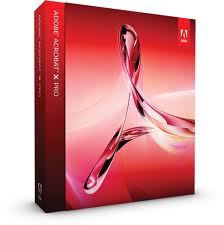 Adobe Acrobat x
Adobe Acrobat xAdobe Acrobat x
Adobe Acrobat X is a PDF management software, which is a set of various applications for the use of Portable Document Format or PDF files. It allows a user to not just view PDF files but also create from scratch or through a template available on the program, manage, print, and share. The 10th version of Acrobat, which is called Adobe Acrobat X, was first introduced in the year 2010 on November 15. It has new cool features like “sandboxing” protection to secure PDF files for the later versions of Windows OS computers, particularly Windows 7, Windows XP, and Windows Vista. This version of Acrobat X is also made compatible with Mac OS, iOS and Android, but not with Linux. The newest version of Acrobat X is Adobe Acrobat XI, which is the 11th version, that was recently announced last October 1, 2012 and expected to be commercially available on October 15, 2012. It is packed with a graphical user interface that is originated from the 10th version for all desktop systems. However, it has new cool features such as the ability to export PDF files to Microsoft PowerPoint presentation file, integration of cloud services, and touch friendly capabilities for compact mobile devices.egy figyelmeztető szót
Legyen óvatos, ne nevezze át a kiterjesztést .xfd kép, vagy bármilyen más fájlokat. Ez nem fogja megváltoztatni a fájltípust. Csak speciális konverziós szoftver lehet változtatni a fájlt egy fájltípust a másik.mi az a fájl kiterjesztése?
A fájl kiterjesztés a készlet három vagy négy karakter a végén egy fájlnevet, ebben az esetben, .xfd. Fájlkiterjesztések megmondja, hogy milyen típusú fájl van, és mondd el a Windows milyen programokat nyithat meg. A Windows gyakran társul alapértelmezett program minden egyes fájl kiterjesztését úgy, hogy ha duplán kattint a fájlra, a program automatikusan elindul. Amikor ez a program már nem a számítógépen, ha néha kap egy hiba, amikor megpróbálja megnyitni a kapcsolódó fájlt.hagyott megjegyzést
Copyright © 2026 Corel Corporation. Minden jog fenntartva. Használati feltételek | Magánélet | Cookies

