| ウェブサイトをできるだけ多くの言語で地域化しようとしていますが、このページは現在Google Translateにより機械翻訳されています。 | 終了 |
-
-
製品
-
資料
-
サポート
-
会社
-
ログイン
-
.xfd ファイル拡張子
開発者: UWI/JetFormファイルの種類: XFD File/FormFlow 99 Form Data Fileあなたがで終わるファイル拡張子を持つファイルを持っているので、あなたはここにいる .xfd. ファイル拡張子を持つファイル .xfd 特定のアプリケーションだけで起動することができます。それがいる可能性があります .xfd ファイルは、それらが全く観察されることを意図していないことを意味するデータ·ファイルではなく、ドキュメントまたは媒体である。何です .xfd ファイル?
含むファイル.xfd拡張子がFormFlow 99フォームデータファイルとして知られており、JetFormアプリケーションによって開発されました。通常、これらのファイルに含まれている情報は、テキストフィールドの値や名前などのページのフォーム要素です。これらのファイルは、フォームデータを格納するための良好であり、それらは、PDFファイルにインポートする能力を有する。これらのファイルは新しいとみなされ、より多くの共通フォーマットを利用している.xfdf彼らは類似性を持っているが、ファイルを。アドビシステムアプリケーションは、これらのオープンするために使用することができる.xfdファイルを。拡張が記述言語ファイルフォームと、この形式で使用される場合、それらは、帳票のレイアウト、インライン式、取引の詳細などを含むただし、これらのファイルも知られている。彼らは、監査、セキュリティなどの面でさまざまなビジネストランザクションのニーズに対処する上で大いに役立つこれら開くことができ、ユーザー.xfdのIBM Lotus Forms Viewerをだけでなく、IBM PureEdgeビューアでファイルを。開く方法 .xfd ファイル?
起動 .xfd ファイル、または、それをダブルクリックして、PC上の他のファイル、。あなたのファイルの関連付けが正しく設定されている場合は、意味のアプリケーションが開くように .xfd ファイルには、それを開きます。それはあなたが適切なアプリケーションをダウンロードしたり購入する必要があります可能性があります。それは、あなたのPC上で適切なアプリケーションを持っている可能性もありますが、 .xfd ファイルはまだそれに関連付けられていない。このケースでは、開こうとすると、 .xfd ファイルは、そのファイルの正しい1であるアプリケーションは、Windowsを伝えることができます。それ以降、開く .xfd ファイルには、適切なアプリケーションを開きます。 .xfdファイルの関連付けのエラーを修正するには、ここをクリックしてください開くアプリケーション .xfd ファイル
 IBM PureEdge Viewer
IBM PureEdge ViewerIBM PureEdge Viewer
PureEdge Viewer enables you to complete and view PureEdge e-forms. It functions as an extension to known browsers such as Netscape, Internet Explorer and Mozilla , or it can also work as a standalone application. The operating systems that it supports are Windows 98, Windows NT 4.0 sp6a, Windows ME, Windows 2000 sp2, sp4, sp3 and Windows XP sp1, sp2. Its supported browsers are Netscape Communicator 4.5-4.8, Netscape 6.1, 6.2, 7, 7.1, 7.2, Mozilla 1.7, and Internet Explorer 5.01 sp2 or later, 6 sp1 and 5.5 sp2. Its minimum requirements are 128MB RAM, 40MB disk space, 800x600 16bit color resolution and 500MHz processor. For optional third party products, it can support MSAA-compliant screen readers like Window-Eyes, Narrator and JAWS, Silanis Approvelt Desktop 5.7.1, Entrust Desktop Solutions 6.0, Topaz electronic signature hardware [version 3.61 drivers], Interlink ePad Signature [6.22 drivers] and any signature capture device that complies with WinTab version 1.1. It has supported Terminal Services [Windows Server 2003 must be set to higher than 8bit color]. To install the Viewer on Windows XP/2000/NT4.0, you must be logged on as Administrator on Windows. It will install a copy that will be available to all profiles. The Viewer runs as a plug-in for Mozilla and Netscape. It requires the file npmfv.dll to be installed in the proper browser directory. It will recognize Signature Pad signatures without needing the hardware or software, but if you want to capture signatures using Signature Pad, you need the hardware and drivers as well as certain IFX files. If your system runs a proxy server for Internet, you need to set up the proxy server to allow XFDL transmissions. IBM Lotus Forms Viewer
IBM Lotus Forms ViewerIBM Lotus Forms Viewer
Lotus Forms Viewer is one of the products included in the Lotus Forms product suite. The two other products are Lotus Forms Designer and Lotus Forms Server. Lotus Forms product suite allows organizations to gather data through electronic forms and transmit that data to other systems. When the information is provided and is submitted for processing, the information will go through a workflow program, a database and any other type of process. Lotus Forms Viewer or the Viewer allows you to complete, view and submit forms. The Viewer ‘s role is to act as a browser plug-in for the client to view the form when they open it. It provides the user interface for you to fill out, open and save your electronic forms. The Viewer can be an independent application, that is, independent of other browsers. It is the interface that operates between other programs in your system such as databases and Web servers and XDFL forms.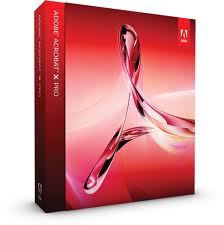 Adobe Acrobat x
Adobe Acrobat xAdobe Acrobat x
Adobe Acrobat X is a PDF management software, which is a set of various applications for the use of Portable Document Format or PDF files. It allows a user to not just view PDF files but also create from scratch or through a template available on the program, manage, print, and share. The 10th version of Acrobat, which is called Adobe Acrobat X, was first introduced in the year 2010 on November 15. It has new cool features like “sandboxing” protection to secure PDF files for the later versions of Windows OS computers, particularly Windows 7, Windows XP, and Windows Vista. This version of Acrobat X is also made compatible with Mac OS, iOS and Android, but not with Linux. The newest version of Acrobat X is Adobe Acrobat XI, which is the 11th version, that was recently announced last October 1, 2012 and expected to be commercially available on October 15, 2012. It is packed with a graphical user interface that is originated from the 10th version for all desktop systems. However, it has new cool features such as the ability to export PDF files to Microsoft PowerPoint presentation file, integration of cloud services, and touch friendly capabilities for compact mobile devices.戒めの言葉
上の拡張子の名前を変更しないように注意してください .xfd ファイル、またはその他のファイル。これは、ファイルの種類を変更することはありません。特殊な変換ソフトウェアを別のファイルタイプのファイルを変更することができます。ファイルの拡張子は何ですか?
ファイル拡張子は、ファイル名の末尾の3つまたは4つの文字の集合であり、この場合には、 .xfd. ファイル拡張子は、それがファイルのタイプを教えてくれて、それを開くことができますどのようなプログラムは、Windowsを教えてください。あなたがファイルをダブルクリックすると、プログラムが自動的に起動するように、Windowsは、多くの場合、各ファイルの拡張子を既定のプログラムに関連付けます。そのプログラムがPC上でなくなったときに、関連付けられたファイルを開こうとすると、時々エラーを取得することはできません。コメントを残す

