| ウェブサイトをできるだけ多くの言語で地域化しようとしていますが、このページは現在Google Translateにより機械翻訳されています。 | 終了 |
-
-
製品
-
資料
-
サポート
-
会社
-
ログイン
-
.lwp ファイル拡張子
開発者: IBMファイルの種類: Lotus Word Pro Documentあなたがで終わるファイル拡張子を持つファイルを持っているので、あなたはここにいる .lwp. ファイル拡張子を持つファイル .lwp 特定のアプリケーションだけで起動することができます。それがいる可能性があります .lwp ファイルは、それらが全く観察されることを意図していないことを意味するデータ·ファイルではなく、ドキュメントまたは媒体である。何です .lwp ファイル?
LWPファイルの拡張子は、IBM(インダストリアル·ビジネス·マシーンズ)が開発したロータスワードプロ文書に使用されます。ロータスワードProは提案書、報告書や文書の他のタイプを作成するために使用されているロータススマートスイートルームOfficeスイートに含まれているワープロソフトである。このプログラムは、IBMのOS / 2およびMicrosoft Windows上で使用するためのものです。それはSamna(ジョージア州、アトランタに拠点を置くコンピュータソフトウェア会社)によって作成され、使用される亜美プロ、ワードプロセッシングプログラムにもともと基づいていた。 IBMのロータスグループでは、1990年に亜美Proを得ることができたし、Lotus Wordの追加支援とプロ含まれる後で改名された。 Wordのプロのため使用されるオペレーティングシステムは、Microsoft Windowsであり、その機能は、ユーザーがテキストグラフィックスを流れますグラフィックの統合、ユーザーが内容を一度か繰り返し、行動で記入することができている、ここでブロックをクリックし、[ページ]メニューなどのページレイアウトやページなどの迅速かつ容易なアクセスが含まれ休憩、不正な編集、役立つメニューファインダー、互換性、および音声ゴールド統合経由から文書を保護するチームセキュリティ。開く方法 .lwp ファイル?
起動 .lwp ファイル、または、それをダブルクリックして、PC上の他のファイル、。あなたのファイルの関連付けが正しく設定されている場合は、意味のアプリケーションが開くように .lwp ファイルには、それを開きます。それはあなたが適切なアプリケーションをダウンロードしたり購入する必要があります可能性があります。それは、あなたのPC上で適切なアプリケーションを持っている可能性もありますが、 .lwp ファイルはまだそれに関連付けられていない。このケースでは、開こうとすると、 .lwp ファイルは、そのファイルの正しい1であるアプリケーションは、Windowsを伝えることができます。それ以降、開く .lwp ファイルには、適切なアプリケーションを開きます。 .lwpファイルの関連付けのエラーを修正するには、ここをクリックしてください開くアプリケーション .lwp ファイル
 IBM Lotus Smart Suite
IBM Lotus Smart SuiteIBM Lotus Smart Suite
IBM Lotus Smart Suite enables you to convert formats of your files from earlier versions of Lotus SmartSuite and other applications such as Microsoft Office Filters that allows document changes between Microsoft Excel and Lotus 1-2-3, PowerPoint and Freelance Graphics, and Microsoft Word and Word Pro. It provides Windows XP support, InstallShield for Windows Installer and desktop applications co-existence. It has enhanced Microsoft Office compatibility including MS WordArt. It enables easy and quick customizable installation using MSI [Microsoft Software Installer]. It has less downtime, and administrators will experience fewer support calls. These improvements will help reduce desk inquiries and total cost of ownership. It caters to the needs of both the enterprise and the users. It covers desktop productivity functions that make it cost-effective. It increases employee productivity. It enables exchange of documents between different applications.OR3 EditorOR3 Editor
The OR3 file editor is an alternative means of opening OR3 files. OR3 files are files mainly associated and created using the Lotus Organizer 97 software, developed by IBM and used to organize personal information, task lists, events, etc. OR3 files can contain whatever data as long as they are created using the Lotus Org 97 but when it comes to opening these files, a system may require Lotus applications to do so such as the Lotus software that created it, Lotus SmartSuite, etc. If the system does not have these Lotus applications installed, it would be impossible to open OR3 files unless users use the OR3 editor. OR3 editors come in a variety of names such as EditPlus, WavePad, etc. An OR3 editor contains features needed to edit OR3 files quickly and easily into a format that can be opened even without the Lotus Organizer installed. An OR3 editor also comes with a separate editor for Windows, for MAC, for Androids and for iphones, etc.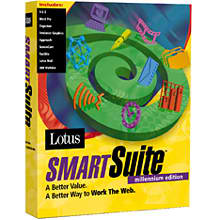 IBM Lotus Approach (part of Lotus SmartSuite)
IBM Lotus Approach (part of Lotus SmartSuite)IBM Lotus Approach (part of Lotus SmartSuite)
Lotus Approach is for professionals who need to analyze, report and manage business information. It offers breakthrough usability, connectivity, outstanding power, analysis capabilities and cross-product integration. It is integrated with Lotus Notes to deliver transparent, fast access to Notes database files formatted as NSF. You can distribute forms, notes, worksheets, mailing labels, charts and crosstabs through Notes mail. Productivity features of Lotus Approach include notes normalizer, dialog editor, Notes R5 compatibility, save to APT file, DB2 compatibility, queries, action bar, infobox, SmartMaster applications, find assistant, PowerClick Reportwriter, crosstabs, charts and drill-down. Internet capabilities include save as [APT file] to the intranet/Internet, automatic generation of HTML pages, publish to the intranet/Internet and one-click Internet link. Connectivity features cover Notes R4 PowerKey, fully transactional database support, DB2 BLOB support, support for SQL back end error message, DB2 QMF support, high-performance data access, pass-through SQL and OLE [object linking and embedding]. Customization solutions include LotusScript control of sort and find functions, automated Approach and LotusScript macro generation and LotusScript programmability. Verity KeyView for Lotus
Verity KeyView for LotusVerity KeyView for Lotus
Verity KeyView for Lotus is an enterprise information viewing technology software that is designed to review and exchange information of attachments and their contents in a much efficient time, and without the separate opening of an application. It automatically opens different applications of Lotus Notes, which include a word processing document, a spreadsheet, and a presentation as well as multi-media files, graphics and faxes. This opens a variety of formats of documents such as Lotus SmartSuite Millenium Edition, Lotus SmartSuite 97, and Asian Lotus SmartSuite. Like what is previously mentioned, this software opens and read several file formats, and some of them are AVI, WAV, MPEG, AIFF, MIDI, AU, and QuickTime. It also allows the easy sharing of documents that contain information that are confidential for business. KeyView for Lotus is definitely a high fidelity viewing technology that makes viewing of supported documents and files easier, faster and more efficient.戒めの言葉
上の拡張子の名前を変更しないように注意してください .lwp ファイル、またはその他のファイル。これは、ファイルの種類を変更することはありません。特殊な変換ソフトウェアを別のファイルタイプのファイルを変更することができます。ファイルの拡張子は何ですか?
ファイル拡張子は、ファイル名の末尾の3つまたは4つの文字の集合であり、この場合には、 .lwp. ファイル拡張子は、それがファイルのタイプを教えてくれて、それを開くことができますどのようなプログラムは、Windowsを教えてください。あなたがファイルをダブルクリックすると、プログラムが自動的に起動するように、Windowsは、多くの場合、各ファイルの拡張子を既定のプログラムに関連付けます。そのプログラムがPC上でなくなったときに、関連付けられたファイルを開こうとすると、時々エラーを取得することはできません。コメントを残す

