| We proberen onze website in zoveel mogelijk talen te lokaliseren, maar deze pagina is nu vertaald per machine met gebruik van Google Vertaal. | sluit |
-
-
producten
-
bronnen
-
ondersteuning
-
bedrijf
-
Login
-
.ctl Bestandsextensie
Developer: Microsoft CorporationBestandstype: Visual Basic UserControl Object FileJe bent hier omdat je een bestand met de extensie eindigt in heeft hebben .ctl. Bestanden met de extensie .ctl kan alleen worden gestart door bepaalde toepassingen. Het is mogelijk dat .ctl bestanden zijn bestanden in plaats van documenten of media, wat betekent dat ze niet bedoeld helemaal worden bekeken.wat een .ctl bestand?
De Microsoft Visual Studio 2010-software maakt gebruik van bestanden toegevoegd aan de .ctl formaat als ontwikkelaar bestanden. Deze worden opgeslagen in het CTL-indeling die is gemaakt door Microsoft, en deze CTL ontwikkelaar bestanden worden ook wel Visual Basic user control object bestanden. De inhoud van deze CTL bestanden bestaat uit code die verwijzen naar ingevoerd door de auteur van het CTL-bestand en het bijbehorende project output bestand met behulp van de Microsoft Visual Basic ontwikkeling applicatie ActiveX-besturingselementen. Visual Basic UserControl gegevens gekoppeld aan een project geschreven met Microsoft Visual Studio 2010 worden ingevoerd als broncode in een CTL bestand, terwijl de binaire besturingsgegevens corresponderend met een bepaald project bestand en de bijbehorende CTL bestand wordt opgeslagen in een bestand toegevoegd met. ctx extensie. Gebruikers van computers draait op Microsoft Windows-systemen kunnen de Microsoft Visual Studio 2010 software voor het creëren en deze project bestanden aan te passen en om gegevens in te voeren in deze CTL-bestanden te installeren.hoe u een te openen .ctl bestand?
Lanceer een .ctl bestand, of andere bestanden op uw pc, door erop te dubbelklikken. Als uw bestand verenigingen juist zijn ingesteld, de toepassing die is bedoeld om open uw .ctl bestand te openen. Het is mogelijk dat u moet downloaden of de aankoop van de juiste toepassing. Het is ook mogelijk dat u de juiste applicatie op uw pc, maar .ctl bestanden zijn nog niet gekoppeld. In dit geval, wanneer u probeert te openen een .ctl bestand, kunt u Windows vertellen welke toepassing de juiste is voor dat bestand. Vanaf dat moment, het openen van een .ctl bestand zal de juiste toepassing te openen. Klik hier om .ctl bestandskoppeling fouten te reparerentoepassingen die een te openen .ctl bestand
 Microsoft Visual Studio
Microsoft Visual StudioMicrosoft Visual Studio
Microsoft Visual Studio is an integrated development environment (IDE) produced by Microsoft. It has a code editor that supports syntax highlighting and code completion using IntelliSense for not only variables, functions and methods but also language constructs like loops and queries; includes a debugger that works both as a source-level debugger and as a machine-level debugger; includes a host of visual designers to aid in the development of applications and other tools. Visual Studio permits developers to write extensions for Visual Studio to expand its capabilities. These extensions are linked to Visual Studio and extend its functionality. Extensions come in the form of macros, add-ins, and packages. Macros represent repeatable tasks and actions that developers can write programmatically for saving, replaying, and distributing; add-ins gives access to the Visual Studio object model and can interact with the IDE tools; and packages can create designers and other tools, as well as integrate other programming languages. Microsoft MSTest
Microsoft MSTestMicrosoft MSTest
MSTest is a command line function that executes unit tests created in Visual Studio 2005, Visual Studio 2008 or Visual Studio 2010 and was developed by Microsoft; also called the Visual Studio Test Result. It is integrated with the TRX file format, and contains results associated to the test done by the user.MSTest.exe is the command used to run the test. This command has a number of options the user can use to modify the test run and user can utilize many of these options in conjunction with one another. User can specify these options in any order on the MSTest.exe command line. These Visual Studio test results files are utilized for debugging some problems in a Microsoft Windows application project created with the Visual Studio program, as well as for improving those functionalities. The data saved in these Visual Studio test results files are also used by the Visual Studio application to be shown in the GUI (Graphical User Interface) of the program the results of certain tests implemented by the user for a Visual Studio application development project.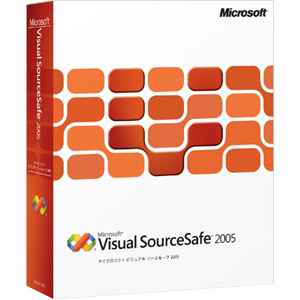 Microsoft Visual SourceSafe
Microsoft Visual SourceSafeMicrosoft Visual SourceSafe
Microsoft Visual SourceSafe (VSS) is a source control software package adjusted towards small software development projects. It generates a virtual library of computer files, like most source control systems. While most commonly used for source code, SourceSafe can actually handle any type of file in its database, but prior versions have been shown to be unstable when confronted with large amounts of non-textual data such as images, binary executables, etc. The SSC file is categorized as a Developer File and a SourceSafe Status File type, produced by Microsoft Corporation. The company utilizes status file for the source control. It has tracks and file revisions. This type of file is similar to FPP files. It is utilized for business settings where many people edit and use the files making sure that one file at a time is edited by one person only. Microsoft had given Visual SourceSafe and Microsoft Visual Studio 2010 if user encounters problems in opening these files. These two programs are able to open SCC files under Windows operating systems.een woord van waarschuwing
Wees voorzichtig dat u de extensie op niet te hernoemen .ctl bestanden of andere bestanden. Dit zal niet veranderen het bestandstype. Alleen speciale conversie software kan een bestand van een bestand wijzigen naar een andere.wat is een bestandsextensie?
Een extensie is de set van drie of vier tekens aan het einde van een bestandsnaam, in dit geval, .ctl. Bestandsextensies u vertellen wat voor soort bestand het gaat, en geef Windows welke programma's kan openen. Windows associeert vaak een standaard programma om elk bestand extensie, zodat wanneer u dubbelklikt op het bestand, wordt het programma automatisch gestart. Als dat programma niet meer op uw pc, kunt u soms een foutmelding wanneer u probeert om het bijbehorende bestand te openen.geef een commentaar
Bedrijf| Partners| EULA| Juridische mededeling| Verkoop/Deel mijn gegevens niet| Beheer mijn cookiesCopyright © 2026 Corel Corporation. Alle rechten voorbehouden. Gebruiksvoorwaarden | Privacy | Cookies

