| 我們致力本地化我們在盡可能多的語言的網站越好,然而這一頁是機器使用谷歌翻譯翻譯。 | 關閉 |
-
-
產品
-
資源
-
支援
-
公司
-
登入
-
.ctl 文件擴展名
開發商: Microsoft Corporation文件類型: Visual Basic UserControl Object File你在這裡因為你有,有一個文件擴展名結尾的文件 .ctl. 文件與文件擴展名 .ctl 只能通過特定的應用程序推出。這有可能是 .ctl 文件是數據文件,而不是文件或媒體,這意味著他們並不是在所有觀看。什麼是一 .ctl 文件?
微軟的Visual Studio 2010軟件使用附加的文件.CTL格式的開發文件。這些存儲在由微軟創建的CTL格式,而這些CTL開發文件也被稱為Visual Basic中用戶控件對象文件。這些CTL文件的內容包括引用的CTL文件的作者和使用Microsoft Visual Basic開發應用程序相關的項目輸出文件中輸入的ActiveX控件的代碼。關聯於使用Microsoft Visual Studio 2010中編寫的一個項目的Visual Basic用戶控件細節被輸入作為在一個CTL文件的源代碼,而對應於特定項目文件和其相關的文件的CTL二進制控制數據存儲在附加了一個文件。 CTX擴展。在基於Microsoft Windows的系統上運行的計算機的用戶可以安裝微軟的Visual Studio 2010軟件創建和修改這些項目文件,並在這些CTL文件輸入數據。如何打開 .ctl 文件?
推出 .ctl 文件,或者你的電腦上的任何其他文件,雙擊它。如果你的文件關聯的設置是否正確,這意味著應用程序來打開你的 .ctl 文件將其打開。這是可能的,你可能需要下載或購買正確的應用程序。這也有可能是你有正確的應用程序在PC上,但 .ctl 文件還沒有與它相關聯。在這種情況下,當您嘗試打開一個 .ctl 文件,你可以告訴Windows的應用程序是正確的該文件。從這時起,打開 .ctl 文件將打開正確的應用程序。 點擊這裡修復.CTL文件關聯錯誤打開一個應用程序 .ctl 文件
 Microsoft Visual Studio
Microsoft Visual StudioMicrosoft Visual Studio
Microsoft Visual Studio is an integrated development environment (IDE) produced by Microsoft. It has a code editor that supports syntax highlighting and code completion using IntelliSense for not only variables, functions and methods but also language constructs like loops and queries; includes a debugger that works both as a source-level debugger and as a machine-level debugger; includes a host of visual designers to aid in the development of applications and other tools. Visual Studio permits developers to write extensions for Visual Studio to expand its capabilities. These extensions are linked to Visual Studio and extend its functionality. Extensions come in the form of macros, add-ins, and packages. Macros represent repeatable tasks and actions that developers can write programmatically for saving, replaying, and distributing; add-ins gives access to the Visual Studio object model and can interact with the IDE tools; and packages can create designers and other tools, as well as integrate other programming languages. Microsoft MSTest
Microsoft MSTestMicrosoft MSTest
MSTest is a command line function that executes unit tests created in Visual Studio 2005, Visual Studio 2008 or Visual Studio 2010 and was developed by Microsoft; also called the Visual Studio Test Result. It is integrated with the TRX file format, and contains results associated to the test done by the user.MSTest.exe is the command used to run the test. This command has a number of options the user can use to modify the test run and user can utilize many of these options in conjunction with one another. User can specify these options in any order on the MSTest.exe command line. These Visual Studio test results files are utilized for debugging some problems in a Microsoft Windows application project created with the Visual Studio program, as well as for improving those functionalities. The data saved in these Visual Studio test results files are also used by the Visual Studio application to be shown in the GUI (Graphical User Interface) of the program the results of certain tests implemented by the user for a Visual Studio application development project.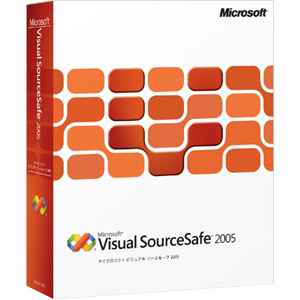 Microsoft Visual SourceSafe
Microsoft Visual SourceSafeMicrosoft Visual SourceSafe
Microsoft Visual SourceSafe (VSS) is a source control software package adjusted towards small software development projects. It generates a virtual library of computer files, like most source control systems. While most commonly used for source code, SourceSafe can actually handle any type of file in its database, but prior versions have been shown to be unstable when confronted with large amounts of non-textual data such as images, binary executables, etc. The SSC file is categorized as a Developer File and a SourceSafe Status File type, produced by Microsoft Corporation. The company utilizes status file for the source control. It has tracks and file revisions. This type of file is similar to FPP files. It is utilized for business settings where many people edit and use the files making sure that one file at a time is edited by one person only. Microsoft had given Visual SourceSafe and Microsoft Visual Studio 2010 if user encounters problems in opening these files. These two programs are able to open SCC files under Windows operating systems.提醒一句
要小心,不要重命名擴展 .ctl 文件,或任何其他文件。這不會更改文件類型。只有特殊的轉換軟件可以從一個文件類型更改一個文件到另一個。什麼是文件擴展名?
文件擴展名是一組三個或四個字符在文件名的末尾,在這種情況下, .ctl. 文件擴展名告訴你它是什麼類型的文件,並告訴Windows哪些程序可以打開它。窗戶經常關聯一個默認程序的每個文件的擴展名,這樣,當你雙擊該文件,程序會自動啟動。當該程序不再是您的PC上,有時可以得到一個錯誤,當您試圖打開相關的文件。發表評論

