| Staramy się zlokalizować na naszej stronie internetowej w tak wielu językach, jak to możliwe, jednak ta strona jest aktualnie maszyna przetłumaczony przy użyciu Google Translate. | blisko |
-
-
produkty
-
zasoby
-
wsparcie
-
firma
-
Login
-
.epf Rozszerzenie pliku
Twórca programu: Planit Software/Entrust IntelligenceTyp pliku: Edgecam Educational Part File/Entrust EntelligenceJesteś tu, bo masz plik, który ma rozszerzenie kończące się .epf. Pliki z rozszerzeniem .epf może być uruchomiony tylko przez niektóre aplikacje. Jest możliwe, że .epf plików są pliki z danymi, a nie dokumenty lub nośniki, co oznacza, że nie powinno się w nie oglądać w ogóle.to, co jest .epf plik?
.epf rozszerzeniem nie stosuje się w różnych zastosowaniach. Jeden z nich, jest on stosowany jako część pliku Edgecam edukacji, gdzie wszystkie pliki, które są wykorzystywane do edukacji i szkolenia studentów o Edgecam są wszystkie w tym formacie. W tego typu pliku; .epf służy do zapisywania danych, które mogą uniemożliwić użytkownikom pobieranie wersji pliku oprogramowania. Kiedy pliki EdgeCAM są w .epf formacie, oznacza to, że są wyłącznie do celów edukacyjnych. Dwa, jest używany w połączeniu z zamkniętego formatu PostScript którym .epf pliki są pliki używane zapisać zdjęcie lub dokument, który może być wbudowany. Trzy, .epf rozszerzenie pliku jest używany przez oprogramowanie Powierzenie Wywiadu; Oprogramowanie najczęściej stosowane dla celów bezpieczeństwa, który jest wykorzystywany w formie ID. Danych lub informacji o osobie w formie pliku PDF jest zapisywany z .epf rozszerzenia pliku. Cztery, to rozszerzenie pliku jest używany do zapisywania informacji na profilu WebSphere Development Studio celów komercyjnych. I wreszcie, to rozszerzenie pliku jest również używany jako typ pliku Microsoft Outlook e-mail, w którym wiadomości e-mail z programu Outlook są zapisane lub wszystkie zawierać .epf rozszerzenie pliku.jak otworzyć .epf plik?
Uruchom .epf plik, lub dowolny inny plik na komputerze, klikając dwukrotnie go. Jeśli Twoje skojarzenia plików są ustawione prawidłowo, aplikacja, która jest przeznaczona, aby otworzyć .epf Plik będzie go otworzyć. Jest to możliwe, może być konieczne, aby pobrać lub zakupić prawidłowego stosowania. Możliwe jest również, że masz poprawną aplikację na komputerze, ale .epf pliki nie są jeszcze połączone ze sobą. W tym przypadku, przy próbie otwarcia .epf plik, można powiedzieć aplikacji systemu Windows, który jest właściwa dla tego pliku. Od tego czasu, otwierając .epf Plik zostanie otwarty prawidłowego stosowania. Kliknij tutaj, aby naprawić błędy stowarzyszeniu .epf plikówaplikacje, które otwierają .epf plik
EdgeCAMEdgeCAM
Edgecam is a Computer Aided Manufacturing system (CAM), which is a system that usually works with Numerical controls. This provides the user with a toolpath generation with sophistication and is recommended for Mill-turning, milling, and Turning. EdgeCAM has many application concerning different fields such as EDGECAME Production Milling, EDgeCAM 4 and 5 Axis, EDGECAM Turning, EDGECAM Mill Turn, EDGECAM 3D Milling, EDGECAM Strategy Manager, EDGECAM Part Modeler, EDGECAM Waveform, EDGECAM Solid Machinist, EDGECAM Consultancy, EDGECAM MCS and EDGECAM Wire EDM. The minimum specification for the software to run is at least 32-bit or 64-bit Intel Pentium 4 processors 2GHz or higher, 2 GB for Windows Vista and Windows 7 and 4 GB for 64-bit systems. EDGECAM will need at least 10 GB of space from the Hard Drive, A graphics card with a minimum of 128 for Wireframe and 256 for Solid Model system, at least 1280 x 1024 screen resolution, Internet Explorer 6 or higher, Internet connection for the activation of the product. Entrust Entelligence
Entrust EntelligenceEntrust Entelligence
Entrust Entelligence is a suite of applications in providing security to employees for efficient working, effective communications, improve compliance to regulations, and securely use products and services online. One of its suite of applications is the Security provider that provides management and organization to digital IDs automatically that secures an enterprise' capabilities and addressed security requirements from a single client-based solution. The user can also secure emails with various users outside your own messaging environment with its E-mail and E-Statement Encryption or Messaging Server by automatically encrypting emails before it is delivered to external recepients without requiring any additional desktop software or end-user action. The software's Group Share also helps addressing issues through provision of automatic, transparent and persistent encryption of sensitive data using its patented group key technology. And lastly, encryption and digital signatures for trusted third parties of Solo helps in securing exchange of data by allowing users to generate and exchange personal digital ID used in securing data exchange between Solo users and Entrust enterprise customers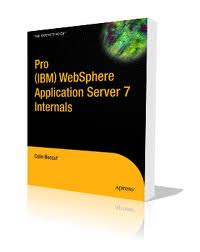 IBM WebSphere Application Server for Microsoft Windows
IBM WebSphere Application Server for Microsoft WindowsIBM WebSphere Application Server for Microsoft Windows
IBM WebSphere Application Server is a program that enhances the delivery of applications through efficient operations, reliability, control, security and developer productivity. It covers features such as application health management, intelligent routing, dynamic clustering, messaging infrastructure resiliency enhancements, enhanced detection and protection from memory leaks. Improved operations for WebSphere Application Server include WebSphere batch enhancements, selectable IBM Websphere SDK Java Tecnology V6.0 or V7.0 Edition support, Java V7.0 automatic resource management [ARM], bean security configuration in OSGi blueprint XML file, HPEL [high performance extensible logging] log viewer enhances filtering by using trace record extension and log, XCT [cross component trace], IBM support assistant data collector for improved troubleshooting and improved administrative audit options. For Windows 2000 and 2003 [32bit WebSphere Application Server], it requires AMD Opteron, Intel EM64T [32bit OS] or Intel Pentium at 500 MHz, at least 512MB or 1GB recommended memory, CD-ROM drive, at least 990MB free disk space to install the software including SDK.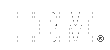 IBM WebSphere Application Server for Linux
IBM WebSphere Application Server for LinuxIBM WebSphere Application Server for Linux
The IBM WebSphere Application Server for Linux presents a Java-based program server on Linux with support for open standards like Web services such as UDDI and SOAP and [J2EE] Java 2 Enterprise Edition. This application speeds up the delivery of new services and applications for businesses to offer greater user experiences through innovative programs. Its Liberty Profile feature offers a simple, lightweight application server to increase developer productivity for application workloads. The fast restart time, small size and easy usability makes this feature handy for building OSGi, mobile and Web applications. Its Network Deployment offers utilization, autonomic health and utilization management for program environments. It features improved developer experience, security, control and operations, enhanced resiliency and intelligent management. It also highlights WAS migration of version to version and tool set for migration from other application servers, tooling bundles including RAD [Rational Application Developer] and Eclipse adapters, Mobile and Web 2.0 tool set to allow enterprise programs for mobile devices. Its integrated tools include WebSphere Application Server Developer Tools for Eclipse, Migration Toolkit and RAD [Rational Application Developer]. Microsoft Office Outlook
Microsoft Office OutlookMicrosoft Office Outlook
Microsoft Outlook is available as a part of the Microsoft Office suite, and a personal information manager from Microsoft. The present version is Microsoft Office Outlook 2010 for Windows and Microsoft Office Outlook 2011 for Mac. Although frequently used primarily as an email application, it also includes a calendar, task manager, contact manager, note taking, a journal and Web browsing. It can be utilized as a stand-alone application, or can work with Microsoft Exchange Server and Microsoft SharePoint Server for many users in an organization, such as shared mailboxes and calendars, exchange public folders, SharePoint lists and meeting schedules. There are third-party add-on applications that integrate Outlook with electronic devices such as BlackBerry mobile phones and with other software like Office & Skype Internet communication. Developers can also make their own conventional software that works with Outlook and Office components using Microsoft Visual Studio. Moreover, Windows Mobile devices can synchronize almost all Outlook data to Outlook Mobile.Słowo ostrzeżenia
Uważaj, aby nie zmienić nazwę rozszerzenia na .epf plików, ani żadnych innych plików. To nie będzie zmienić typ pliku. Tylko specjalne oprogramowanie do konwersji można zmienić plik z jednego pliku do drugiego.co to jest rozszerzenie pliku?
Rozszerzenie pliku to zestaw trzech lub czterech znaków na końcu nazwy pliku, w tym przypadku, .epf. Rozszerzenia powiedzieć, jaki typ pliku jest to, i powiedz programy systemu Windows, co może go otworzyć. Okna często kojarzy program domyślny dla każdego rozszerzenia pliku, tak, że po dwukrotnym kliknięciu pliku, program uruchomi się automatycznie. Gdy program nie jest już na komputerze, można czasami pojawia się błąd przy próbie otwarcia pliku skojarzonego.komentarza
Napraw teraz rozszerzenie pliku .epf
Znajdź i napraw błędy skojarzeń plików, które uniemożliwią otwieranie tego typu plików na komputerze.Rozpocznij teraz napraw Zainstaluj Registry Reviver®Powiązany Data Files/Settings Files
.enw Endnote file type/Sierra Environment/Word processi
.env Adobe dictionary data file/Vue Environment/WordPer
.epf Edgecam Educational Part File/Entrust Entelligence
.xem PowerDesigner Model definition File/eManager Meter
.fmt FoxPro Format File/WinRAR Format File/Pro/Engineer
Firma| Partnerzy| EULA| Informacje prawne| Nie sprzedawaj/udostępniaj moich informacji| Zarządzaj moimi plikami cookieCopyright © 2026 Corel Corporation. Wszelkie prawa zastrzeżone. Warunki korzystania | Prywatność | Cookies

