| Staramy się zlokalizować na naszej stronie internetowej w tak wielu językach, jak to możliwe, jednak ta strona jest aktualnie maszyna przetłumaczony przy użyciu Google Translate. | blisko |
-
-
produkty
-
zasoby
-
wsparcie
-
firma
-
Login
-
.odt Rozszerzenie pliku
Twórca programu: Sun Microsystems, Inc.Typ pliku: OpenOffice/StarOffice FileJesteś tu, bo masz plik, który ma rozszerzenie kończące się .odt. Pliki z rozszerzeniem .odt może być uruchomiony tylko przez niektóre aplikacje. Jest możliwe, że .odt plików są pliki z danymi, a nie dokumenty lub nośniki, co oznacza, że nie powinno się w nie oglądać w ogóle.to, co jest .odt plik?
Rozszerzenie ODT jest używane przez pliki tworzone i zapisywane za pomocą edytora tekstu OpenOffice, znany również jako StarOffice. To oprogramowanie jest z Sun Microsystems, Inc, i odt format jest podobny do innych formatów dokumentów tekstowych. W kilku kategoriach technicznych, XML treści zawarte w ZIP owijki jest to, co zawiera plik ODT. Pliki te mogą zawierać tekst i obrazy, a stoły, jak również różnych obiektów cyfrowych zazwyczaj wykorzystywane do różnych szablonów dokumentów można także wprowadzić lub osadzone w dokumentach zapisanych w .odt formacie. Użytkownicy mogą korzystać z OpenOffice, aby dodać styl i preferencje formatowania do plików ODT. Niektóre aplikacje innych firm może być użyty do konwersji tych plików .doc i .docx formatów, więc może to być widoczne i edytowalne w bardziej popularnych edytorach tekstu, takich jak Microsoft Word 2010 lub wcześniejszych wersji. Typy MIME obsługiwane przez pliki ODT to application / x-vnd.oasis.opendocument.text i aplikacji / vnd.oasis.opendocument.text. Wsparcie ASCII PK jest również zintegrowany z pliku ODT.jak otworzyć .odt plik?
Uruchom .odt plik, lub dowolny inny plik na komputerze, klikając dwukrotnie go. Jeśli Twoje skojarzenia plików są ustawione prawidłowo, aplikacja, która jest przeznaczona, aby otworzyć .odt Plik będzie go otworzyć. Jest to możliwe, może być konieczne, aby pobrać lub zakupić prawidłowego stosowania. Możliwe jest również, że masz poprawną aplikację na komputerze, ale .odt pliki nie są jeszcze połączone ze sobą. W tym przypadku, przy próbie otwarcia .odt plik, można powiedzieć aplikacji systemu Windows, który jest właściwa dla tego pliku. Od tego czasu, otwierając .odt Plik zostanie otwarty prawidłowego stosowania. Kliknij tutaj, aby naprawić błędy stowarzyszeniu .odt plikówaplikacje, które otwierają .odt plik
 OpenOffice.org Chart
OpenOffice.org ChartOpenOffice.org Chart
The OpenOffice.org Chart is an Openoffice application used for the creation of charts for any project. This Chart application is usually included in the OpenOffice.org Calc component and this application is currently being upgraded with new features in different versions. This application was also developed by Apache and is also used to open SDS files. In fact, this OpenOffice.org charting system uses SDS files in order to be opened from various operating systems. New versions of this charting software feature additional shapes, providing users with more options when creating their charts. Other versions feature reverse axes which is used to change the axes directions, allowing users to have the option of where the lower or the higher values should be displayed. This chart application normally has a 3D effects dialog but newer versions have improved this feature and concentrated more on chart-relevant features as well as the illumination default features were also changed, creating a simpler 3D look.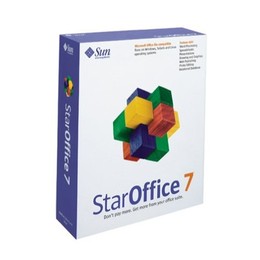 Sun Microsystems StarOffice
Sun Microsystems StarOfficeSun Microsystems StarOffice
Sun Microsystems StarOffice is equivalent to OpenOffice.org, Microsoft Office and NeoOffice as it is also an office productivity tool used to create and save documents whether they are text documents, spreadsheets, presentations, formulas, etc. since it also contains its own word processor, spreadsheet, presentation, graphics, and formula programs. This application was developed by Sun Microsystems and was briefly known as Oracle OpenOffice. StarOffice features 12 western fonts, large gallery of clip arts, configuration manager, Asian version sorting functions, and some versions of this application suite feature a professional analysis wizard and a Microsoft Windows Installer Transformation File wizard. It contains features that allow users to experience a user-friendly way to create documents; an IT infrastructure that's flexible and sustainable as it allows users to use various operating systems. Users also have the ability to convert Microsoft Office VBA to StarOffice basic because StarOffice has a macro converter feature as well as it also has its own unique spell checker and thesaurus. OpenOffice.org Impress
OpenOffice.org ImpressOpenOffice.org Impress
OpenOffice.org Impress is a presentation program developed by Apache and it also belongs to the suite of OpenOffice.org applications. This presentation program is the rival of Microsoft’s Powerpoint presentation program. This program has a complete and wide range of views supported such as the handout view, drawing, slide, etc. and this allows users to meet their needs when it comes to creating a presentation. Users can also do something else while the slide presentation is going on because Impress features multiple monitors as well as it is also possible to create a more spiced-up presentation through its wide variety of user-friendly tools for drawing and creating diagrams. Impress features numerous effects and animations that users can use to make the presentation livelier as well as it also has the ability to create presentations in Flash version due to its built-in Flash feature. Users can also install Open Clip Art Library on Microsoft Impress to add more images they can use for the presentation. Apache Open Office for Microsoft Windows
Apache Open Office for Microsoft WindowsApache Open Office for Microsoft Windows
Apache Open Office for Microsoft Windows is a version of a word processor software for Windows computers. Its major function is to let users create documents for home, school, office or business use. This program is considered to be the first software suite that uses the file format OASIS OpenDocument Format. It is also an open-standard compliant by OSI so that makes it a legitimate software product to download and use. When it comes to features, there are several great tools this software has to offer. Most of the tools are helpful in creating data, presenting data, analyzing data and calculating data. It also has the function to draw contents in 3D graphics, illustrations and animations, which are all for multi-media presentations. You can also manage databases by creating forms, tables, queries, reports, etc. Even the use of mathematical equations by typing formulas into the editor for equations is included on the feature list. Apache Open Office for Mac
Apache Open Office for MacApache Open Office for Mac
Apache Open Office for Mac is a word processor software that is compatible with most of the major office suite available these days including Microsoft Office. This program’s main function is to enable the writing of any forms of letter and documents from short to long ones. It contains tools that are helpful in calculating, analyzing, presenting and data in graphics, numerical or both. It also enables the making of multi-media presentations and drawing diagrams to 3D illustrations. Databases are also manipulated with this program, which means you can create tables, forms, reports, queries and others with the option to modify data. This software is designed with user-friendly interface for easy use and is compatible with most types of computers as long as there is office suite installed on the device. Other than these, this program is the first office suite software that uses OASIS OpenDocument Format and has passed the standard compliant as it is certified by OSI.Słowo ostrzeżenia
Uważaj, aby nie zmienić nazwę rozszerzenia na .odt plików, ani żadnych innych plików. To nie będzie zmienić typ pliku. Tylko specjalne oprogramowanie do konwersji można zmienić plik z jednego pliku do drugiego.co to jest rozszerzenie pliku?
Rozszerzenie pliku to zestaw trzech lub czterech znaków na końcu nazwy pliku, w tym przypadku, .odt. Rozszerzenia powiedzieć, jaki typ pliku jest to, i powiedz programy systemu Windows, co może go otworzyć. Okna często kojarzy program domyślny dla każdego rozszerzenia pliku, tak, że po dwukrotnym kliknięciu pliku, program uruchomi się automatycznie. Gdy program nie jest już na komputerze, można czasami pojawia się błąd przy próbie otwarcia pliku skojarzonego.komentarza
Firma| Partnerzy| EULA| Informacje prawne| Nie sprzedawaj/udostępniaj moich informacji| Zarządzaj moimi plikami cookieCopyright © 2026 Corel Corporation. Wszelkie prawa zastrzeżone. Warunki korzystania | Prywatność | Cookies

