| Мы стараемся локализовать наш веб-сайт на максимально возможном количестве языков, однако в настоящее время эта страница переведена с использованием Google Translate. | закрыть |
-
-
продукты
-
ресурсы
-
поддержка
-
компания
-
Логин
-
.mtm Расширение файла
Разработчик: RenaissanceТип файла: Audio FileВы здесь, потому у вас есть файл, который имеет расширение файла, заканчивающийся в .mtm. Файлы с расширением .mtm может быть запущен только некоторыми программами. Вполне возможно, что .mtm являются файлами данных, а не документы или средства массовой информации, что означает, что они не предназначены для просмотра на всех.что такое .mtm файл?
Расширение файла МТМ известен как модуль файловой MultiTracker Music, которая была разработана демо группы под названием Ренессанс. Это аудио-файл, который содержит партитуры и звуковые образцы, хранящиеся в компьютерной системе для воспроизведения. Он также использует Gravis ультразвуковой аудио карты аппаратного который похож на формат MOD, но очень достаточно компактным, чтобы поддержать более 32 каналов цифровой музыки. Это позволяет пользователю организовать звуковых образцов систематически и имеет возможность обрабатывать арпеджио и вибрато звуковые эффекты, используемые в едином интерфейсе страницы. Версию способны сочинять песни и счет, так как это реализует 80 по 50 разрешение уникальной дисплее в текстовом режиме. Хотя это и не очень стильно, это позволяет преобразование форматов МТМ в S3M и MOD форматов. Файлы в формате MTM может быть открыт с WinAmp, VUPlayer, JetAudio, XMPlay и ModPlug футболисту платформ Microsoft Windows. Эти файлы могут быть открыты с CocoModX в Mac платформ.как открыть .mtm файл?
Запустите .mtm файл или любой другой файл на своем компьютере, дважды щелкнув его. Если ваши ассоциации файлов настроены правильно, приложение, которое предназначается, чтобы открыть свой .mtm файл будет открыть его. Возможно, вы, возможно, потребуется загрузить или приобрести правильное применение. Кроме того, возможно, что у вас есть правильное применение на вашем компьютере, но .mtm Файлы еще не связанные с ним. В этом случае, при попытке открыть .mtm файл, вы можете сказать, Окна, какое приложение является правильным для этого файла. С тех пор, открывая .mtm файл откроется правильное применение. Нажмите здесь, чтобы исправить ошибки ассоциации .mtm файловприложения, которые открываются .mtm файл
 Microsoft Windows Media Player
Microsoft Windows Media PlayerMicrosoft Windows Media Player
Windows Media Player Playlist (WPL) is a computer file format that keeps multimedia playlists for video and audio collections. It is an owned file format utilized in Microsoft Windows Media Player versions 9 to 12. The fundamentals of WPL files are represented in XML format. These .WPL files can be accessed and utilized by the Nullsoft Winamp Media Player 5.6 application version as well as the Roxio Creator 2012 program. WPL files are also known as Windows Media Player playlist files, which are indicated by the Microsoft Windows Media Player or the other media players with support for WPL files as reference data when users open these playlist files and begin to access the content stored in it. The top-level aspect specifies that the file's elements go after the Synchronized Multimedia Integration Language (SMIL) structure. The information contained in these WPL files are directory locations to the video files and audio content chose by the creator of the .WPL file, this enables the media player application to quickly and easily find and play the video and audio content from their directory locations. Nullsoft Winamp Media Player 5.6 with WinAHX plug-in
Nullsoft Winamp Media Player 5.6 with WinAHX plug-inNullsoft Winamp Media Player 5.6 with WinAHX plug-in
Winamp Media Player 5.6 is very powerful media player and management software itself because it serves as a great tool for users to not only play their favorite music but also to organize them in one library. It is equipped with all the good features that users are likely to look for in a media player. Plus, additional features can also be added when plug-ins are added. The Nullsoft Winamp Media Player 5.6 with WinAHX plug-in is Winamp with added features already because of the WinAHX plug-in. This plug-in exclusively works as a winamp plug-in. It is actually a small payer for the songs created in AHX 1.x/2.x. This plug-in features a hundred percent playback accuracy, very low usage for CPU, as well as it features the best AHX tunes available. With this, once this plug-in is added to Winamp, Winamp also gets the features and added abilities present in this plug-in. With this plug-in, it is already possible to play AHX songs using Winamp.-- Nullsoft Winamp Media Player 5.6 with ACM Plug-in
Nullsoft Winamp Media Player 5.6 with ACM Plug-inNullsoft Winamp Media Player 5.6 with ACM Plug-in
Winamp media player 5.6 was developed by the Nullsoft Company and it is a player that provides users with wide capabilities when it comes to organizing and playing their media files. Aside from the variety of features that this player contains and what users can do with this player, Winamp can also come with different plug-ins such as the ACM plug-in. The Winamp Media Player 5.6 with ACM plug-in works just like a normal Winamp player but the ACM plug-in provides additional capabilities for the Winamp player. If the mere Winamp media player 5.6 allows users to play and organize music files and video files, with the ACM plug-in, users can play ACM files that are found in Interplay games. This means that it is possible to associate Winamp with Interplay games already. All the ACM files contained in the Interplay games can be played using the Winamp Media Player 5.6 with the ACM plug-in.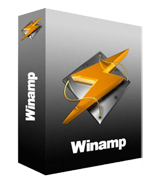 Nullsoft Winamp Media Player 5.6
Nullsoft Winamp Media Player 5.6Nullsoft Winamp Media Player 5.6
Winamp Media Player 5.6 is a popular media player for Windows. This player was developed by Nullsoft and it allows users to play multimedia content such as audio and video. The software not only provides users with all the tools they need to organize their audio and video files but it also allows them to burn and rip CDs and even sync files from mobile devices. Winamp also features a playlist editor that allows users to create and manage their song lists as well as its media library effectively organizes all the audio and video files so that they can be located in one location. This software also has visualization features wherein animated graphics can be displayed along with the music being played. This media player also comes with a customizable user interface wherein users can change skins, as well as it supports not only a large number of file formats but it also supports a lot of user-developed plug ins.слово предупреждения
Будьте осторожны, не переименовать расширение на .mtm файлы или любые другие файлы. Это не будет изменить тип файла. Только специальная программа для конвертирования можете изменить файл из одного типа файла в другой.что такое расширение файла?
Расширение файла является набор из трех или четырех символов в конце имени файла, в этом случае, .mtm. Расширения файлов сказать вам, какой тип файла он есть, и сказать Окна, какие программы можно открыть. Окна часто связывает программу по умолчанию для каждого расширения файла, так что, когда вы дважды щелкните файл, программа запускается автоматически. При том, что программа больше не на вашем компьютере, вы можете иногда получить сообщение об ошибке при попытке открыть соответствующий файл.оставить комментарий
Компания| Партнёры| EULA| Официальное Уведомление| Не продавать/не делиться моей информацией| Управление моими файлами cookieCopyright © 2026 Corel Corporation. Все права защищены. Условия эксплуатации | Конфиденциальность | Cookies

