| Мы стараемся локализовать наш веб-сайт на максимально возможном количестве языков, однако в настоящее время эта страница переведена с использованием Google Translate. | закрыть |
-
-
продукты
-
ресурсы
-
поддержка
-
компания
-
Логин
-
.pvm Расширение файла
Разработчик: Optical Storage Technology Association (OSTA)Тип файла: Digital Media FileВы здесь, потому у вас есть файл, который имеет расширение файла, заканчивающийся в .pvm. Файлы с расширением .pvm может быть запущен только некоторыми программами. Вполне возможно, что .pvm являются файлами данных, а не документы или средства массовой информации, что означает, что они не предназначены для просмотра на всех.что такое .pvm файл?
Файлы в формате PVM может быть открыт и просмотрен с помощью медиа-плеер Javascript Web интегрированный в HTML страницах веб-сайтов и веб-приложений. Некоторые файлы PVM также могут быть просмотрены с помощью веб-браузеров, интегрированных с поддержкой воспроизведения стандартных спецификаций, реализуемых Оптические ассоциации Storage Technology (OSTA) для таких PVM файлов. Разработано OSTA используя стандартный формат MPV, PVM файлы обычно содержат аудио, видео и другой цифровой медиа-контент, так же, как MPV файлов. Формат MPV является стандартной технологией по умолчанию состоит из серии спецификаций, основанных на XML формате. Формат MPV был разработан для облегчения бесшовно обработки данных и воспроизведение цифровых изображений, видео и аудио контента с использованием компьютеров и широкий спектр устройств, которые могут быть использованы для просмотра контента, хранящегося в DVD-дисков, компакт-дисков и внутренних или внешних устройств хранения данных, таких как жесткие диски и карты памяти. MPV технология была разработана различными сторонников целей оста, и с созданием технологии формат файла PVM, эффективность стандартов MPV была улучшена в плане просмотра цифрового аудио, видео и изображений, хранящихся в ресурсах в Интернете с использованием совместимого Web браузеры. Набор спецификаций, основанных на XML технологии, содержащейся в PVM файлы могут быть интерпретированы совместимый Javascript аудио и видео плеер найденной в HTML-страницы. HTML-страница с плеером Javascript и содержания PVM все хранится в файле PVM.как открыть .pvm файл?
Запустите .pvm файл или любой другой файл на своем компьютере, дважды щелкнув его. Если ваши ассоциации файлов настроены правильно, приложение, которое предназначается, чтобы открыть свой .pvm файл будет открыть его. Возможно, вы, возможно, потребуется загрузить или приобрести правильное применение. Кроме того, возможно, что у вас есть правильное применение на вашем компьютере, но .pvm Файлы еще не связанные с ним. В этом случае, при попытке открыть .pvm файл, вы можете сказать, Окна, какое приложение является правильным для этого файла. С тех пор, открывая .pvm файл откроется правильное применение. Нажмите здесь, чтобы исправить ошибки ассоциации .pvm файловприложения, которые открываются .pvm файл
 Mozilla Firefox
Mozilla FirefoxMozilla Firefox
Mozilla Firefox is a free and open source Web browser created for Microsoft Windows, OS X, and Linux, harmonized by Mozilla Corporation and Mozilla Foundation. Firefox utilizes the Gecko layout engine to provide Web pages, which implements present and projected Web standards. The Multiple Network Graphic is stored in files with MNG format and is attach with MNG file extension and is utilized as format for graphic images animation. These are normally categorized as raster image files that symbolized PNG for Web animation. These files substituted GIF animations and make use of either lousy or lossless data compression, having the basic structure and portion as the PNG format but with a extra compound signature and larger range of portions used for animation. They contain bitmap indexed colors works in animations, slide shows, or complex still frames, composed of multiple PNG or JPEG Network Graphic (JNG) single-image data streams like PNG. The first version MNG 1.0 was introduced on Jan 31, 2001 and some of its known supporters are Gwenview, Mozilla, Netscape, Sony Ericsson and Sphere game engine.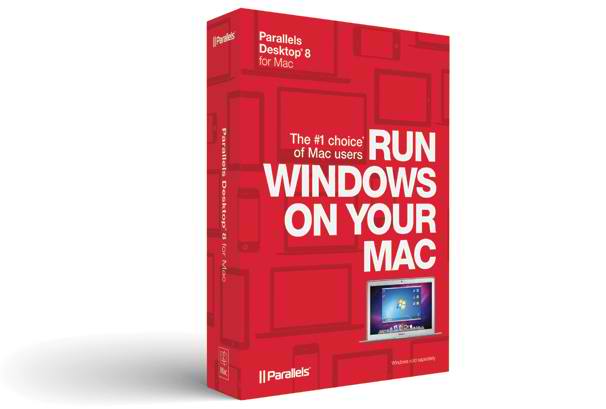 Parallels Desktop 8 for Mac
Parallels Desktop 8 for MacParallels Desktop 8 for Mac
Parallels Desktop 8 is the latest version of Parallels Desktop virtual machine developed by Parallels, Inc. It also functions like the other Parallels Desktop version wherein it allows other operating systems to be run on MAC. However, Parallels Desktop 8 is packed with more upgraded features such as improved multi-display configuration support including Retina, improved support for full screen in either single or multi-display configurations, as well as it has the ability to resolve issues related to Google Chrome Flash video playback, Coherence mode keyboard malfunctioning and fast moving mouse. Parallels Desktop 8 also supports Mountain Lion as a guest OS as well as it also features notifications, Mountain Lion Dictation, Presentation Wizard, Multi-language Keyboard Sync, Reworked Keyboard shortcuts, Shared Bluetooth, DirectX 10 support, and a lot more features that contribute to providing users a great experience running multiple platforms and features that make the Parallels Desktop 8 more advanced than other versions.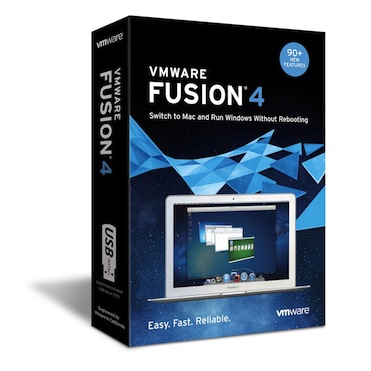 VMware Fusion 4
VMware Fusion 4VMware Fusion 4
VMware Fusion 4 is a version of the virtual machine software, Fusion, which is created by VMware exclusively for Mac computers, but only for those that have Intel processors. It can run different operating systems that are Intel based as well, which include Microsoft Windows, Linux, and NetWare or Solaris installed on virtual machines. It also works for Mac OS X operating system that uses a combination of hardware virtualization, para-virtualization and dynamic recompilation. This program uses IntelTV which is found in the microarchitecture platform of Intel Core, with other technology features from the same company, like VMware Workstation, to have SMP and 64-bit support included. Fusion 4 has the following distinctive features: updated user interface, optimization for Mac OS X version 10.7 with full-screen Windows programs support, LaunchPad and Mission Control integration support, Time Machine compatible snapshots support, and virtual machine encryption support. It also has OpenGL and DirectX 3D graphics that is more than twice faster performance. Google Chrome
Google ChromeGoogle Chrome
Google Chrome is a web browser that was developed by Google and is being offered for free. Webkit rendering engine is being used in order to display different web pages. It allows its users to have the capability of creating shortcuts on their desktops which has the ability to launch different web applications using the browser. Users have the ability of installing different themes for Google Chrome which can be done by accessing option. Google Chrome was released in three different channels which are the Beta, Developer and Stable. A beta version was released for Android which allows its users to synchronize this with the ones that they have on their desktop in order for them to have the same browser tabs as well as bookmarks together with hardware acceleration and page pre-rendering. An iOS version was also released for Apple devices. Microsoft Internet Explorer
Microsoft Internet ExplorerMicrosoft Internet Explorer
Microsoft Internet Explorer or most commonly known as Internet Explorer was developed by Microsoft in 1995. It is a graphical web browser which is included as part of the different versions of Microsoft Windows operating systems. It is one of the commonly used browsers of most Windows users. Since its first release in 1995, different versions have come out, the latest one being the Internet Explorer 10. It was designed in order to give its users the capability of viewing large range of web pages and at the same time be able to give its users features that can be used within the operating system that is installed on their computer which includes Microsoft Update. It uses the same accessibility framework which was also provided in computers that run Windows. It is also known as an interface being used when running FTP.слово предупреждения
Будьте осторожны, не переименовать расширение на .pvm файлы или любые другие файлы. Это не будет изменить тип файла. Только специальная программа для конвертирования можете изменить файл из одного типа файла в другой.что такое расширение файла?
Расширение файла является набор из трех или четырех символов в конце имени файла, в этом случае, .pvm. Расширения файлов сказать вам, какой тип файла он есть, и сказать Окна, какие программы можно открыть. Окна часто связывает программу по умолчанию для каждого расширения файла, так что, когда вы дважды щелкните файл, программа запускается автоматически. При том, что программа больше не на вашем компьютере, вы можете иногда получить сообщение об ошибке при попытке открыть соответствующий файл.оставить комментарий
Компания| Партнёры| EULA| Официальное Уведомление| Не продавать/не делиться моей информацией| Управление моими файлами cookieCopyright © 2026 Corel Corporation. Все права защищены. Условия эксплуатации | Конфиденциальность | Cookies

