| Vi strävar efter att visa vår hemsida på så många språk som möjligt, dock är den här sidan för närvarande maskinöversatt med hjälp av Google Translate. | stäng |
-
-
produkter
-
resurser
-
support
-
företag
-
Logga in
-
.ctl File Extension
Utvecklare: Microsoft CorporationFiltyp: Visual Basic UserControl Object FileDu är här eftersom du har en fil som har ett filtillägg som slutar på .ctl. Filer med filändelsen .ctl kan bara användas av vissa applikationer. Det är möjligt att .ctl filerna är datafiler snarare än dokument eller media, vilket betyder att de är inte avsedda att ses alls.vad som är en .ctl fil?
Microsoft Visual programvara Studio 2010 använder filer bifogade med .ctl format utvecklarfiler. Dessa lagras i CTL-format som skapats av Microsoft, och dessa CTL utvecklarfiler kallas också Visual Basic Usercontrol objektfiler. Innehållet i dessa CTL-filer består av kod som hänvisar till ActiveX-kontroller som matats in av författaren till CTL-filen och tillhörande projekt utdatafilen med Microsoft Visual Basic utveckling ansökan. Visual Basic Usercontrol detaljer förknippade med ett projekt författat med hjälp av Microsoft Visual Studio 2010 redovisas som källkod i en CTL-fil, medan de binära styrdata som motsvarar ett visst projekt fil och dess tillhörande CTL-filen lagras i en fil bifogad med. ctx förlängning. Användare av datorer som kör Microsoft Windows-baserade system kan installera programvaran Microsoft Visual Studio 2010 för att skapa och ändra dessa projektfiler och att mata in data i dessa CTL-filer.hur man öppnar en .ctl fil?
Starta en .ctl fil eller andra filer på din dator, genom att dubbelklicka på den. Om dina filassociationer är rätt inställda, till programmet som är tänkt att öppna din .ctl fil öppnas den. Det är möjligt att du kan behöva ladda ner eller köpa en korrekt tillämpning. Det är också möjligt att du har rätt program på datorn, men .ctl filer är ännu inte förknippas med det. I det här fallet, när du försöker öppna en .ctl fil, kan du tala om för Windows vilket program är den rätta för den filen. Från och med då, att öppna ett .ctl fil öppnas en korrekt tillämpning. Klicka här för att fixa .ctl filassociation felprogram som öppnar en .ctl fil
 Microsoft Visual Studio
Microsoft Visual StudioMicrosoft Visual Studio
Microsoft Visual Studio is an integrated development environment (IDE) produced by Microsoft. It has a code editor that supports syntax highlighting and code completion using IntelliSense for not only variables, functions and methods but also language constructs like loops and queries; includes a debugger that works both as a source-level debugger and as a machine-level debugger; includes a host of visual designers to aid in the development of applications and other tools. Visual Studio permits developers to write extensions for Visual Studio to expand its capabilities. These extensions are linked to Visual Studio and extend its functionality. Extensions come in the form of macros, add-ins, and packages. Macros represent repeatable tasks and actions that developers can write programmatically for saving, replaying, and distributing; add-ins gives access to the Visual Studio object model and can interact with the IDE tools; and packages can create designers and other tools, as well as integrate other programming languages. Microsoft MSTest
Microsoft MSTestMicrosoft MSTest
MSTest is a command line function that executes unit tests created in Visual Studio 2005, Visual Studio 2008 or Visual Studio 2010 and was developed by Microsoft; also called the Visual Studio Test Result. It is integrated with the TRX file format, and contains results associated to the test done by the user.MSTest.exe is the command used to run the test. This command has a number of options the user can use to modify the test run and user can utilize many of these options in conjunction with one another. User can specify these options in any order on the MSTest.exe command line. These Visual Studio test results files are utilized for debugging some problems in a Microsoft Windows application project created with the Visual Studio program, as well as for improving those functionalities. The data saved in these Visual Studio test results files are also used by the Visual Studio application to be shown in the GUI (Graphical User Interface) of the program the results of certain tests implemented by the user for a Visual Studio application development project.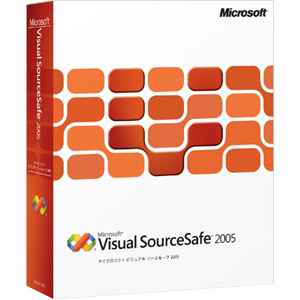 Microsoft Visual SourceSafe
Microsoft Visual SourceSafeMicrosoft Visual SourceSafe
Microsoft Visual SourceSafe (VSS) is a source control software package adjusted towards small software development projects. It generates a virtual library of computer files, like most source control systems. While most commonly used for source code, SourceSafe can actually handle any type of file in its database, but prior versions have been shown to be unstable when confronted with large amounts of non-textual data such as images, binary executables, etc. The SSC file is categorized as a Developer File and a SourceSafe Status File type, produced by Microsoft Corporation. The company utilizes status file for the source control. It has tracks and file revisions. This type of file is similar to FPP files. It is utilized for business settings where many people edit and use the files making sure that one file at a time is edited by one person only. Microsoft had given Visual SourceSafe and Microsoft Visual Studio 2010 if user encounters problems in opening these files. These two programs are able to open SCC files under Windows operating systems.ett ord av varning
Var noga med att inte byta namn på förlängningen .ctl filer eller andra filer. Detta kommer inte att ändra filtypen. Endast speciell konvertering programvara kan ändra en fil från en fil till en annan.vad är en filändelse?
Ett filnamnstillägg är en uppsättning av tre eller fyra tecken i slutet av ett filnamn, i det här fallet, .ctl. Filtillägg berätta vilken typ av fil det är, och tala om för Windows vilka program kan öppna den. Windows associerar ofta ett standardprogram för varje fil förlängning, så att när du dubbelklickar på filen, startar programmet automatiskt. När det programmet inte längre finns på din dator, kan du ibland få ett felmeddelande när du försöker öppna den associerade filen.Lämna en kommentar
Copyright © 2026 Corel Corporation. Alla rättigheter förbehållna. Användarvillkor | Integritet | Cookies

