| เราพยายามที่จะ จำกัด วงเว็บไซต์ของเราในภาษามากที่สุดเท่าที่เป็นไปได้ แต่หน้านี้ในปัจจุบันคือเครื่องแปลโดยใช้ Google แปล | ใกล้ |
-
-
ผลิตภัณฑ์
-
แหล่งที่มา
-
สนับสนุน
-
บริษัท
-
ล็อกอิน (or เข้าระบบ)
-
.prx นามสกุลของไฟล์นามสกุล
ผู้พัฒนา: Microsoftประเภทไฟล์: Windows Media Profile Fileคุณอยู่ที่นี่เพราะคุณมีไฟล์ที่มีนามสกุลไฟล์ที่ลงท้ายด้วย .prx. ไฟล์ที่มีนามสกุลไฟล์ .prx สามารถถูกเปิดตัวโดยการใช้งานบาง เป็นไปได้ว่า .prx ไฟล์ที่เป็นไฟล์มากกว่าข้อมูลเอกสารหรือสื่อซึ่งหมายความว่าพวกเขาไม่ได้หมายถึงการจะดูที่ทั้งหมดสิ่งที่เป็น .prx ไฟล์
รูปแบบไฟล์ PRX จะใช้สำหรับการตั้งค่าไฟล์ที่สร้างขึ้นและดำเนินการโดย Windows 'หลายโปรแกรมมัลติมีเดีย บางส่วนของผลิตภัณฑ์ที่ทำให้การใช้ไฟล์ PRX เป็น Windows Media Player, โปรแกรมที่พัฒนาโดยไมโครซอฟท์ที่ใช้สำหรับการเล่นไฟล์มีเดียและการจัดเก็บไฟล์ในกล่าวว่าห้องสมุดสื่อ มันสามารถใช้ในการเล่นไฟล์เสียงและวิดีโอและการดูกราฟิกและภาพ หนึ่งในคุณสมบัติหลักของผู้เล่น Windows Media คือความสามารถในการตัดไฟล์เสียงและคัดลอกไปยังดิสก์ขนาดเล็กและการเผาไหม้ดิสก์ในรูปแบบเสียง นอกจากนี้ยังมีการประสานกับ mp3 ดิจิตอลและเครื่องเล่นเสียงอื่น ๆ หรืออุปกรณ์มือถือ โปรแกรมอื่น ๆ ที่ทำให้การใช้งานรูปแบบไฟล์ PRX รวมถึง Windows Live Movie Maker ไฟล์ PRX เป็น XML ไฟล์ที่ใช้โดยโปรแกรมมัลติมีเดียที่พัฒนาโดย Microsoft Windows สำหรับการเผยแพร่ไฟล์วิดีโอดิจิตอล ไฟล์ดังกล่าวถูกสร้างขึ้นเพื่อเก็บตัวแปลงสัญญาณส่วนใหญ่สำหรับไฟล์เสียงและวิดีโอ นอกจากนี้ยังสามารถมีการตั้งค่าภาษาและอัตราบิตที่กำหนดเป้าหมายวิธีการเปิด .prx ไฟล์
เปิดตัว .prx แฟ้มหรือไฟล์อื่น ๆ บนเครื่องคอมพิวเตอร์ของคุณโดยดับเบิลคลิกที่มัน ถ้าความสัมพันธ์ของแฟ้มของคุณจะถูกตั้งค่าอย่างถูกต้องโปรแกรมประยุกต์ที่หมายถึงการเปิดของคุณ .prx แฟ้มจะเปิดมัน มันเป็นไปได้ที่คุณอาจจำเป็นต้องดาวน์โหลดหรือซื้อโปรแกรมที่ถูกต้อง นอกจากนี้ยังเป็นไปได้ว่าคุณมีโปรแกรมที่ถูกต้องในเครื่องคอมพิวเตอร์ของคุณ แต่ .prx ไฟล์ที่ยังไม่ได้ที่เกี่ยวข้องกับมัน ในกรณีนี้เมื่อคุณพยายามที่จะเปิด .prx ไฟล์ที่คุณสามารถบอก Windows ที่แอปพลิเคที่ถูกต้องสำหรับแฟ้มที่ จากนั้นเปิด .prx แฟ้มจะเปิดโปรแกรมที่ถูกต้อง คลิกที่นี่เพื่อแก้ไขความสัมพันธ์ของแฟ้ม .prx ข้อผิดพลาดการใช้งานที่เปิดได้ .prx ไฟล์
 Microsoft Windows Media Player
Microsoft Windows Media PlayerMicrosoft Windows Media Player
Windows Media Player Playlist (WPL) is a computer file format that keeps multimedia playlists for video and audio collections. It is an owned file format utilized in Microsoft Windows Media Player versions 9 to 12. The fundamentals of WPL files are represented in XML format. These .WPL files can be accessed and utilized by the Nullsoft Winamp Media Player 5.6 application version as well as the Roxio Creator 2012 program. WPL files are also known as Windows Media Player playlist files, which are indicated by the Microsoft Windows Media Player or the other media players with support for WPL files as reference data when users open these playlist files and begin to access the content stored in it. The top-level aspect specifies that the file's elements go after the Synchronized Multimedia Integration Language (SMIL) structure. The information contained in these WPL files are directory locations to the video files and audio content chose by the creator of the .WPL file, this enables the media player application to quickly and easily find and play the video and audio content from their directory locations. Microsoft Windows Live Movie Maker
Microsoft Windows Live Movie MakerMicrosoft Windows Live Movie Maker
Windows Movie Maker is formerly known as Windows Live Movie Maker, and with a code name Sundance for Windows 7, is video editing software that is an element of Microsoft's Windows Essentials software suite. It is capable in creating and editing videos and then publishes them to SkyDrive, Facebook, YouTube, and Flickr, with no cost at all. The file with .prx extension is utilized for setting files that are created and used by Windows multimedia programs. The Windows Media Player, an application created by Microsoft for playing and storing media files in the media library, makes use of the PRX file, as well as with Windows Media Encoder and Windows Live Movie Maker. It can also be utilized to play audio and video files, and viewing of graphics and images. It has the ability to rip audio files, and then store these files to compact disks, and burn disks in audio format, which is the highlighted feature of this application; and it can be synchronize with digital mp3, other audio players or mobile devices. PRX files are XML files utilized by multimedia programs created by Microsoft Windows for publishing digital video files. Such files were created to keep codecs, primarily for audio and video files and contain language settings and targeted bit rates.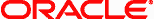 Oracle Primavera
Oracle PrimaveraOracle Primavera
The Oracle Primavera refers to a set of applications deemed as Enterprise Project Portfolio Management solutions for industries that deal with project creation and management. This application comes with features that are aimed to meet the industries’ mission critical PPM requirements whether they are engineering industries, construction industries, public administration, manufacturing and financial services, etc. Oracle Primavera was developed by Oracle Corporation and it contributes a lot to enterprise agility, portfolio predictability, team productivity as well as all areas that deal with project management efficiency. With this, users can reduce the cost and minimize the risks when delivering results to primary stakeholders. The Oracle Primavera includes products and editions such as the Primavera P6 Enterprise which is mainly used as a user-friendly, robust and powerful solution towards planning and managing programs, projects as well as portfolios. This software also comes with the Oracle Primavera P3 edition used for planning and scheduling projects and resources, organizing project dates, as well as for the comparison of actual performance from original plans.คำเตือน
ระวังไม่ให้เปลี่ยนชื่อนามสกุลใน .prx ไฟล์หรือไฟล์อื่น ๆ ซึ่งจะไม่เปลี่ยนประเภทของไฟล์ เพียง แต่ซอฟต์แวร์แปลงพิเศษที่สามารถเปลี่ยนไฟล์จากไฟล์ประเภทหนึ่งไปยังอีกสิ่งที่เป็นนามสกุลของไฟล์หรือไม่
นามสกุลไฟล์เป็นชุดของสามหรือสี่ตัวอักษรที่ส่วนท้ายของชื่อไฟล์นั้นในกรณีนี้ .prx. นามสกุลไฟล์ที่บอกคุณว่าชนิดของไฟล์ที่เป็นของ Windows และบอกสิ่งที่โปรแกรมสามารถเปิดได้ หน้าต่างมักจะร่วมโปรแกรมเริ่มต้นที่จะขยายแต่ละไฟล์เพื่อที่ว่าเมื่อคุณดับเบิลคลิกที่ไฟล์โปรแกรมที่เปิดโดยอัตโนมัติ เมื่อโปรแกรมที่ไม่ได้อยู่บนเครื่องคอมพิวเตอร์ของคุณบางครั้งคุณสามารถได้รับข้อผิดพลาดเมื่อคุณพยายามที่จะเปิดไฟล์ที่เกี่ยวข้องแสดงความคิดเห็น

