| Vi bestræber os på at have vores hjemmeside på så mange sprog som muligt, dog er siden lige nu maskinoversat ved hjælp af Google Translate. | Luk |
-
-
produkter
-
resurser
-
support
-
firma
-
Log ind
-
.tar File Extension
Udvikler: Jean-loup GaillyFiltype: Consolidated Unix File ArchiveDu er her, fordi du har en fil, der har filtypenavnet slutter i .tar. Filer med filtypen .tar kan kun blive lanceret af visse programmer. Det er muligt, at .tar filer er datafiler snarere end dokumenter eller medier, hvilket betyder, at de er ikke beregnet til at blive set på alle.hvad er en .tar fil?
Det står for Tape Archive File og er almindeligt anvendt på servere som en forløber for ZIP -filer. Det er også ofte, når du henter scripts fra internettet på grund af den lethed, hvormed man kan dekomprimere det på en Linux baseret server. Det er almindeligt anvendt til at opsamle et stort udvalg af filer (fra videoer til billeder) og placere dem i en enkelt let distribueret arkivfil. Et vigtigt aspekt af at bruge TAR-filer er, at filsystemet oplysninger såsom brugertilladelser, modifikation datoer og mappestrukturer opretholdes. Hver fil indeholder en 512 byte fil header, som indeholder metadata om filen. TAR filer blev oprindeligt brugt på båndstationer dog nu bruges til en lang række forskellige formål og den generelle organisering af filer. Der er nogle begrænsninger med denne filtype, herunder, men ikke begrænset til filstørrelsen og tidsstempler.hvordan man åbner en .tar fil?
Iværksættelse af en .tar fil, eller enhver anden fil på din PC, ved at dobbeltklikke på det. Hvis din fil foreninger er indstillet korrekt, at det program, der er beregnet åbne din .tar fil vil åbne den. Det er muligt, du kan få brug for at hente eller købe den korrekte anvendelse. Det er også muligt, at du har det rigtige program på din pc, men .tar filer endnu ikke er forbundet med det. I dette tilfælde, når du forsøger at åbne en .tar fil, kan du fortælle Windows, hvilket program er det rigtige for den pågældende fil. Fra da af, åbner en .tar fil vil åbne den korrekte anvendelse. Klik her for at lave Tar filtilknytning fejlapplikationer, der åbner en .tar fil
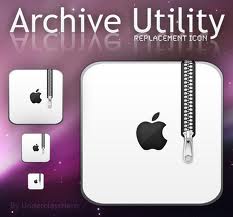 Apple Archive Utility
Apple Archive UtilityApple Archive Utility
Apple Archive Utility is the standard archive manager software created by Apple for Mac OS X computers and until Mac OS X 10.5, it’s called as BOMArchiveHelper. This is a tool that enables a Mac computer user to create compressed archives (ZIP) by clicking the button “Create archive of file” or “Compress” on Leonard in the contextual menu or Finder’s File. This program can be invoked manually or automatically. For manual invoking, a minimal GUI is shown which allows a user to change preferences and choose which files to uncompress or compress. Furthermore, it is a utility tool for archiving files that supports a variety of file formats, including ZIP or .zip, except password protected ZIP files, for both writing and reading, as well as bzip2 (.bz, .bz2), cbz (comic book zip), cpgz (cpio gziped), cpio (.cpio), gz (.gzip, .gz), tar (.tar), .gz .tar gziped), tbz, tbz2 .tar bziped), jar (Java Archive), compress (.Z), and uuencode. PeaZip for Windows
PeaZip for WindowsPeaZip for Windows
The PeaZip for Windows tool is an application that is categorized as a freeware file compression tool. This program allows users to manage, compress and archive data contained in one or more files or folders. This software is integrated with compatibility support for the Microsoft Windows environment. This program is implemented with graphical images that users can interact with in order to access its integrated features. The file compression specifications that are used by this application include data encoding and compression algorithms similar to those used by Lazarus IDE of Free Pascal compiler. This software can be used in x86-32 and x86-64 Microsoft Windows platforms. It is capable of creating, converting and extracting a total of 150 different file formats. Aside from its easy to use graphical interface, it allows user to drag and drop regular or compressed files into the interface without requiring a temp folder. It is also integrated with the context menu of Windows Explorer so it allows user to access the program just by right clicking on the file. The installer package also offers a bundled Anti-Virus Guard (AVG) Security Toolbar adware or the plain software package. In case the bundled with adware is downloaded the user can still optionally decline the adware. Zipeg
ZipegZipeg
Zipeg is software that was developed by Leo Kuznetsov, and this application is known as a file decompression tool that can open ZIP and RAR files. This tool runs on both Windows and MAC operating systems, and with this program, users are able to preview their files before extracting them. Zipeg features a user interface that is open source and Java-powered. This tool also has the ability to detect filenames, even if they are in different languages, and can translate many foreign languages into Unicode. Zipeg is also able to read EXIF thumbnails by using these thumbnails as item icons and "tool tip" style preview. Aside from the preview feature, Zipeg also comes with an "Options" button, and this allows users to select the files they want to open. Zipeg makes it easy for users to extract compressed files, and since they can view the files first before extracting them, they can freely choose the file they want to open and extract only the files that they need. 7-Zip
7-Zip7-Zip
Equipped with a high compression ratio (as high as 7z format via LMZA and LMZA2), 7-Zip is an open-source ZIP archiver software that is usable on any computer regardless of operating system installed from the latest to the earlier versions and without any charge at all. Majority of the source codes used by this program are on the list of GNU LGPL License. These include unRar, RAR,ZIP, ARJ, XZ, Z, TAR, WIM, BZIP2, GZIP, CAB, HFS, LZMA, NSIS, CPIO, RPM, VHD, DEB, CHM, LZH, MBR, FAT, NTFS, XAR, DMG, CramFS, ISO, MSI, SquashFS, and UDF. Technically, formats ZIP and GZIP have a ratio of 2 to 10%, 7z has high ratio from 30 to 70% plus this same format has self extracting capability while both ZIP and 7z has AES 256 encryption. Other features include windows shell, file manager, command line version, FAR manager plug-in and localizations for languages up to 79. WinAce
WinAceWinAce
WinAce is archiving software developed by e-merge GmbH. It is featured with the following: compresses file formats JAR, JAVA, MS-CAB, LHA, ZIP, and ACE and decompresses JAR, ZOO, TAR,Gzip, ARJ, RAR, MS-CAB, LHA, ZIP, and ACE; has disk spann or multi-volume archives for CAB, ZIP, and ACE; self-extracts archives for ZIP and ACE; encrypts password and recovers data for protection; performs integrity check for JAR, ZOO, GZip, ARJ, RAR, MS-CAB, LHA, ZIP and ACE; functional archive repairs for ZIP and ACE; verifies authenticity of ACE archives; comments file in ZIP-Archives, ANSI or ASCII for ACE and in HTML; has full command line access compatible with DOS ACE; provides detailed information for all types of archives; has quickviewer for Word Documents, HTML pages, graphic files and ASCII files; supports fully on drag & drop; manages files completely when copying, moving, and deleting of files and directories; optimizes existing archives; and a lot more.et ord af advarsel
Vær omhyggelig med ikke at omdøbe udvidelse på .tar filer eller andre filer. Dette vil ikke ændre filtypen. Kun speciel konvertering software kan ændre en fil fra én fil til en anden.hvad er en fil forlængelse?
En fil udvidelse er det sæt af tre eller fire tegn i slutningen af et filnavn, i dette tilfælde, .tar. Filtypenavne fortælle dig, hvilken type fil det er, og fortælle Windows, hvilke programmer kan åbne den. Windows ofte knytter en standard program til hver filtype, så når du dobbeltklikker på filen, starter programmet automatisk. Når dette program er ikke længere på din pc, kan du nogle gange få en fejl, når du forsøger at åbne den tilknyttede fil.efterlade en kommentar
Firma| Partnere| EULA| Juridisk bemærkning| Sælg/del ikke mine oplysninger| Administrer mine cookiesCopyright © 2026 Corel Corporation. Alle rettigheder forbeholdt Brugsbetingelser | Privatliv | Cookies

