| Wir bemühen uns, unsere Website in so vielen Sprachen wie möglich zu lokalisieren, doch diese Seite wird zur Zeit maschinell per Google Translate übersetzt. | schliessen |
-
-
Produkte
-
Ressourcen
-
Support
-
Unternehmen
-
Anmeldung
-
.lit Dateierweiterung
Entwickler: Microsoft CorporationDateityp: eBook FileSie sind hier, weil Sie eine Datei mit der Dateierweiterung der Endung hat, haben .lit. Dateien mit der Dateierweiterung .lit können nur von bestimmten Anwendungen gestartet werden. Es ist möglich, dass .lit Dateien sind Dateien, anstatt Dokumente oder Medien, das heißt, sie sind nicht gedacht, um überhaupt angezeigt werden.was ist ein .lit Datei?
Die LIT Dateierweiterung für eBook-Datei von der Microsoft Corporation. eBook ist die elektronische Version eines Buches, dessen Inhalt über einen Computer oder ein eBook-Reader genommen oder aus dem Internet heruntergeladen und in der Regel zu lesen. Es ist auch unter anderen Namen wie elektronisches Buch, E-Ausgaben und digitale Buch bekannt. eBook stellt auch eine Software-Anwendung, die auf einem Computer oder einem beliebigen Lesegeräte installiert. Diese Software ist Microsoft Reader, ein Programm ausschließlich zu diesem Zweck von Microsoft erstellt und der Öffentlichkeit im Jahr 2000 veröffentlicht Microsoft Reader genannt verwendet .LIT (Literatur) Formate, wenn von Benutzern angezeigt. .LIT ist die Erweiterung der komprimierten HTML-Format von Microsoft. Die Funktionen von Microsoft Reader sind schnelle Notizen, Hervorhebungen, Textnotizen, Suchen, erhöht die Lesbarkeit auf kleinen Bildschirmen und Plug-in ermöglicht es dem E-Books, vorgelesen werden (Text-to-Speech). Es gab mehrere hardwares, die sich im Jahr 1998, die Microsoft Reader genutzt, aber nicht ohne weiteres akzeptiert kam. Derzeit gibt aktualisiert Modelle der E-Book Reader, die für den Einsatz und mit zusätzlichen Funktionen angeboten werden.wie man ein öffnen .lit Datei?
Starten Sie eine .lit Datei, oder jede andere Datei auf Ihrem PC, indem Sie darauf doppelklicken. Wenn Ihr Dateizuordnungen korrekt eingerichtet sind, um die Anwendung, die gemeint ist öffnen Sie Ihre .lit Datei zu öffnen. Es ist möglich, die Sie benötigen, zum Download oder Kauf der richtigen Anwendung. Es ist auch möglich, dass Sie die richtige Anwendung auf Ihrem PC haben, aber .lit Dateien sind noch nicht zugeordnet. In diesem Fall, wenn Sie versuchen, öffnen Sie ein .lit Datei können Sie Windows mitteilen, welche Anwendung der richtige ist für diese Datei ist. Von da an, Öffnungs ein .lit Datei wird die richtige Anwendung zu öffnen. Klicken Sie hier, um die .lit Dateizuordnung Fehler zu behebenAnwendungen, die ein öffnen .lit Datei
FB2utilsFB2utils
Fiction Book is an E-book format that is XML-based. It has open and free format implementing multiple software and hardware. It is free from DMR [Digital Rights Management]. Unicode is supported. Poetry, quotes, organized text structures, subtitles, footnotes, references, JPEG and PNG images, subtitles [not seen on table of contents] may be found in the documents. Font formats include bold or strong, italic or emphasized, subscript, superscript, strikethrough and program code. Files used in Fiction Book have the .fb2 format. It describes the structure rather than the appearance of the document. The file includes metadata such as title, name of the author and publisher. This format makes it convenient for managing, indexing and automatic processing of your E-book collection, and allows conversion to other formats. Programs that support FB2 are OpenOffice.org with ooofbtools plug-in for Mac, Cool Reader, PyBookReader, KDE Okular, OpenOffice.org with ooofbtools plug-in and Calibre for Linux, Haali FictionBook Tools, Haali Reader, Calibre, Cool Reader, Athenaeum and fb2utils for Windows.CalibreCalibre
Calibre is an e-book library management software of e-books. It has multiple features that includes Library management, E-book conversion, Syncing to E-book reader devices, Downloading and Converting news into e-book format, Comprehensive e-book viewer and Content Server for online access to book collections. Library Management helps in managing e-book collection and is designed using the concept of the logical book. The E-book conversion converts and supports all major e-book formats, it can also rescale all font sizes, ensure that the output of e-books are readable and automatically creates and detects book structures. It features Syncing to e-book devices features a modular device driver design that adds support to different e-reader devices, it also supports updates of metadata on the device from metadata in the library and creates a collection on the device from tags which are described in the library. Calibre automatically gets news from Websites and RSS feeds and formats it into an e-book which is uploaded into a device that is connected. It has a built-in viewer that is capable of displaying major ebook formats and support table of contents, CSS, reference mode, bookmarks, searching, copying, printing and customizing rendering through the use of style sheets and embedded fonts.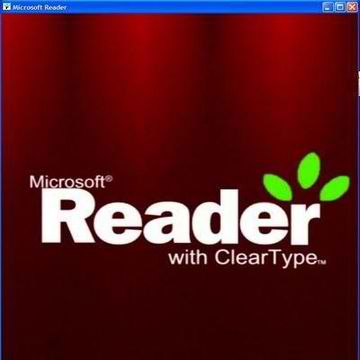 Microsoft Reader
Microsoft ReaderMicrosoft Reader
Microsoft Reader is a Microsoft program that was developed for viewing the content of e-books, and this software was initially introduced in August 2000. It features patented ClearType display technology that revolutionizes on-screen reading, and it can add electronic bookmarks as well as use them in powerful ways. This software has an improved navigation interface that allows users to quickly and easily move through the sections of an e-book with the keyboard, mouse or stylus. It has library management features, which can catalogue all e-books in a personalized homepage, and Microsoft Reader can find or search for text in any e-book. The Microsoft Reader application can also be used by users to add notes or comments to any page of an e-book. This program is also integrated with improved font sizing features, which can be implemented to create large-print eBooks with a single command. Microsoft Reader can create free-form drawings on the pages of an unprotected or unencrypted e-book. This software is able to rotate and resize and take full advantage of Tablet or Windows Mobile devices in landscape or portrait modes. Microsoft Reader users can also store all annotations in a single location and can zoom in to get a close-up view of graphics and pictures integrated into an e-book. Microsoft Reader users can highlight a word or a passage in an e-book. Microsoft Reader also has dictionary features that allow users to look up words and its definitions. It can also be installed in a Pocket PC, where it has been built into the ROM since Windows CE 3.0. Microsoft Reader is unsupported by newer Windows 7 mobile phone devices, but it is compatible with Windows Mobile. Microsoft Reader is implemented with support for e-books that are in the LIT format. The PC version of this application also has an optional plug-in for text-to-speech, which means when Microsoft Reader is integrated with this plug-in, it can convert the text content of an e-book into spoken audio. In August 2011, Microsoft announced they were discontinuing both Microsoft Reader and the use of the .lit file format for e-books at the end of August 2012, and closing sales of the format on November 8, 2011. Convert LIT Mac
Convert LIT MacConvert LIT Mac
ConvertLIT is a free, open source software used for extracting files from the e-book format that allows users to either down convert or inscribe files from Lit. It operates in three modes, first would be the Explosion that expands .LIT files into a compliant package like the OEBPS. To explode files with ConvertLit, users should type using this format convertlit\ this will explode a .LIT file into a directory. The second mode of operation of the software is the .LIT file DOWNCONVERTING to a sealed or DRM1 file format that would enable files to be read in handheld devices. To downconvert a file, users should type in using this format convertlit after this, users will be able to use their mobile devices to read .LIT files. The third mode of operation is the INSCRIBING of a .LIT file to allow labeling of e-books. The format to execute this is very similar to downconvert, it only needs and additional command, user should type in convertlit and they will be able to label using inscribing command. DRM5 only functions with keys.txt files containing the private keys for passports in the converlit program or the preferred directory. ein Wort der Warnung
Achten Sie darauf, die Verlängerung umbenennen .lit Dateien oder andere Dateien. Dadurch wird der Dateityp nicht ändern. Nur spezielle Konvertierungssoftware kann eine Datei von einem Dateityp zu einem anderen wechseln.was ist eine Datei-Endung?
Eine Dateierweiterung ist die Gruppe von drei oder vier Zeichen am Ende eines Dateinamens, in diesem Fall, .lit. Datei-Erweiterungen sagen, welche Art von Datei es ist, und sagen, welche Windows-Programme, die sie öffnen kann. Windows-oft verbindet einen Standard-Programm zu jeder Dateierweiterung, so dass, wenn Sie einen Doppelklick auf die Datei, startet das Programm automatisch. Wenn das Programm nicht mehr auf dem PC, kann man manchmal einen Fehler, wenn Sie versuchen, die zugehörige Datei zu öffnen.einen Kommentar hinterlassen
Unternehmen| Partner| EULA| Rechtlicher Hinweis| Meine Informationen nicht verkaufen/teilen| Meine Cookies verwaltenCopyright © 2026 Corel Corporation. Alle Rechte vorbehalten. Nutzungsbedingungen | Privatsphäre | Cookies

