| Καταβάλλουμε κάθε δυνατή προσπάθεια να εντοπίσουν την ιστοσελίδα μας σε όσο το δυνατόν περισσότερες γλώσσες, ωστόσο αυτή η σελίδα είναι μηχανή μεταφραστεί χρησιμοποιώντας το Google Translate. | κοντά |
-
-
προϊόντα
-
πόροι
-
υποστήριξη
-
εταιρία
-
Σύνδεση
-
.lit Επέκταση αρχείου
Προγραμματιστής: Microsoft CorporationΤύπος αρχείου: eBook FileΕίστε εδώ επειδή έχετε ένα αρχείο που έχει επέκταση αρχείου που καταλήγει σε .lit. Τα αρχεία με την επέκταση αρχείου .lit μπορεί να ξεκινήσει μόνο από ορισμένες εφαρμογές. Είναι πιθανό ότι .lit αρχεία είναι αρχεία δεδομένων αντί εγγράφων ή των μέσων ενημέρωσης, πράγμα που σημαίνει ότι δεν είναι γραφτό να είναι ορατό σε όλους.τι είναι ένα .lit αρχείο;
Η επέκταση αρχείου LIT χρησιμοποιείται για ένα αρχείο eBook δημιουργήθηκε από τη Microsoft Corporation. eBook είναι η ηλεκτρονική έκδοση του οποιουδήποτε βιβλίου το περιεχόμενο των οποίων έχει ληφθεί ή να κατεβάσει από το διαδίκτυο και συνήθως διαβάζεται μέσω ενός υπολογιστή ή μια συσκευή ανάγνωσης e-Book. Είναι επίσης γνωστό με άλλα ονόματα, όπως το ηλεκτρονικό βιβλίο, e-εκδόσεις και ψηφιακό βιβλίο. eBook αντιπροσωπεύει επίσης μια εφαρμογή λογισμικού που είναι εγκατεστημένο σε έναν υπολογιστή ή σε άλλες συσκευές ανάγνωσης. Το λογισμικό αυτό ονομάζεται Microsoft Reader, ένα πρόγραμμα που δημιουργήθηκε αποκλειστικά για το σκοπό αυτό από τη Microsoft και κυκλοφόρησε στο κοινό το 2000. Ο Microsoft Reader χρησιμοποιεί .lit (βιβλιογραφία) μορφές όταν αντιμετωπίζεται από τους χρήστες. .lit είναι η επέκταση των συμπιεσμένων μορφή html από τη Microsoft. Τα χαρακτηριστικά της Microsoft αναγνώστη περιλαμβάνουν γρήγορη λήψη σημειώσεων, τονίζοντας, σημειώσεις κειμένου, αναζήτηση, αυξημένη αναγνωσιμότητα σε μικρές οθόνες και plug-in που επιτρέπει eBooks να διαβάσει μεγαλοφώνως (text-to-speech). Υπήρχαν διάφορες συσκευές υλικού που βγήκε το 1998, το οποίο χρησιμοποιείται το Microsoft Reader, αλλά δεν ήταν εύκολα αποδεκτή. Επί του παρόντος, υπάρχουν σύγχρονα πρότυπα των αναγνωστών eBook που προσφέρονται για χρήση και με νέα χαρακτηριστικά.πώς να ανοίξει ένα .lit αρχείο;
Ξεκινήστε με ένα .lit αρχείο, ή οποιοδήποτε άλλο αρχείο στον υπολογιστή σας, κάνοντας διπλό κλικ σε αυτό. Αν οι ενώσεις αρχείο σας ρυθμιστεί σωστά, η εφαρμογή που είναι γραφτό να ανοίξετε σας .lit το αρχείο θα ανοίξει. Είναι δυνατόν μπορεί να χρειαστεί να κατεβάσετε ή να αγοράσετε τη σωστή εφαρμογή. Είναι επίσης πιθανό ότι έχετε τη σωστή εφαρμογή στον υπολογιστή σας, αλλά .lit αρχεία δεν έχουν ακόμη συνδέονται με αυτό. Στην περίπτωση αυτή, όταν προσπαθείτε να ανοίξετε ένα .lit αρχείο, μπορείτε να πείτε τα Windows ποια εφαρμογή είναι η σωστή για αυτό το αρχείο. Από κει και πέρα, το άνοιγμα ενός .lit αρχείο θα ανοίξει την ορθή εφαρμογή. Κάντε κλικ εδώ για να καθορίσει .lit αρχείο σφάλματα σύνδεσηςεφαρμογές που ανοίγουν ένα .lit αρχείο
FB2utilsFB2utils
Fiction Book is an E-book format that is XML-based. It has open and free format implementing multiple software and hardware. It is free from DMR [Digital Rights Management]. Unicode is supported. Poetry, quotes, organized text structures, subtitles, footnotes, references, JPEG and PNG images, subtitles [not seen on table of contents] may be found in the documents. Font formats include bold or strong, italic or emphasized, subscript, superscript, strikethrough and program code. Files used in Fiction Book have the .fb2 format. It describes the structure rather than the appearance of the document. The file includes metadata such as title, name of the author and publisher. This format makes it convenient for managing, indexing and automatic processing of your E-book collection, and allows conversion to other formats. Programs that support FB2 are OpenOffice.org with ooofbtools plug-in for Mac, Cool Reader, PyBookReader, KDE Okular, OpenOffice.org with ooofbtools plug-in and Calibre for Linux, Haali FictionBook Tools, Haali Reader, Calibre, Cool Reader, Athenaeum and fb2utils for Windows.CalibreCalibre
Calibre is an e-book library management software of e-books. It has multiple features that includes Library management, E-book conversion, Syncing to E-book reader devices, Downloading and Converting news into e-book format, Comprehensive e-book viewer and Content Server for online access to book collections. Library Management helps in managing e-book collection and is designed using the concept of the logical book. The E-book conversion converts and supports all major e-book formats, it can also rescale all font sizes, ensure that the output of e-books are readable and automatically creates and detects book structures. It features Syncing to e-book devices features a modular device driver design that adds support to different e-reader devices, it also supports updates of metadata on the device from metadata in the library and creates a collection on the device from tags which are described in the library. Calibre automatically gets news from Websites and RSS feeds and formats it into an e-book which is uploaded into a device that is connected. It has a built-in viewer that is capable of displaying major ebook formats and support table of contents, CSS, reference mode, bookmarks, searching, copying, printing and customizing rendering through the use of style sheets and embedded fonts.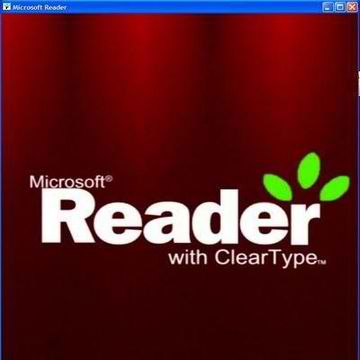 Microsoft Reader
Microsoft ReaderMicrosoft Reader
Microsoft Reader is a Microsoft program that was developed for viewing the content of e-books, and this software was initially introduced in August 2000. It features patented ClearType display technology that revolutionizes on-screen reading, and it can add electronic bookmarks as well as use them in powerful ways. This software has an improved navigation interface that allows users to quickly and easily move through the sections of an e-book with the keyboard, mouse or stylus. It has library management features, which can catalogue all e-books in a personalized homepage, and Microsoft Reader can find or search for text in any e-book. The Microsoft Reader application can also be used by users to add notes or comments to any page of an e-book. This program is also integrated with improved font sizing features, which can be implemented to create large-print eBooks with a single command. Microsoft Reader can create free-form drawings on the pages of an unprotected or unencrypted e-book. This software is able to rotate and resize and take full advantage of Tablet or Windows Mobile devices in landscape or portrait modes. Microsoft Reader users can also store all annotations in a single location and can zoom in to get a close-up view of graphics and pictures integrated into an e-book. Microsoft Reader users can highlight a word or a passage in an e-book. Microsoft Reader also has dictionary features that allow users to look up words and its definitions. It can also be installed in a Pocket PC, where it has been built into the ROM since Windows CE 3.0. Microsoft Reader is unsupported by newer Windows 7 mobile phone devices, but it is compatible with Windows Mobile. Microsoft Reader is implemented with support for e-books that are in the LIT format. The PC version of this application also has an optional plug-in for text-to-speech, which means when Microsoft Reader is integrated with this plug-in, it can convert the text content of an e-book into spoken audio. In August 2011, Microsoft announced they were discontinuing both Microsoft Reader and the use of the .lit file format for e-books at the end of August 2012, and closing sales of the format on November 8, 2011. Convert LIT Mac
Convert LIT MacConvert LIT Mac
ConvertLIT is a free, open source software used for extracting files from the e-book format that allows users to either down convert or inscribe files from Lit. It operates in three modes, first would be the Explosion that expands .LIT files into a compliant package like the OEBPS. To explode files with ConvertLit, users should type using this format convertlit\ this will explode a .LIT file into a directory. The second mode of operation of the software is the .LIT file DOWNCONVERTING to a sealed or DRM1 file format that would enable files to be read in handheld devices. To downconvert a file, users should type in using this format convertlit after this, users will be able to use their mobile devices to read .LIT files. The third mode of operation is the INSCRIBING of a .LIT file to allow labeling of e-books. The format to execute this is very similar to downconvert, it only needs and additional command, user should type in convertlit and they will be able to label using inscribing command. DRM5 only functions with keys.txt files containing the private keys for passports in the converlit program or the preferred directory. μια λέξη της προειδοποίησης
Να είστε προσεκτικοί για να μην μετονομάσει την επέκταση στις .lit αρχεία, ή οποιαδήποτε άλλα αρχεία. Αυτό δεν θα αλλάξει τον τύπο του αρχείου. Μόνο ειδικό λογισμικό μετατροπής μπορεί να αλλάξει ένα αρχείο από έναν τύπο αρχείου σε έναν άλλο.τι είναι μια επέκταση αρχείου;
Η επέκταση αρχείου είναι το σύνολο των τριών ή τεσσάρων χαρακτήρων στο τέλος του αρχείου? Στην περίπτωση αυτή, .lit. Οι επεκτάσεις αρχείων σας πω τι είδους αρχείο είναι, και πείτε τα Windows ποια προγράμματα μπορεί να το ανοίξει. Τα Windows συνδέει συχνά ένα προεπιλεγμένο πρόγραμμα σε κάθε επέκταση του αρχείου, έτσι ώστε όταν κάνετε διπλό κλικ στο αρχείο, το πρόγραμμα ξεκινά αυτόματα. Όταν αυτό το πρόγραμμα δεν είναι πλέον στον υπολογιστή σας, μπορείτε να πάρετε μερικές φορές ένα μήνυμα σφάλματος όταν προσπαθείτε να ανοίξετε το σχετικό αρχείο.αφήστε ένα σχόλιο
Εταιρεία| Συνέταιροι| EULA| Νομική Σημείωση| Μην πωλείτε/Κοινοποιείτε τις πληροφορίες μου| Διαχείριση των cookies μουCopyright © 2026 Corel Corporation. Ολα τα δικαιώματα διατηρούνται. Οροι χρήσης | Μυστικότητα | Cookies

