| Cerchiamo di localizzare il nostro sito internet in quante più lingue possibili, tuttavia questa pagina è attualmente tradotta automaticamente utilizzando Google Translate. | chiudi |
-
-
prodotti
-
risorse
-
supporto
-
compagnia
-
Login
-
.ctl Estensione file
Sviluppatore: Microsoft CorporationTipo di file: Visual Basic UserControl Object FileSei qui perché avete un file che ha una estensione di file che termina in .ctl. I file con l'estensione del file .ctl può essere lanciato solo da alcune applicazioni. E 'possibile che .ctl sono file di dati piuttosto che documenti o supporti, il che significa che non sono stati concepiti per essere visualizzato affatto.quello che è un .ctl file?
Visual Studio 2010 software Microsoft utilizza i file allegati con l' .ctl formato file di sviluppo. Questi vengono memorizzati nel formato di CTL che è stato creato da Microsoft, e questi file di sviluppo CTL sono chiamati anche i file oggetti Visual Basic UserControl. Il contenuto di questi file CTL consiste di codice che si riferiscono a controlli ActiveX inseriti dall'autore del file CTL e il file di output di progetto associato con lo sviluppo di applicazioni di Microsoft Visual Basic. Visivi dettagli di base UserControl associati ad un progetto scritto utilizzando Microsoft Visual Studio 2010 sono inseriti come codice sorgente in un file di CTL, mentre i dati di controllo binari corrispondente ad un particolare file di progetto e il suo file CTL associato è memorizzato in un file allegato con il. estensione CTX. Gli utenti di computer che eseguono su sistemi basati su Microsoft Windows possono installare il software di Microsoft Visual Studio 2010 per creare e modificare i file di progetto e di inserire dati in questi file CTL.come aprire un .ctl file?
Lanciare un .ctl file o qualsiasi altro file sul tuo PC, facendo doppio clic su di esso. Se le vostre associazioni dei file sono impostati correttamente, l'applicazione che è destinata ad aprire il vostro .ctl il file si aprirà. E 'possibile, potrebbe essere necessario scaricare o acquistare l'applicazione corretta. E 'anche possibile che si ha la corretta applicazione sul vostro PC, ma .ctl file non sono ancora associati con esso. In questo caso, quando si tenta di aprire un .ctl il file, si può dire di Windows quale applicazione è quella giusta per quel file. Da allora in poi, l'apertura di un .ctl il file si aprirà la corretta applicazione. Clicca qui per correggere gli errori di associazione di file .ctlapplicazioni che aprono un .ctl file
 Microsoft Visual Studio
Microsoft Visual StudioMicrosoft Visual Studio
Microsoft Visual Studio is an integrated development environment (IDE) produced by Microsoft. It has a code editor that supports syntax highlighting and code completion using IntelliSense for not only variables, functions and methods but also language constructs like loops and queries; includes a debugger that works both as a source-level debugger and as a machine-level debugger; includes a host of visual designers to aid in the development of applications and other tools. Visual Studio permits developers to write extensions for Visual Studio to expand its capabilities. These extensions are linked to Visual Studio and extend its functionality. Extensions come in the form of macros, add-ins, and packages. Macros represent repeatable tasks and actions that developers can write programmatically for saving, replaying, and distributing; add-ins gives access to the Visual Studio object model and can interact with the IDE tools; and packages can create designers and other tools, as well as integrate other programming languages. Microsoft MSTest
Microsoft MSTestMicrosoft MSTest
MSTest is a command line function that executes unit tests created in Visual Studio 2005, Visual Studio 2008 or Visual Studio 2010 and was developed by Microsoft; also called the Visual Studio Test Result. It is integrated with the TRX file format, and contains results associated to the test done by the user.MSTest.exe is the command used to run the test. This command has a number of options the user can use to modify the test run and user can utilize many of these options in conjunction with one another. User can specify these options in any order on the MSTest.exe command line. These Visual Studio test results files are utilized for debugging some problems in a Microsoft Windows application project created with the Visual Studio program, as well as for improving those functionalities. The data saved in these Visual Studio test results files are also used by the Visual Studio application to be shown in the GUI (Graphical User Interface) of the program the results of certain tests implemented by the user for a Visual Studio application development project.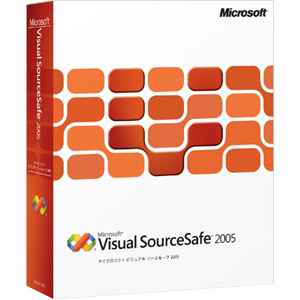 Microsoft Visual SourceSafe
Microsoft Visual SourceSafeMicrosoft Visual SourceSafe
Microsoft Visual SourceSafe (VSS) is a source control software package adjusted towards small software development projects. It generates a virtual library of computer files, like most source control systems. While most commonly used for source code, SourceSafe can actually handle any type of file in its database, but prior versions have been shown to be unstable when confronted with large amounts of non-textual data such as images, binary executables, etc. The SSC file is categorized as a Developer File and a SourceSafe Status File type, produced by Microsoft Corporation. The company utilizes status file for the source control. It has tracks and file revisions. This type of file is similar to FPP files. It is utilized for business settings where many people edit and use the files making sure that one file at a time is edited by one person only. Microsoft had given Visual SourceSafe and Microsoft Visual Studio 2010 if user encounters problems in opening these files. These two programs are able to open SCC files under Windows operating systems.una parola di avvertimento
Fare attenzione a non rinominare l'estensione .ctl file o qualsiasi altro file. Questo non cambierà il tipo di file. Solo software di conversione speciale può modificare un file da un tipo di file a un altro.che cosa è un estensione del file?
Una estensione è l'insieme di tre o quattro caratteri alla fine di un nome di file, in questo caso, .ctl. Le estensioni dei file indicano il tipo di file che è, e raccontano di Windows quali programmi possono aprire. Finestre spesso associa un programma predefinito per ogni estensione di file, in modo che quando si fa doppio clic sul file, il programma si avvia automaticamente. Quando questo programma non è più sul vostro PC, a volte è possibile ottenere un errore quando si tenta di aprire il file associato.lascia un commento

