| Vi strävar efter att visa vår hemsida på så många språk som möjligt, dock är den här sidan för närvarande maskinöversatt med hjälp av Google Translate. | stäng |
-
-
produkter
-
resurser
-
support
-
företag
-
Logga in
-
.xfd File Extension
Utvecklare: UWI/JetFormFiltyp: XFD File/FormFlow 99 Form Data FileDu är här eftersom du har en fil som har ett filtillägg som slutar på .xfd. Filer med filändelsen .xfd kan bara användas av vissa applikationer. Det är möjligt att .xfd filerna är datafiler snarare än dokument eller media, vilket betyder att de är inte avsedda att ses alls.vad som är en .xfd fil?
Filer som innehåller .xfd förlängningen kallas FormFlow 99 Form datafiler och utvecklades av JetForm ansökan. Informationen vanligen ingår i dessa filer är sidan formelement som text fältvärden och namn. Dessa filer är bra för lagring av formulärdata och de har förmågan att importeras till PDF-filer. Dessa filer anses nyare och utnyttjar en mer gemensamt format än .xfdf filer, även om de har likheter. Adobe systemapplikationer kan användas för att öppna dessa .xfd filer. Men dessa filer även känd som Extensible Blanketter Beskrivning Språkfiler och när den används i detta format, de innehåller layouten, inline uttryck, transaktionsuppgifter, etc. av en företagsform. De hjälper mycket i att tillgodose behoven hos olika affärstransaktioner i form av revision, säkerhet, etc. Användare kan öppna dessa .xfd filer med IBM PureEdge Viewer, samt IBM Lotus Forms Viewer.hur man öppnar en .xfd fil?
Starta en .xfd fil eller andra filer på din dator, genom att dubbelklicka på den. Om dina filassociationer är rätt inställda, till programmet som är tänkt att öppna din .xfd fil öppnas den. Det är möjligt att du kan behöva ladda ner eller köpa en korrekt tillämpning. Det är också möjligt att du har rätt program på datorn, men .xfd filer är ännu inte förknippas med det. I det här fallet, när du försöker öppna en .xfd fil, kan du tala om för Windows vilket program är den rätta för den filen. Från och med då, att öppna ett .xfd fil öppnas en korrekt tillämpning. Klicka här för att fixa .xfd filassociation felprogram som öppnar en .xfd fil
 IBM PureEdge Viewer
IBM PureEdge ViewerIBM PureEdge Viewer
PureEdge Viewer enables you to complete and view PureEdge e-forms. It functions as an extension to known browsers such as Netscape, Internet Explorer and Mozilla , or it can also work as a standalone application. The operating systems that it supports are Windows 98, Windows NT 4.0 sp6a, Windows ME, Windows 2000 sp2, sp4, sp3 and Windows XP sp1, sp2. Its supported browsers are Netscape Communicator 4.5-4.8, Netscape 6.1, 6.2, 7, 7.1, 7.2, Mozilla 1.7, and Internet Explorer 5.01 sp2 or later, 6 sp1 and 5.5 sp2. Its minimum requirements are 128MB RAM, 40MB disk space, 800x600 16bit color resolution and 500MHz processor. For optional third party products, it can support MSAA-compliant screen readers like Window-Eyes, Narrator and JAWS, Silanis Approvelt Desktop 5.7.1, Entrust Desktop Solutions 6.0, Topaz electronic signature hardware [version 3.61 drivers], Interlink ePad Signature [6.22 drivers] and any signature capture device that complies with WinTab version 1.1. It has supported Terminal Services [Windows Server 2003 must be set to higher than 8bit color]. To install the Viewer on Windows XP/2000/NT4.0, you must be logged on as Administrator on Windows. It will install a copy that will be available to all profiles. The Viewer runs as a plug-in for Mozilla and Netscape. It requires the file npmfv.dll to be installed in the proper browser directory. It will recognize Signature Pad signatures without needing the hardware or software, but if you want to capture signatures using Signature Pad, you need the hardware and drivers as well as certain IFX files. If your system runs a proxy server for Internet, you need to set up the proxy server to allow XFDL transmissions. IBM Lotus Forms Viewer
IBM Lotus Forms ViewerIBM Lotus Forms Viewer
Lotus Forms Viewer is one of the products included in the Lotus Forms product suite. The two other products are Lotus Forms Designer and Lotus Forms Server. Lotus Forms product suite allows organizations to gather data through electronic forms and transmit that data to other systems. When the information is provided and is submitted for processing, the information will go through a workflow program, a database and any other type of process. Lotus Forms Viewer or the Viewer allows you to complete, view and submit forms. The Viewer ‘s role is to act as a browser plug-in for the client to view the form when they open it. It provides the user interface for you to fill out, open and save your electronic forms. The Viewer can be an independent application, that is, independent of other browsers. It is the interface that operates between other programs in your system such as databases and Web servers and XDFL forms.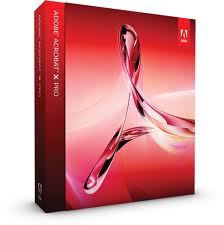 Adobe Acrobat x
Adobe Acrobat xAdobe Acrobat x
Adobe Acrobat X is a PDF management software, which is a set of various applications for the use of Portable Document Format or PDF files. It allows a user to not just view PDF files but also create from scratch or through a template available on the program, manage, print, and share. The 10th version of Acrobat, which is called Adobe Acrobat X, was first introduced in the year 2010 on November 15. It has new cool features like “sandboxing” protection to secure PDF files for the later versions of Windows OS computers, particularly Windows 7, Windows XP, and Windows Vista. This version of Acrobat X is also made compatible with Mac OS, iOS and Android, but not with Linux. The newest version of Acrobat X is Adobe Acrobat XI, which is the 11th version, that was recently announced last October 1, 2012 and expected to be commercially available on October 15, 2012. It is packed with a graphical user interface that is originated from the 10th version for all desktop systems. However, it has new cool features such as the ability to export PDF files to Microsoft PowerPoint presentation file, integration of cloud services, and touch friendly capabilities for compact mobile devices.ett ord av varning
Var noga med att inte byta namn på förlängningen .xfd filer eller andra filer. Detta kommer inte att ändra filtypen. Endast speciell konvertering programvara kan ändra en fil från en fil till en annan.vad är en filändelse?
Ett filnamnstillägg är en uppsättning av tre eller fyra tecken i slutet av ett filnamn, i det här fallet, .xfd. Filtillägg berätta vilken typ av fil det är, och tala om för Windows vilka program kan öppna den. Windows associerar ofta ett standardprogram för varje fil förlängning, så att när du dubbelklickar på filen, startar programmet automatiskt. När det programmet inte längre finns på din dator, kan du ibland få ett felmeddelande när du försöker öppna den associerade filen.Lämna en kommentar
Copyright © 2026 Corel Corporation. Alla rättigheter förbehållna. Användarvillkor | Integritet | Cookies

