| Мы стараемся локализовать наш веб-сайт на максимально возможном количестве языков, однако в настоящее время эта страница переведена с использованием Google Translate. | закрыть |
-
-
продукты
-
ресурсы
-
поддержка
-
компания
-
Логин
-
.ofx Расширение файла
Разработчик: CheckFree, Intuit and MicrosoftТип файла: Open Financial Exchange FileВы здесь, потому у вас есть файл, который имеет расширение файла, заканчивающийся в .ofx. Файлы с расширением .ofx может быть запущен только некоторыми программами. Вполне возможно, что .ofx являются файлами данных, а не документы или средства массовой информации, что означает, что они не предназначены для просмотра на всех.что такое .ofx файл?
Расширение OFX файл называется Open Financial Exchange, файл, который был создан CheckFree, Intuit и Microsoft в начале 1997 года. Это формат файлов, используемый для файлов финансовых данных, которые содержат операции, инструкций и другой финансовой информации. Он используется в качестве открытого формата передачи данных между поставщиками, потребителями и финансовыми системами. Это заменил Open Financial Connectivity формат используется Microsoft Money (. OFC). Он поддерживает различные финансовые операции, такие как потребителя и малого бизнеса банковского дела, оплаты счетов, инвестиций и налоговых загрузки через Интернет. Этот файл всеобщим признанием финансового программного обеспечения, в том числе Intuit Quicken, Microsoft Money и GnuCash. Именно поэтому многие банки в США позволяют клиентам, которые используют личный финансового управления программным обеспечением для автоматической загрузки их выписки из банковских счетов в формате OFX. OFX используется для Direct Connect, которая означает, что он подключается непосредственно к серверу банка OFX. Для пользователей Mac, OFX файлы могут быть открыты с помощью GnuCash, Intuit Quicken, Райли Technologies Moneydance и яблочный чисел. Для пользователей Microsoft Windows, они могут быть открыты с помощью GnuCash, Сейдж ACCPAC, Microsoft Money, Intuit Quicken и Рейли Technologies Moneydance. Для пользователей Linux, они могут быть открыты с помощью GnuCash, Райли Technologies Moneydance и KMyMoney.как открыть .ofx файл?
Запустите .ofx файл или любой другой файл на своем компьютере, дважды щелкнув его. Если ваши ассоциации файлов настроены правильно, приложение, которое предназначается, чтобы открыть свой .ofx файл будет открыть его. Возможно, вы, возможно, потребуется загрузить или приобрести правильное применение. Кроме того, возможно, что у вас есть правильное применение на вашем компьютере, но .ofx Файлы еще не связанные с ним. В этом случае, при попытке открыть .ofx файл, вы можете сказать, Окна, какое приложение является правильным для этого файла. С тех пор, открывая .ofx файл откроется правильное применение. Нажмите здесь, чтобы исправить ошибки ассоциации .ofx файловприложения, которые открываются .ofx файл
 GnuCash for Mac
GnuCash for MacGnuCash for Mac
GnuCash is a free software for small business and personal financial accounting. It runs on GNU/Linux, Mac, Windows, BSD and Solaris. It enables you to track your stocks, bank accounts, expenses and income. It helps you to secure accurate reports and balanced books using professional principles in accounting. It highlights functions such as stocks, bonds, mutual fund accounts, double-entry accounting, reports, graphs, small-business accounting, import of OFX/QIF/HBCI, transaction matching, financial calculations and scheduled transactions. It main features are: 1. Double Entry> Each transaction debits one account and credits the others with an equal amount to ensure a balanced book. The difference between income and expenses is exactly equal to the sum of liabilities and assets. 2. Checkbook-Style Register> You enter financial details and transactions on your register [provided with an interface] such as common credit card and checking transactions, stocks, income and currency transactions. It can split transactions, mark a transaction as reconciled or cleared, autofill entered transactions, display multiple accounts on a single window register, summary bar to display account balance, customize options for style display and appearance. 3. Scheduled Transactions> You can set reminders for transactions on their due dates. You can postpone them with the GnuCash assistant without re-entering or canceling them before due date. 4. Graphs/Charts> You can graph your financial data as barchart, piechart or scatter plots. You can customize your financial reports such as portfolio valuation, profit & loss, balance sheet, etc. 5. Statement Reconciliation> You can compare the bank’s statement with the transactions in your account to track error with data entry or untracked transactions. 6. Expense/Income Accounts: You can categorize your cash flow. You can generate reports when you use this feature with the double-entry accounting and equity accounts. Advanced features of GnuCash include: 1. Small Business Accounting> simplify management of your small business with jobs, invoicing and bills payment, customer and vendor tracking, tax and billing terms; manage employee’s payroll with a receivables and payables account; budget management for your financial plans. 2. Multiple Currencies> use double-entry to fully balance currency flows between accounts. 3. Mutual Fund/Stock Portfolio> track stocks per account [individually] or in portfolio [a group of accounts]. 4. Online Stock/ Mutual Fund Quotes> update your pricing sources and portfolio with quotes from the Web. GnuCash has other features such as check printing in standard formats, transaction finder for you to locate a transaction using query dialogue, Home Banking Computer Information [HBCI] protocol support for statement download and bank transfers, data storage in XML format, SQL database storage using MySQL, PostgreSQL or SQLite3, a guided dialogue for loan payments and schedules. Microsoft Money
Microsoft MoneyMicrosoft Money
Microsoft Money is the personal finance management software from Microsoft Corporation that preceded Microsoft Money Plus Sunset, which opens and edits files created by Money, but doesn't offer online support or web app services. Microsoft Money 2006, which was the final version before it was replaced, allowed its users to access their savings accounts through Internet banking. MS Money users created personal budgets, tracked their expenses, and balanced financial statements. It certainly needed Windows OS to function, but its 2000 to 2006 releases also worked compatibly with select Windows Mobile versions. Since Money Plus Sunset and its two editions are meant to replace Money Essentials and its related versions, they would have the same functions as their predecessors, except for the facility to import data files from non-US Money editions, to pay bills online, and to automatically download bank statements.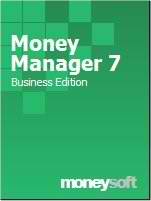 Moneysoft Money Manager
Moneysoft Money ManagerMoneysoft Money Manager
The Moneysoft Money Manager Software can be employed in Microsoft Windows based systems to open and view MM6 files. The Money Manager 6 file is kept in the MM6 format; it bears with the MM6 extension and is utilized by Money Manager personal and business finance software. These MM6 files are usually categorized as data files that have financial data such as investments, purchases, sales, and bank account information. These files are employed for saving personal and company data and generating reports. Money Manager 6 is the old version and the latest version is Money Manager 7 that uses MMM file extension. For instances of software upgrades from Money Manager 6 to 7, the user may copy the data files to \Documents\Money' folder, the default location for the new version. As of today, Money Manager 6 and other Moneysoft version 6 products are no longer operating under a Windows 7 64-bit environment. Intuit Quicken 2013
Intuit Quicken 2013Intuit Quicken 2013
Intuit Quicken 2013 is software designed as a handy tool for managing a user's finances. This accounting software is helpful in documenting, tracking and analyzing a user's financial transactions, expenses and credit bills. It is integrated with features that make it easy to use and is convenient for beginner users. This includes configurable connectivity settings to specific banks, which means users can instantly monitor their bank transactions and pay bills without going to their banks' websites. The software can also help in checking a user's spending history and can compare the same vis-à-vis user's earning capacity. There is likewise a Tax Center feature that helps in verifying a user's taxes, as well as a feature to remind a user about his or her bills by updates sent through email or text message. The software comes in various versions, such as Premiere, Deluxe, Rental Property Management and Home and Business, to best suit everyone’s financial management needs. Reilly Technologies Moneydance
Reilly Technologies MoneydanceReilly Technologies Moneydance
Reilly Technologies Moneydance is an application that is categorized as personal finance management software, and this program has versions that are integrated with support for Windows-based computers, Mac platforms and Linux systems. Online banking features are integrated into this software, allowing users to quickly and easily do their online banking transactions with many financial institutions around the globe while keeping their personal finance information secure and organized. Online and offline banking activities of users and corresponding transaction details can also be conveniently downloaded with this software. Numerical and statistical data, such as income details, expense reports, personal tax information and so on can be converted by Reilly Technologies Moneydance into easy to analyze graphs and charts. Reminders of payment schedules and other finance-related plans can also be entered into this software. Reilly Technologies Moneydance is also implemented with support for other third party personal finance management applications that are available in supported mobile systems.слово предупреждения
Будьте осторожны, не переименовать расширение на .ofx файлы или любые другие файлы. Это не будет изменить тип файла. Только специальная программа для конвертирования можете изменить файл из одного типа файла в другой.что такое расширение файла?
Расширение файла является набор из трех или четырех символов в конце имени файла, в этом случае, .ofx. Расширения файлов сказать вам, какой тип файла он есть, и сказать Окна, какие программы можно открыть. Окна часто связывает программу по умолчанию для каждого расширения файла, так что, когда вы дважды щелкните файл, программа запускается автоматически. При том, что программа больше не на вашем компьютере, вы можете иногда получить сообщение об ошибке при попытке открыть соответствующий файл.оставить комментарий
Компания| Партнёры| EULA| Официальное Уведомление| Не продавать/не делиться моей информацией| Управление моими файлами cookieCopyright © 2026 Corel Corporation. Все права защищены. Условия эксплуатации | Конфиденциальность | Cookies

