| 我們致力本地化我們在盡可能多的語言的網站越好,然而這一頁是機器使用谷歌翻譯翻譯。 | 關閉 |
-
-
產品
-
資源
-
支援
-
公司
-
登入
-
.ofx 文件擴展名
開發商: CheckFree, Intuit and Microsoft文件類型: Open Financial Exchange File你在這裡因為你有,有一個文件擴展名結尾的文件 .ofx. 文件與文件擴展名 .ofx 只能通過特定的應用程序推出。這有可能是 .ofx 文件是數據文件,而不是文件或媒體,這意味著他們並不是在所有觀看。什麼是一 .ofx 文件?
OFX文件擴展名是被稱為這是由CheckFree的,Intuit和微軟在1997年初建立的開放式金融交換文件。它是用於包含交易的財務數據文件,報表和其他財務信息的文件格式。它被用作用於傳送供應商,消費者和金融系統之間的數據的開放格式。它取代了開放式財務連接使用的Microsoft Money(OFC)格式。它支持諸如消費者和小企業銀行業務,繳費,投資和稅收下載通過互聯網的各種金融交易。此文件是由財務軟件普遍接受,其中包括Intuit公司的Quicken,Microsoft資金和GnuCash的。這就是為什麼許多銀行在美國的允許誰使用的個人財務管理軟件,客戶能夠自動下載他們的銀行報表OFX格式。 OFX用於直接連接,這意味著它可以直接連接到銀行OFX服務器。對於Mac用戶,OFX文件可以通過使用GnuCash的,Intuit公司的Quicken,賴利技術Moneydance和蘋果數字被打開。對於Microsoft Windows用戶,他們可以使用的GnuCash,賢者ACCPAC,微軟金錢,Intuit公司的Quicken和Reilly技術Moneydance打開。對於Linux用戶來說,他們可以使用的GnuCash,賴利技術Moneydance和KMyMoney打開。如何打開 .ofx 文件?
推出 .ofx 文件,或者你的電腦上的任何其他文件,雙擊它。如果你的文件關聯的設置是否正確,這意味著應用程序來打開你的 .ofx 文件將其打開。這是可能的,你可能需要下載或購買正確的應用程序。這也有可能是你有正確的應用程序在PC上,但 .ofx 文件還沒有與它相關聯。在這種情況下,當您嘗試打開一個 .ofx 文件,你可以告訴Windows的應用程序是正確的該文件。從這時起,打開 .ofx 文件將打開正確的應用程序。 點擊這裡修復.ofx文件關聯錯誤打開一個應用程序 .ofx 文件
 GnuCash for Mac
GnuCash for MacGnuCash for Mac
GnuCash is a free software for small business and personal financial accounting. It runs on GNU/Linux, Mac, Windows, BSD and Solaris. It enables you to track your stocks, bank accounts, expenses and income. It helps you to secure accurate reports and balanced books using professional principles in accounting. It highlights functions such as stocks, bonds, mutual fund accounts, double-entry accounting, reports, graphs, small-business accounting, import of OFX/QIF/HBCI, transaction matching, financial calculations and scheduled transactions. It main features are: 1. Double Entry> Each transaction debits one account and credits the others with an equal amount to ensure a balanced book. The difference between income and expenses is exactly equal to the sum of liabilities and assets. 2. Checkbook-Style Register> You enter financial details and transactions on your register [provided with an interface] such as common credit card and checking transactions, stocks, income and currency transactions. It can split transactions, mark a transaction as reconciled or cleared, autofill entered transactions, display multiple accounts on a single window register, summary bar to display account balance, customize options for style display and appearance. 3. Scheduled Transactions> You can set reminders for transactions on their due dates. You can postpone them with the GnuCash assistant without re-entering or canceling them before due date. 4. Graphs/Charts> You can graph your financial data as barchart, piechart or scatter plots. You can customize your financial reports such as portfolio valuation, profit & loss, balance sheet, etc. 5. Statement Reconciliation> You can compare the bank’s statement with the transactions in your account to track error with data entry or untracked transactions. 6. Expense/Income Accounts: You can categorize your cash flow. You can generate reports when you use this feature with the double-entry accounting and equity accounts. Advanced features of GnuCash include: 1. Small Business Accounting> simplify management of your small business with jobs, invoicing and bills payment, customer and vendor tracking, tax and billing terms; manage employee’s payroll with a receivables and payables account; budget management for your financial plans. 2. Multiple Currencies> use double-entry to fully balance currency flows between accounts. 3. Mutual Fund/Stock Portfolio> track stocks per account [individually] or in portfolio [a group of accounts]. 4. Online Stock/ Mutual Fund Quotes> update your pricing sources and portfolio with quotes from the Web. GnuCash has other features such as check printing in standard formats, transaction finder for you to locate a transaction using query dialogue, Home Banking Computer Information [HBCI] protocol support for statement download and bank transfers, data storage in XML format, SQL database storage using MySQL, PostgreSQL or SQLite3, a guided dialogue for loan payments and schedules. Microsoft Money
Microsoft MoneyMicrosoft Money
Microsoft Money is the personal finance management software from Microsoft Corporation that preceded Microsoft Money Plus Sunset, which opens and edits files created by Money, but doesn't offer online support or web app services. Microsoft Money 2006, which was the final version before it was replaced, allowed its users to access their savings accounts through Internet banking. MS Money users created personal budgets, tracked their expenses, and balanced financial statements. It certainly needed Windows OS to function, but its 2000 to 2006 releases also worked compatibly with select Windows Mobile versions. Since Money Plus Sunset and its two editions are meant to replace Money Essentials and its related versions, they would have the same functions as their predecessors, except for the facility to import data files from non-US Money editions, to pay bills online, and to automatically download bank statements.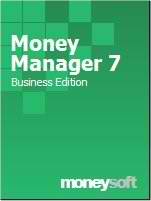 Moneysoft Money Manager
Moneysoft Money ManagerMoneysoft Money Manager
The Moneysoft Money Manager Software can be employed in Microsoft Windows based systems to open and view MM6 files. The Money Manager 6 file is kept in the MM6 format; it bears with the MM6 extension and is utilized by Money Manager personal and business finance software. These MM6 files are usually categorized as data files that have financial data such as investments, purchases, sales, and bank account information. These files are employed for saving personal and company data and generating reports. Money Manager 6 is the old version and the latest version is Money Manager 7 that uses MMM file extension. For instances of software upgrades from Money Manager 6 to 7, the user may copy the data files to \Documents\Money' folder, the default location for the new version. As of today, Money Manager 6 and other Moneysoft version 6 products are no longer operating under a Windows 7 64-bit environment. Intuit Quicken 2013
Intuit Quicken 2013Intuit Quicken 2013
Intuit Quicken 2013 is software designed as a handy tool for managing a user's finances. This accounting software is helpful in documenting, tracking and analyzing a user's financial transactions, expenses and credit bills. It is integrated with features that make it easy to use and is convenient for beginner users. This includes configurable connectivity settings to specific banks, which means users can instantly monitor their bank transactions and pay bills without going to their banks' websites. The software can also help in checking a user's spending history and can compare the same vis-à-vis user's earning capacity. There is likewise a Tax Center feature that helps in verifying a user's taxes, as well as a feature to remind a user about his or her bills by updates sent through email or text message. The software comes in various versions, such as Premiere, Deluxe, Rental Property Management and Home and Business, to best suit everyone’s financial management needs. Reilly Technologies Moneydance
Reilly Technologies MoneydanceReilly Technologies Moneydance
Reilly Technologies Moneydance is an application that is categorized as personal finance management software, and this program has versions that are integrated with support for Windows-based computers, Mac platforms and Linux systems. Online banking features are integrated into this software, allowing users to quickly and easily do their online banking transactions with many financial institutions around the globe while keeping their personal finance information secure and organized. Online and offline banking activities of users and corresponding transaction details can also be conveniently downloaded with this software. Numerical and statistical data, such as income details, expense reports, personal tax information and so on can be converted by Reilly Technologies Moneydance into easy to analyze graphs and charts. Reminders of payment schedules and other finance-related plans can also be entered into this software. Reilly Technologies Moneydance is also implemented with support for other third party personal finance management applications that are available in supported mobile systems.提醒一句
要小心,不要重命名擴展 .ofx 文件,或任何其他文件。這不會更改文件類型。只有特殊的轉換軟件可以從一個文件類型更改一個文件到另一個。什麼是文件擴展名?
文件擴展名是一組三個或四個字符在文件名的末尾,在這種情況下, .ofx. 文件擴展名告訴你它是什麼類型的文件,並告訴Windows哪些程序可以打開它。窗戶經常關聯一個默認程序的每個文件的擴展名,這樣,當你雙擊該文件,程序會自動啟動。當該程序不再是您的PC上,有時可以得到一個錯誤,當您試圖打開相關的文件。發表評論

